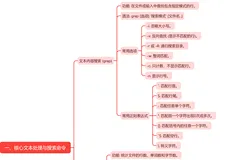1.history介绍
linux命令history会记录并显示用户所执行过的所有命令,也可以对其命令进行修改和删除操作。
2.history用法
history [参数]
history参数
参数 说明
-a 将当前会话的历史信息追加到历史文件(.bash_history)中
-c 删除所有条目从而清空历史列表
-d 从指定位置删除历史列表
-r 读取历史文件(.bash_history)到缓冲区
-s 将指定的命令添加到缓冲区
-w 将缓冲区信息写入到历史文件(.bash_history)
3.实例
3.1.将当前会话的历史信息追加到历史文件(.bash_history)中
命令:
history -a
[root@centos79-3 ~]# ping 1.1.1.1
PING 1.1.1.1 (1.1.1.1) 56(84) bytes of data.
64 bytes from 1.1.1.1: icmp_seq=1 ttl=128 time=247 ms
64 bytes from 1.1.1.1: icmp_seq=2 ttl=128 time=361 ms
^C
--- 1.1.1.1 ping statistics ---
2 packets transmitted, 2 received, 0% packet loss, time 1014ms
rtt min/avg/max/mdev = 247.939/304.742/361.545/56.803 ms
[root@centos79-3 ~]# ping 2.2.2.2
PING 2.2.2.2 (2.2.2.2) 56(84) bytes of data.
^C
--- 2.2.2.2 ping statistics ---
3 packets transmitted, 0 received, 100% packet loss, time 2007ms
[root@centos79-3 ~]# history -a
[root@centos79-3 ~]# tail -f .bash_history
1695879396
cat .bash_history
1695879406
clear
1695879409
ping 1.1.1.1
1695879414
ping 2.2.2.2
1695879420
history -a
[root@centos79-3 ~]#
3.2.从指定位置删除历史列表
命令:
history -d 3
[root@centos79-3 ~]# history | grep 1289
1289 2023-09-28 13:54:07 root set +o history
1313 2023-09-28 14:05:36 root history | grep 1289
[root@centos79-3 ~]# history -d 1289
[root@centos79-3 ~]# history | grep 1289
1289 2023-09-28 13:55:16 root history
1312 2023-09-28 14:05:36 root history | grep 1289
1313 2023-09-28 14:05:46 root history -d 1289
1314 2023-09-28 14:05:50 root history | grep 1289
[root@centos79-3 ~]#
3.3.删除所有条目从而清空历史列表
命令:
history -c
[root@centos79-3 ~]# history -c
[root@centos79-3 ~]#
3.4.读取历史文件(.bash_history)到缓冲区
命令:
history -r
[root@centos79-3 ~]# history -r
[root@centos79-3 ~]# tail -n 4 .bash_history
1695879420
history -a
1695879044
ifconfig
[root@centos79-3 ~]#
3.5.将缓冲区信息写入到历史文件(.bash_history)
命令:
history -w
[root@centos79-3 ~]# history -w
[root@centos79-3 ~]# tail -n 4 .bash_history
1695880068
clear
1695880071
history -w
[root@centos79-3 ~]#
3.6.不记录已执行的历史命令
命令:
set +o history
[root@centos79-3 ~]# set +o history
[root@centos79-3 ~]# ping 111.111.111.111
PING 111.111.111.111 (111.111.111.111) 56(84) bytes of data.
^C
--- 111.111.111.111 ping statistics ---
3 packets transmitted, 0 received, 100% packet loss, time 2021ms
[root@centos79-3 ~]# tail -n 1 .bash_history
set +o history
[root@centos79-3 ~]#
3.7.取消不记录已执行的历史命令
命令:
set -o history
[root@centos79-3 ~]# history | tail -n 6
1302 2023-09-28 13:55:10 root ping 16.16.16.16
1303 2023-09-28 13:55:16 root history
1304 2023-09-28 13:55:28 root cat .bash_history
1305 2023-09-28 13:55:42 root history
1306 2023-09-28 13:55:51 root history | tail -n 4
1307 2023-09-28 13:55:58 root history | tail -n 6
[root@centos79-3 ~]#
另外:
再次执行历史记录命令的三种方式:
第一个方式是:!数字
第二个方式是: ctrl+r 快捷键从小往上搜索,右方向键确定
第三个方式是: !字符串
————————————————
版权声明:本文为CSDN博主「小黑要上天」的原创文章,遵循CC 4.0 BY-SA版权协议,转载请附上原文出处链接及本声明。
原文链接:https://blog.csdn.net/z19861216/article/details/133378177