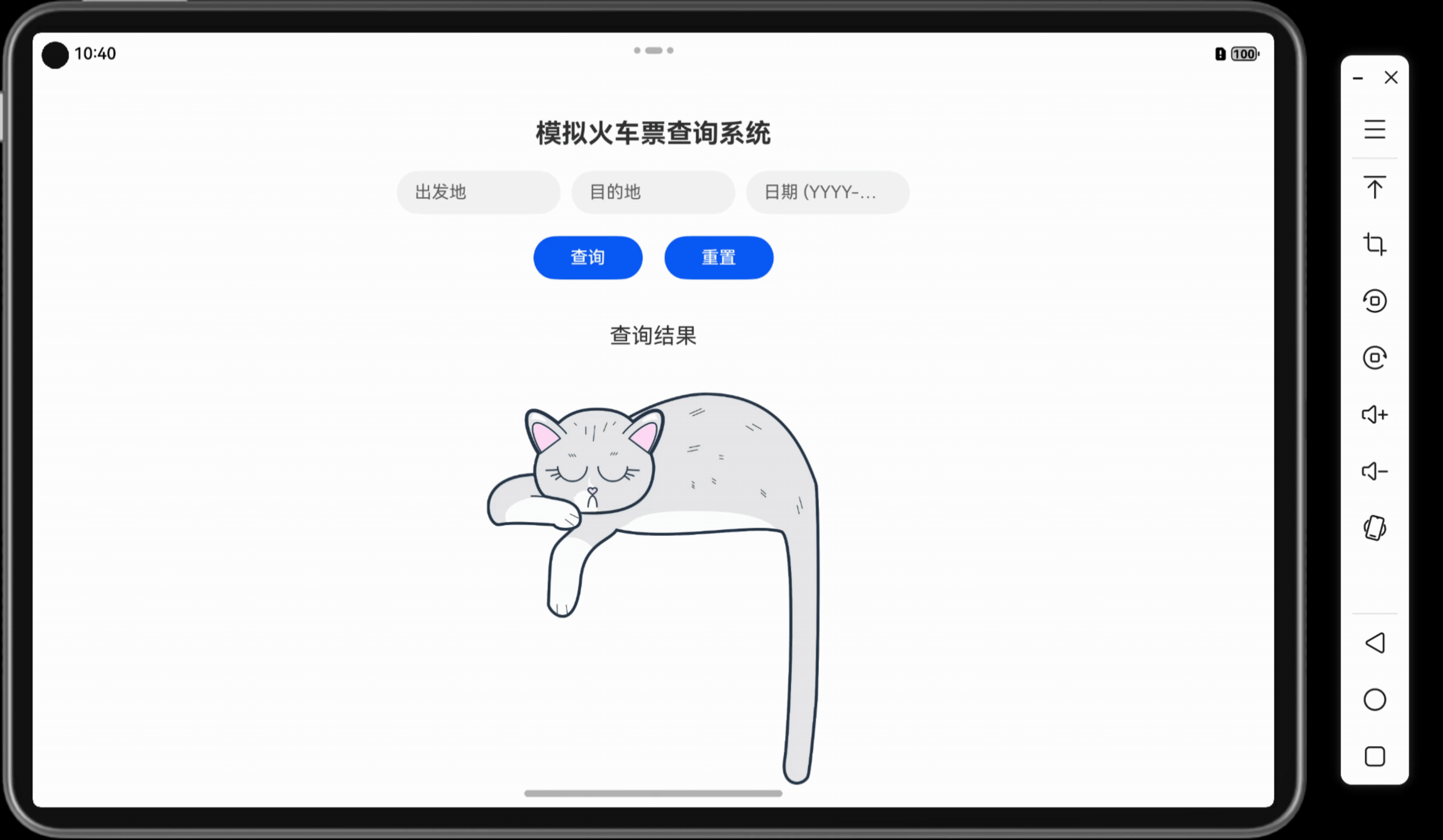搭建环境
- 创建vue项目:vue create day16_element_student
- 安装第三方组件:axios、element
npm install axios
vue add elment
SQL
tb_class:
CREATETABLE`tb_class` ( `c_id`varchar(32) NOTNULLCOMMENT'班级ID', `c_name`varchar(50) DEFAULTNULLCOMMENT'班级名称', `desc`varchar(200) DEFAULTNULLCOMMENT'班级描述', PRIMARYKEY (`c_id`) ) ENGINE=InnoDBDEFAULTCHARSET=utf8; insertinto`tb_class`(`c_id`,`c_name`,`desc`) values ('c001','Java12班','花儿222'),('c002','Java34班','艺术223'),('c003','虚拟的班级','111'),('c004','222','22');
tb_student:
CREATETABLE`tb_student` ( `s_id`varchar(32) NOTNULLCOMMENT'学生ID', `sname`varchar(50) DEFAULTNULLCOMMENT'姓名', `age`int(11) DEFAULTNULLCOMMENT'年龄', `birthday`datetimeDEFAULTNULLCOMMENT'生日', `gender`char(1) DEFAULTNULLCOMMENT'性别', `c_id`varchar(32) DEFAULTNULL, PRIMARYKEY (`s_id`), KEY`c_id` (`c_id`), CONSTRAINT`tb_student_ibfk_1`FOREIGNKEY (`c_id`) REFERENCES`tb_class` (`c_id`) ) ENGINE=InnoDBDEFAULTCHARSET=utf8; insertinto`tb_student`(`s_id`,`sname`,`age`,`birthday`,`gender`,`c_id`) values ('s001','赵三',19,'2001-01-17 00:00:00','1','c001'),('s002','刘悦11',60,'1998-10-08 00:00:00','0','c002'),('s003','孙五',18,'2002-03-15 00:00:00','1','c001'),('s004','李三',19,'2001-04-14 00:00:00','0','c002'),('s005','梁桐',35,'2001-02-02 00:00:00','1','c002'),('s006','刘悦22',60,'2022-02-07 00:00:00','0','c002'),('s21','小红',20,'2022-03-20 00:00:00','0','c002');
tb_user:
DROPTABLEIFEXISTS`tb_user`; CREATETABLE`tb_user` ( `u_id`varchar(32) NOTNULLCOMMENT'用户编号', `user_name`varchar(50) DEFAULTNULLCOMMENT'用户名', `password`varchar(32) DEFAULTNULLCOMMENT'密码', `gender`bit(1) DEFAULTNULLCOMMENT'性别,1表示男,0表示女', PRIMARYKEY (`u_id`), UNIQUEKEY`user_name` (`user_name`) ) ENGINE=InnoDBDEFAULTCHARSET=utf8; insertinto`tb_user`(`u_id`,`user_name`,`password`,`gender`) values ('1','jack','1234',''),('10','jack5','1234',''),('2','rose','1234','\0'),('3','张三','1234',''),('4','tom','1234',''),('5','jack2','1234',''),('6','jack1','1234',''),('7','jack3','1234',''),('8','jack4','1234',''),('cd0d2523b5024589af142787de8a7b2a','jack6','1234','');
后端
链接:https://pan.baidu.com/s/1FAb2WUSUwpRuwIB9Spy3oQ
提取码:1234
关键代码
ClassesController:
packagecom.czxy.controller; importcom.czxy.domain.Classes; importcom.czxy.service.ClassesService; importcom.czxy.vo.BaseResult; importorg.springframework.web.bind.annotation.*; importjavax.annotation.Resource; importjava.util.List; /*** @Author 刘嘉俊* @Date 2022/2/21*/("/classes") publicclassClassesController { privateClassesServiceclassesService; publicBaseResult<List<Classes>>list(){ List<Classes>list=classesService.selectAll(); returnBaseResult.ok("查询成功",list); } publicBaseResultadd(Classesclasses){ booleanresult=classesService.add(classes); if(result){ returnBaseResult.ok("添加成功"); } returnBaseResult.error("添加失败"); } ("/{cid}") publicBaseResult<Classes>selectById(("cid") Stringcid){ Classesclasses=classesService.selectById(cid); returnBaseResult.ok("查询详情成功",classes); } publicBaseResultupdate(Classesclasses){ try { booleanresult=classesService.update(classes); if(result){ returnBaseResult.ok("查询成功"); } returnBaseResult.error("更新失败"); } catch (Exceptione) { e.printStackTrace(); returnBaseResult.error(e.getMessage()); } } ("/{classesId}") publicBaseResultdelete(("classesId") StringclassesId){ booleanresult=classesService.deleteById(classesId); if(result){ returnBaseResult.ok("删除成功"); } returnBaseResult.error("删除失败"); } }
StudentController:
packagecom.czxy.controller; importcom.czxy.domain.Student; importcom.czxy.service.StudentService; importcom.czxy.vo.BaseResult; importcom.czxy.vo.StudentVo; importcom.github.pagehelper.PageInfo; importorg.springframework.web.bind.annotation.*; importjavax.annotation.Resource; importjava.util.List; /*** @Author 刘嘉俊* @Date 2022/2/21*/("/student") publicclassStudentController { privateStudentServicestudentService; ("/condition/{pageSize}/{pageNum}") publicBaseResultcondition( ("pageSize") IntegerpageSize, ("pageNum") IntegerpageNum, StudentVostudentVo) { // 查询PageInfo<Student>pageInfo=studentService.condition(pageSize,pageNum,studentVo); // 返回结果returnBaseResult.ok("查询成功", pageInfo); } ("/{sid}") publicBaseResultselectById(("sid") Stringsid){ Studentstudent=studentService.selectById(sid); returnBaseResult.ok("查询成功",student); } publicBaseResultupdate(Studentstudent){ System.out.println(student); try { booleanresult=studentService.update(student); if(result){ returnBaseResult.ok("更新成功"); }else{ returnBaseResult.error("更新失败"); } } catch (Exceptione) { e.printStackTrace(); returnBaseResult.error(e.getMessage()); } } ("/{sid}") publicBaseResultdelete(("sid")Stringsid){ System.out.println("sid"+sid); try { booleanresult=studentService.delete(sid); if(result){ returnBaseResult.ok("删除成功"); } returnBaseResult.error("删除失败"); } catch (Exceptione) { e.printStackTrace(); returnBaseResult.error(e.getMessage()); } } publicBaseResultaddStudent(Studentstudent){ try { booleanresult=studentService.addStudent(student); if(result){ returnBaseResult.ok("添加成功"); } returnBaseResult.error("添加失败"); } catch (Exceptione) { e.printStackTrace(); returnBaseResult.error(e.getMessage()); } } ("/save") publicBaseResultsave(Studentstudent){ try { booleanresult=studentService.saveOrUpdate(student); if(result){ returnBaseResult.ok("编辑 | 添加 成功"); }else{ returnBaseResult.error("编辑 | 添加 失败"); } } catch (Exceptione) { e.printStackTrace(); returnBaseResult.error(e.getMessage()); } } ("/batchDelete") publicBaseResultdeleteIds(List<String>ids){ try { studentService.deleteIds(ids); returnBaseResult.ok("删除成功"); } catch (Exceptione) { e.printStackTrace(); returnBaseResult.error(e.getMessage()); } } }
UserController:
packagecom.czxy.controller; importcom.czxy.domain.User; importcom.czxy.service.UserService; importcom.czxy.vo.BaseResult; importorg.springframework.web.bind.annotation.*; importjavax.annotation.Resource; /*** @Author 刘嘉俊* @Date 2022/3/16*/("/user") publicclassUserController { privateUserServiceuserService; ("/login") publicBaseResultlogin(Useruser){ UserloginUser=userService.login(user); if(loginUser!=null){ returnBaseResult.ok("登录成功",loginUser); }else{ returnBaseResult.error("用户名或密码不匹配"); } } ("/check") publicBaseResultcheck(Useruser){ UserfindUser=userService.findByUsername(user.getUsername()); if(findUser==null){ returnBaseResult.ok("用户名可用"); }else{ returnBaseResult.error("用户名已存在"); } } }
查询所有前端
显示页面
创建页面
配置路由
constroutes= [ { path: '/studentList', name: '学生列表', component: () =>import('../views/StudentList.vue') } ]
访问路径
ajax操作
<template><div> {{studentPage}} </div></template><script>// 导入axiosimportaxiosfrom'axios'exportdefault { data() { return { studentVo: { //条件查询 }, studentPage: { //分页数据pageNum: 1, pageSize: 3 } } }, methods: { asynccondition() { // ajax查询varurl=`http://localhost:8888/student/condition/${this.studentPage.pageSize}/${this.studentPage.pageNum}`let {data:baseResult} =awaitaxios.post(url, this.studentVo) // 保存结果this.studentPage=baseResult.data } }, mounted() { // 查询this.condition() }, } </script><style></style>
整合element ui
<template><div><!--表单start--><el-form :inline="true" :model="studentVo"size="mini"><el-form-itemlabel="班级"><el-selectv-model="studentVo.cid"placeholder="请选择班级"clearable><el-optionlabel="Java12班"value="c001"></el-option><el-optionlabel="Java56班"value="c003"></el-option></el-select></el-form-item><el-form-itemlabel="姓名"><el-inputv-model="studentVo.sname"placeholder="请输入姓名"clearable></el-input></el-form-item><el-form-itemlabel="年龄"><el-col :span="11"><el-inputv-model="studentVo.startAge"placeholder="请输入开始年龄"clearable></el-input></el-col><el-colclass="line" :span="2">-</el-col><el-col :span="11"><el-inputv-model="studentVo.endAge"placeholder="请输入结束年龄"clearable></el-input></el-col></el-form-item><el-form-item><el-buttontype="primary"="condition(1)">查询</el-button></el-form-item></el-form><!--表单end--><!--表格start--><el-table :data="studentPage.list"-change="handleSelectionChange"style="width: 100%"><el-table-columntype="selection"width="55"></el-table-column><el-table-columnprop="sid"label="编号"width="180"></el-table-column><el-table-columnprop="sname"label="姓名"width="180"></el-table-column><el-table-columnprop="cid"label="班级"width="180"></el-table-column><el-table-columnprop="age"label="年龄"width="180"></el-table-column><el-table-columnprop="birthday"label="生日"width="180"></el-table-column><el-table-columnprop="gender"label="性别"width="180"><templateslot-scope="scope"> {{scope.row.gender==1?"男" : "女"}} </template></el-table-column><el-table-columnlabel="操作"><templateslot-scope="scope"><el-buttonsize="mini">编辑</el-button><el-buttonsize="mini"type="danger">删除</el-button></template></el-table-column></el-table><!--表格end--><!--分页条start--><el-pagination-change="handleSizeChange"-change="handleCurrentChange" :current-page="studentPage.pageNum" :page-sizes="[1, 2, 3, 5, 10]" :page-size="studentPage.pageSize"layout="total, sizes, prev, pager, next, jumper" :total="studentPage.total"></el-pagination><!--分页条end--></div></template><script>// 导入axiosimportaxiosfrom'axios'exportdefault { data() { return { studentVo: { //条件查询 }, studentPage: { //分页数据pageNum: 1, pageSize: 3 } } }, methods: { asynccondition(num) { if(num) { this.studentPage.pageNum=num } // ajax查询varurl=`http://localhost:8888/student/condition/${this.studentPage.pageSize}/${this.studentPage.pageNum}`let {data:baseResult} =awaitaxios.post(url, this.studentVo) // 保存结果this.studentPage=baseResult.data }, handleSelectionChange(val) { console.info('批量删除') }, handleSizeChange(val) { console.log(`每页${val} 条`); this.studentPage.pageSize=valthis.studentPage.pageNum=1// 重新开始this.condition() }, handleCurrentChange(val) { console.log(`当前页: ${val}`); this.studentPage.pageNum=val// 重新开始this.condition() } }, mounted() { // 查询this.condition() }, } </script><style></style>
导航(嵌套路由)
- 步骤1:创建页面
- 创建登录页面(模板页面)
- 编写首页Home(上中下布局),编写导航(首页、班级管理/班级列表、学生管理/学生列表)创建页面:ClassesList.vue
- 步骤2:配置路由
- 步骤3:编写布局容器和导航
步骤1:创建页面
- 创建登录页面(模板页面)
- 编写首页Home(上中下布局),编写导航(首页、班级管理/班级列表、学生管理/学生列表)
- 创建页面:ClassesList.vue
constroutes= [ { path: '/', redirect: '/home'//重定向 }, { path: '/login', name: '登录', component: () =>import('../views/Login.vue') }, { path: '/home', name: '首页', component: () =>import('../views/Home.vue'), children: [ { path: '/studentList', name: '学生列表', component: () =>import('../views/StudentList.vue') }, { path: '/classesList', name: '班级列表', component: () =>import('../views/ClassesList.vue') } ] }, ]
步骤3:编写布局容器和导航
- 修改main.js,配置css加载顺序(配置重置样式)
- 修改App.vue,配置样式,上下自动填充
编写Home页面,完成导航和二级路由显示
<template> <el-container> <el-header class="home-header"> <!-- 导航start --> <el-menu :default-active="$route.path" router class="el-menu-demo" mode="horizontal" background-color="#545c64" text-color="#fff" active-text-color="#ffd04b"> <el-menu-item index="/home">首页</el-menu-item> <el-submenu index="/classes"> <template slot="title">班级管理</template> <el-menu-item index="/classesList">班级列表</el-menu-item> </el-submenu> <el-submenu index="/student"> <template slot="title">学生管理</template> <el-menu-item index="/studentList">学生列表</el-menu-item> </el-submenu> </el-menu> <!-- 导航end --> </el-header> <el-main> <!-- 二级路由 --> <router-view></router-view> </el-main> <el-footer>学生管理系统Element UI 版</el-footer> </el-container> </template> <script> export default { } </script> <style> .el-container { height: 100%; } .home-header { padding: 0; } .el-header, .el-footer { background-color: #B3C0D1; color: #333; text-align: center; line-height: 60px; } </style>