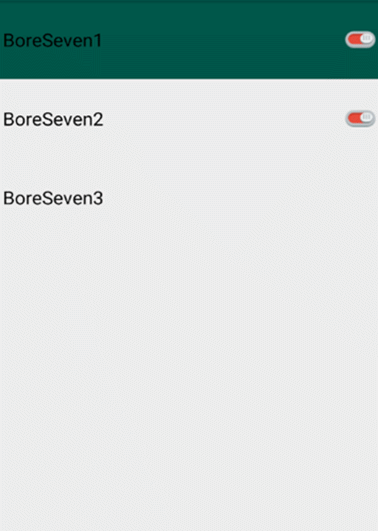输出结果
设计思路
核心代码
#CV:基于Keras利用cv2+自定义load_detection_model(加载人脸识别xml文件及detectMultiScale函数得到人脸列表)+keras的load_model(加载表情hdf5、性别hdf5)实现标注脸部表情和性别label——Jason Niu
import sys
import cv2
from keras.models import load_model
import numpy as np
image_path ="F:/File_Python/Resources/hezhao05.jpg"
detection_model_path = '../trained_models/detection_models/haarcascade_frontalface_default.xml'
emotion_model_path = '../trained_models/emotion_models/fer2013_mini_XCEPTION.102-0.66.hdf5'
gender_model_path = '../trained_models/gender_models/simple_CNN.81-0.96.hdf5'
emotion_labels = get_labels('fer2013')
gender_labels = get_labels('imdb')
font = cv2.FONT_HERSHEY_SIMPLEX
gender_offsets = (30, 60)
gender_offsets = (10, 10)
emotion_offsets = (20, 40)
emotion_offsets = (0, 0)
face_detection = load_detection_model(detection_model_path)
emotion_classifier = load_model(emotion_model_path, compile=False)
gender_classifier = load_model(gender_model_path, compile=False)
emotion_target_size = emotion_classifier.input_shape[1:3]
gender_target_size = gender_classifier.input_shape[1:3]
rgb_image = load_image(image_path, grayscale=False)
gray_image = load_image(image_path, grayscale=True)
gray_image = np.squeeze(gray_image)
gray_image = gray_image.astype('uint8')
faces = detect_faces(face_detection, gray_image)
for face_coordinates in faces:
x1, x2, y1, y2 = apply_offsets(face_coordinates, gender_offsets)
rgb_face = rgb_image[y1:y2, x1:x2]
x1, x2, y1, y2 = apply_offsets(face_coordinates, emotion_offsets)
gray_face = gray_image[y1:y2, x1:x2]
try:
rgb_face = cv2.resize(rgb_face, (gender_target_size))
gray_face = cv2.resize(gray_face, (emotion_target_size))
except:
continue
rgb_face = preprocess_input(rgb_face, False)
rgb_face = np.expand_dims(rgb_face, 0)
gender_prediction = gender_classifier.predict(rgb_face)
gender_label_arg = np.argmax(gender_prediction)
gender_text = gender_labels[gender_label_arg]
gray_face = preprocess_input(gray_face, True)
gray_face = np.expand_dims(gray_face, 0)
gray_face = np.expand_dims(gray_face, -1)
emotion_label_arg = np.argmax(emotion_classifier.predict(gray_face))
emotion_text = emotion_labels[emotion_label_arg]
if gender_text == gender_labels[0]:
color = (255, 255, 0)
else:
color = (255, 0, 0)
draw_bounding_box(face_coordinates, rgb_image, color)
draw_text(face_coordinates, rgb_image, gender_text, color, 0, -20, 1, 2)
draw_text(face_coordinates, rgb_image, emotion_text, color, 0, -50, 1, 2)
bgr_image = cv2.cvtColor(rgb_image, cv2.COLOR_RGB2BGR)
save_img='F:/File_Python/Resources/hezhao041.jpg'
cv2.imwrite(save_img, bgr_image)
cv2.imshow('Emotion and Gender test', rgb_image)
cv2.waitKey(0)
cv2.destroyAllWindows()