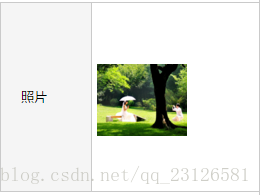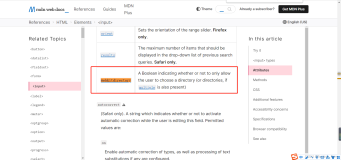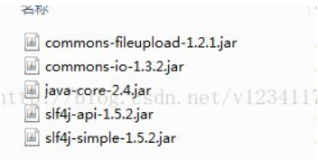如图:
jsp页面代码:
<form id="auditForm" method="post" enctype="multipart/form-data" style="height:930px;"> <table class="mytable"> <tr> <th rowspan="5" width="90">照片</th> <td rowspan="5"> <div id="preview"> <img id="myImg"src="cadre/${custom.picPath}"onerror="this.src='images/photo_icon.png'" style="width: 102px;height: 102px;" onclick="$('#previewImg').click();"/> </div> <input type="file" onchange="previewImage(this)" style="display: none;" id="previewImg" name="previewImg"> </td> </tr> </table> </form>
js代码:
function previewImage(file) { var MAXWIDTH = 90; var MAXHEIGHT = 90; var div = document.getElementById('preview'); if (file.files && file.files[0]) { div.innerHTML = '<img id=myImg onclick=$("#previewImg").click()>'; var img = document.getElementById('myImg'); img.onload = function() { var rect = clacImgZoomParam(MAXWIDTH, MAXHEIGHT, img.offsetWidth, img.offsetHeight); img.width = rect.width; img.height = rect.height; // img.style.marginLeft = rect.left+'px'; img.style.marginTop = rect.top + 'px'; } var reader = new FileReader(); reader.onload = function(evt) { img.src = evt.target.result; } reader.readAsDataURL(file.files[0]); } else {//兼容IE var sFilter = 'filter:progid:DXImageTransform.Microsoft.AlphaImageLoader(sizingMethod=scale,src="'; file.select(); var src = document.selection.createRange().text; div.innerHTML = '<img id=myImg>'; var img = document.getElementById('myImg'); img.filters.item('DXImageTransform.Microsoft.AlphaImageLoader').src = src; var rect = clacImgZoomParam(MAXWIDTH, MAXHEIGHT, img.offsetWidth, img.offsetHeight); status = ('rect:' + rect.top + ',' + rect.left + ',' + rect.width + ',' + rect.height); div.innerHTML = "<div id=divhead style='width:" + rect.width + "px;height:" + rect.height + "px;margin-top:" + rect.top + "px;" + sFilter + src + "\"'></div>"; } } function clacImgZoomParam(maxWidth, maxHeight, width, height) { var param = { top: 0, left: 0, width: width, height: height }; if (width > maxWidth || height > maxHeight) { rateWidth = width / maxWidth; rateHeight = height / maxHeight; if (rateWidth > rateHeight) { param.width = maxWidth; param.height = Math.round(height / rateWidth); } else { param.width = Math.round(width / rateHeight); param.height = maxHeight; } } param.left = Math.round((maxWidth - param.width) / 2); param.top = Math.round((maxHeight - param.height) / 2); return param; }
后台代码:
String ctxPath = request.getSession().getServletContext() .getRealPath("/") + "cadre\\"; File filePath = new File(ctxPath); if (!filePath.exists()) { filePath.mkdirs(); } MultipartFile file = request.getFile("previewImg"); if (!file.isEmpty()) { String uuid = UUID.randomUUID().toString() .replaceAll("\\-", "");// 返回一个随机UUID。 String filename = file.getOriginalFilename(); int index = filename.lastIndexOf("."); filename = filename.substring(index, filename.length()); filename = uuid + filename; System.out.println("FileName==" + filename); item.setPicPath(filename); File uploadFile = new File(ctxPath + filename); FileCopyUtils.copy(file.getBytes(), uploadFile); }
展示: