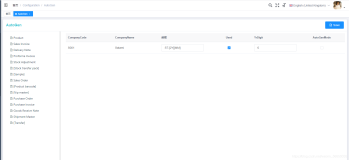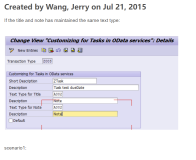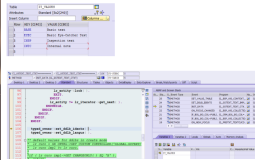在项目中要使element的Descriptions描述列表固定宽度
在el-descriptions-item上添加label-class-name=“className”
css中使用自定义的class名设置样式(不能用<style scoped>包裹)
如
<style lang="scss" scoped> .detail-label{ width: 100px; } </style>
改成
<style lang="scss"> .detail-label{ width: 100px; } </style>
就生效了