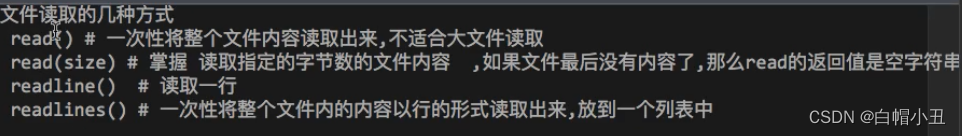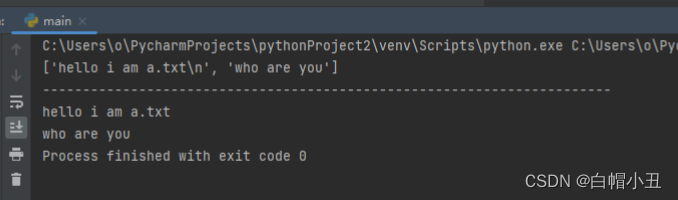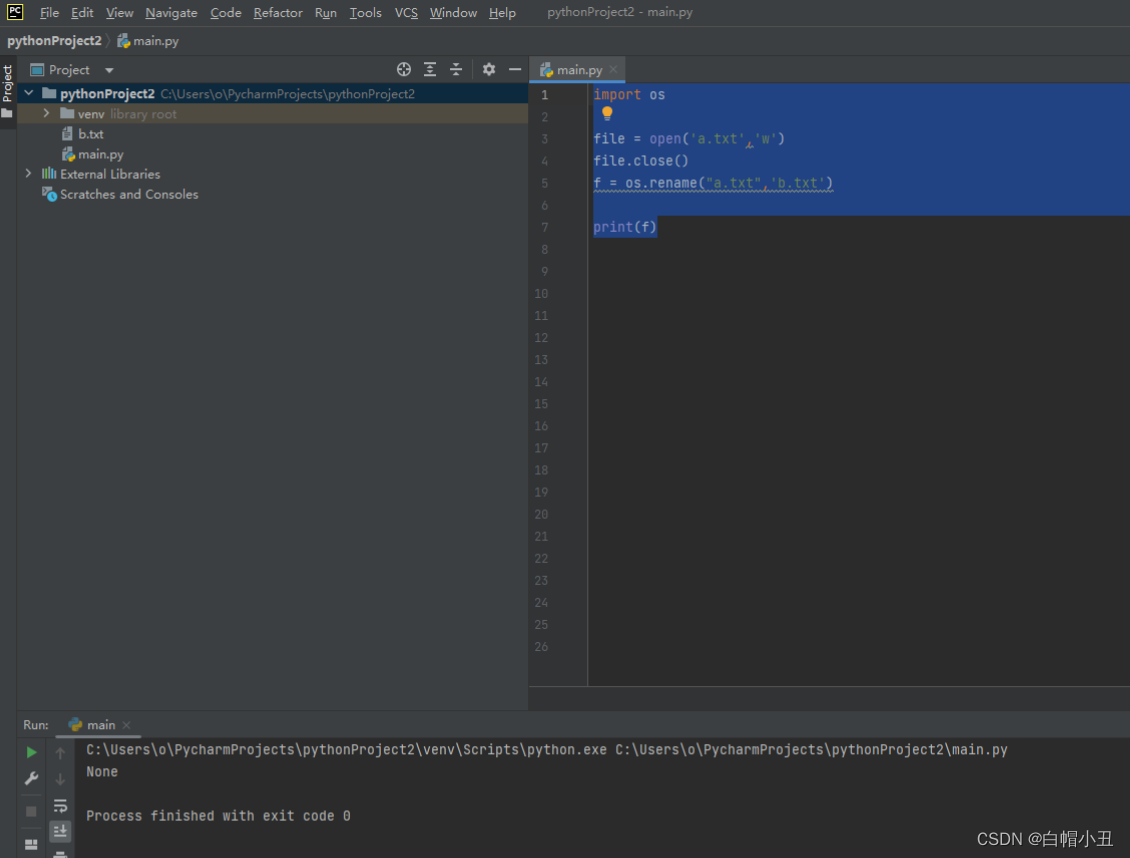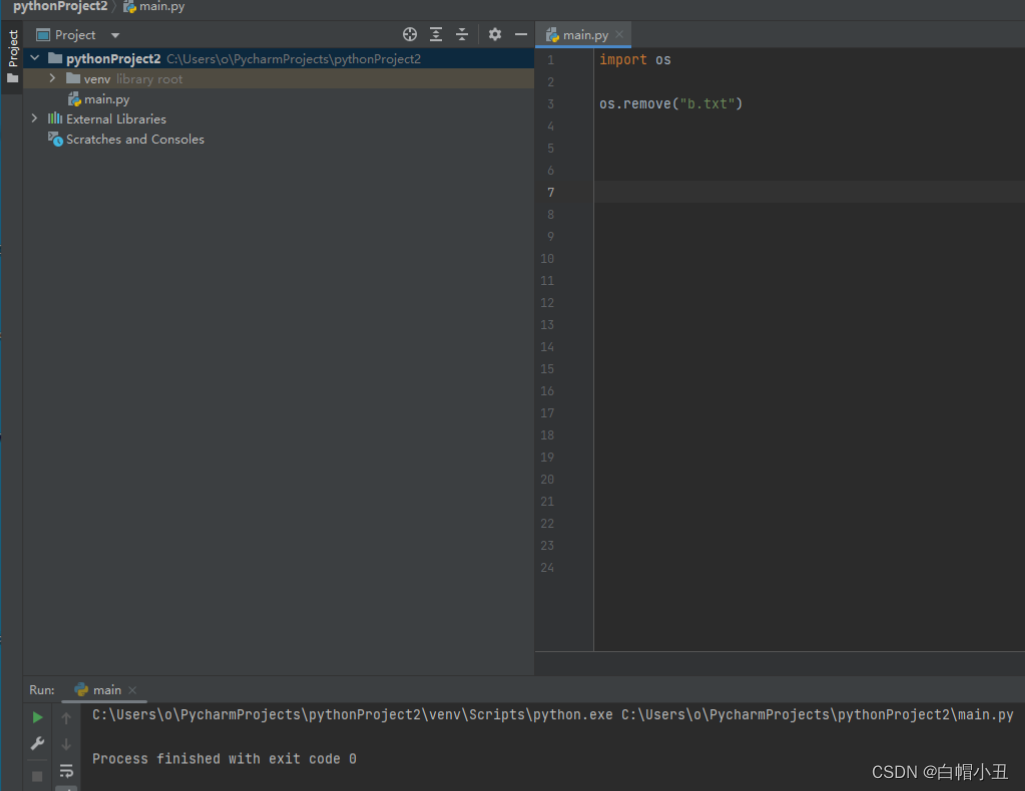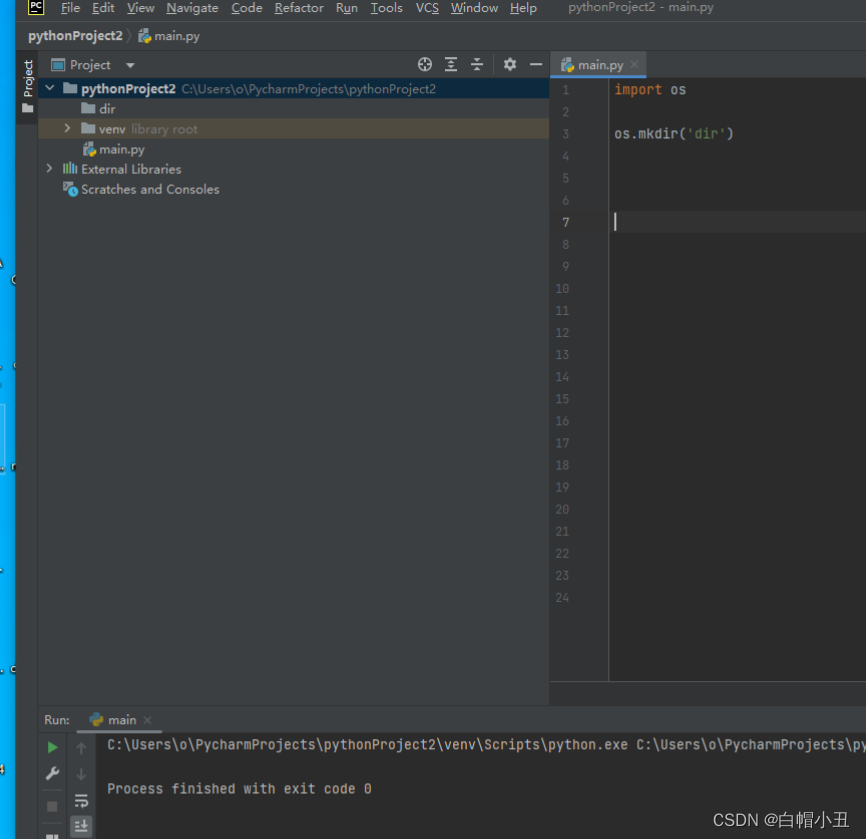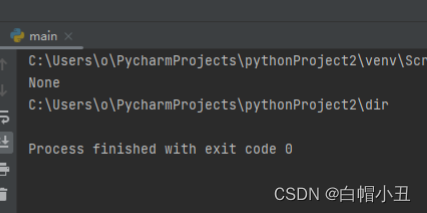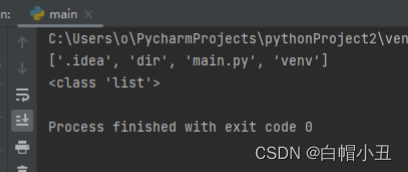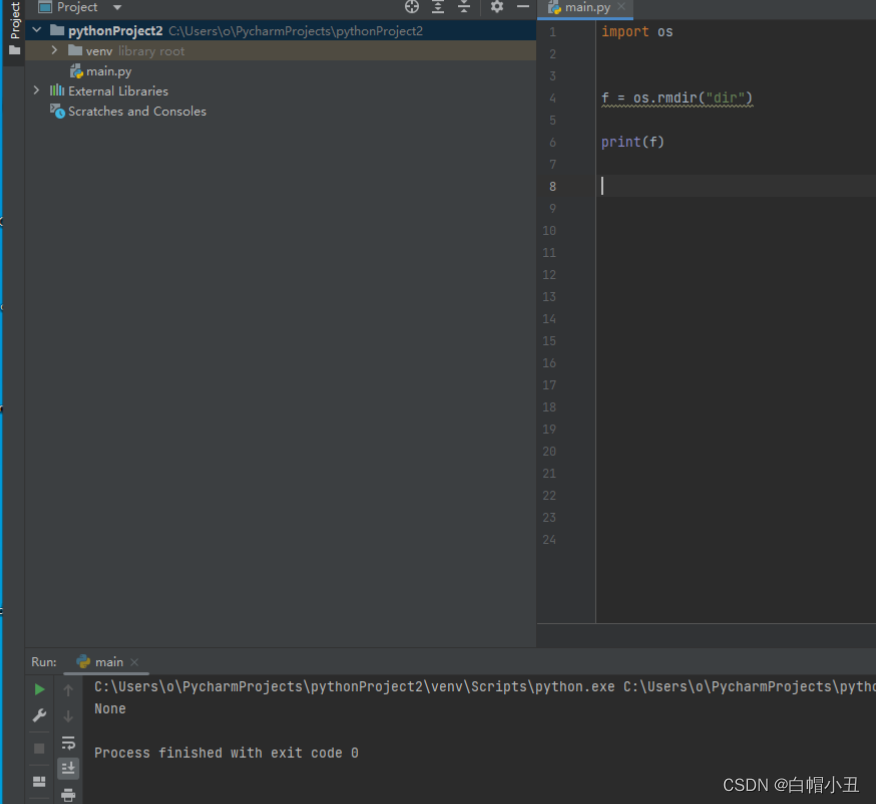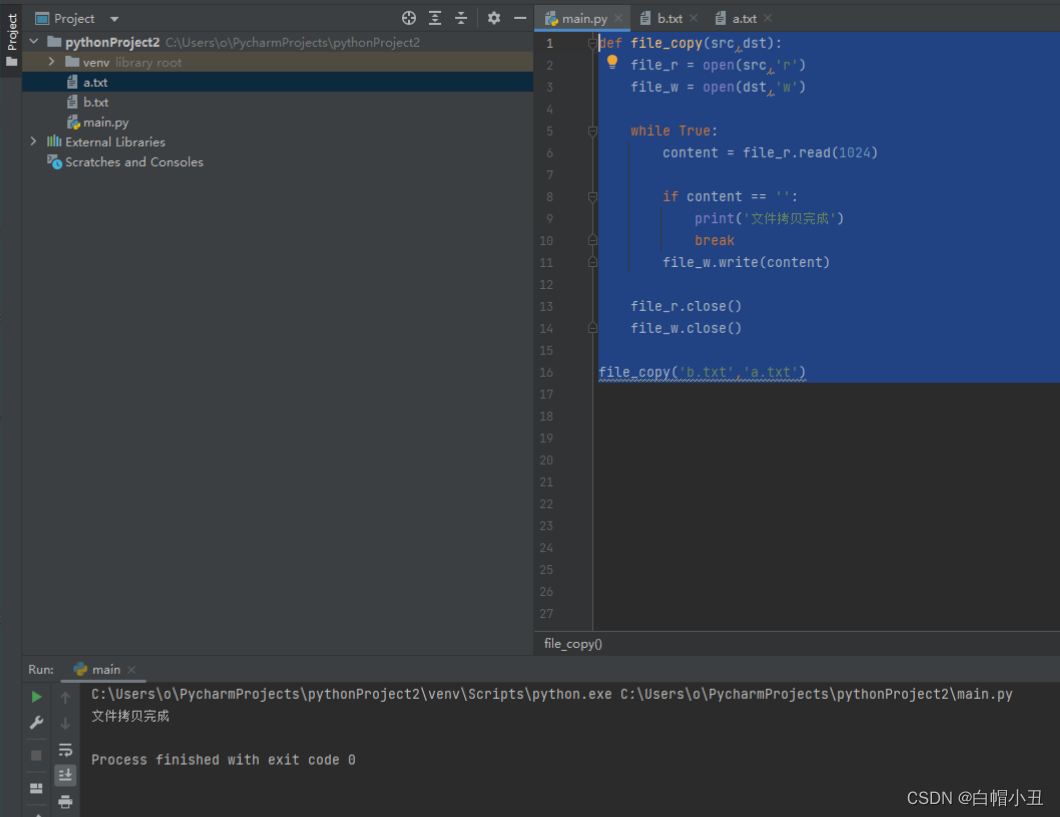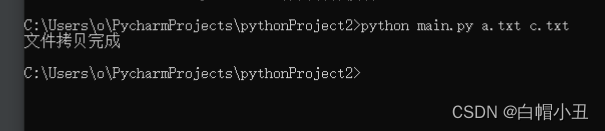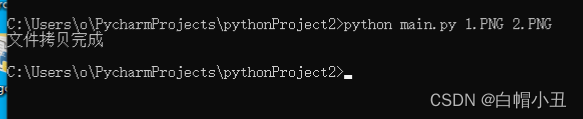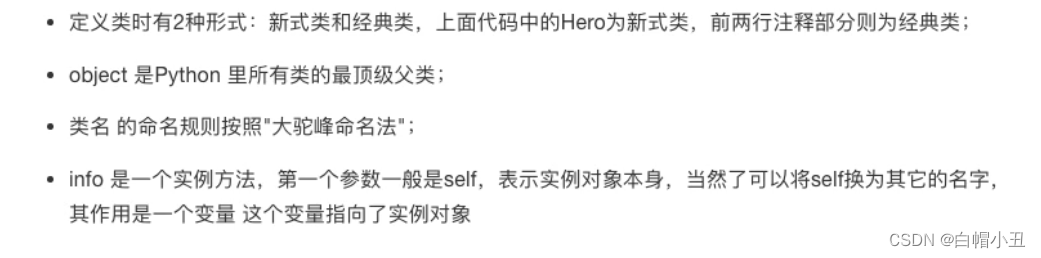3.多行文件读取
读取多行文件
file = open('a.txt','rt') content = 1 while content: content = file.readline() print(content,end="") file.close()
文件读取的多个方式
前面演示了三个,我们直接演示readlines
file = open('a.txt','rt') content = file.readlines() print(content) print("-----------------------------------------------------------------------") for i in content: print(i,end="") file.close()
六、常用文件和文件夹操作
1.文件重命名
#重命名 import os file = open('a.txt','w') file.close() f = os.rename("a.txt",'b.txt') print(f)
2.删除文件
import os os.remove("b.txt")
3.创建文件夹
import os os.mkdir('dir')
4.获取当前目录
import os f = os.getcwd() print(f)
5.改变默认目录
import os f = os.chdir('C:/Users/o/PycharmProjects/pythonProject2/dir/') print(f) f = os.getcwd() print(f)
6.获取目录列表
import os f = os.listdir("./") print(f) print(type(f))
7.删除文件夹
注意权限问题
import os f = os.rmdir("dir") print(f)
8.文本文件练习
def file_copy(src,dst): file_r = open(src,'r') file_w = open(dst,'w') while True: content = file_r.read(1024) if content == '': print('文件拷贝完成') break file_w.write(content) file_r.close() file_w.close() file_copy('b.txt','a.txt')
import sys def file_copy(src,dst): file_r = open(src,'r') file_w = open(dst,'w') while True: content = file_r.read(1024) if content == '': print('文件拷贝完成') break file_w.write(content) file_r.close() file_w.close() src = sys.argv[1] dst = sys.argv[2] file_copy(src,dst)
上面的代码只能copy文本文件
9.二进制文件练习
import sys def file_copy(src,dst): file_r = open(src,'rb') file_w = open(dst,'wb') while True: content = file_r.read(1024) #结束 if content == b'': print('文件拷贝完成') break file_w.write(content) file_r.close() file_w.close() src = sys.argv[1] dst = sys.argv[2] file_copy(src,dst)
七、练习
批量修改文件名
import os def file_rename(src,dst): #根据src得到目录所有文件 files = os.listdir(src) print(files) #创建一个目录存放修改名字后的文件 os.mkdir(dst) #修改名字 for file in files: s_file = file.partition('.') print(s_file) dst_file = s_file[0] + s_file[1] + s_file[2] print(dst_file) f = open(src+'/'+file,'rb') w = open(dst+'/'+dst_file,'wb') while True: content = f.read(1024) if content == b'': print("copy完毕") break w.write(content) src = 'C:/Users/o/PycharmProjects/pythonProject2/dir1' dst = 'C:/Users/o/PycharmProjects/pythonProject2/dir' file_rename(src,dst)
八、类
1.定义一个类
class 类名
方法列表
定义一个英雄类
#class Haro: #class Hero() class Hero(): def info(self): print("i am hero!")
在类中定义的函数叫做方法
在类外定义的函数都叫函数