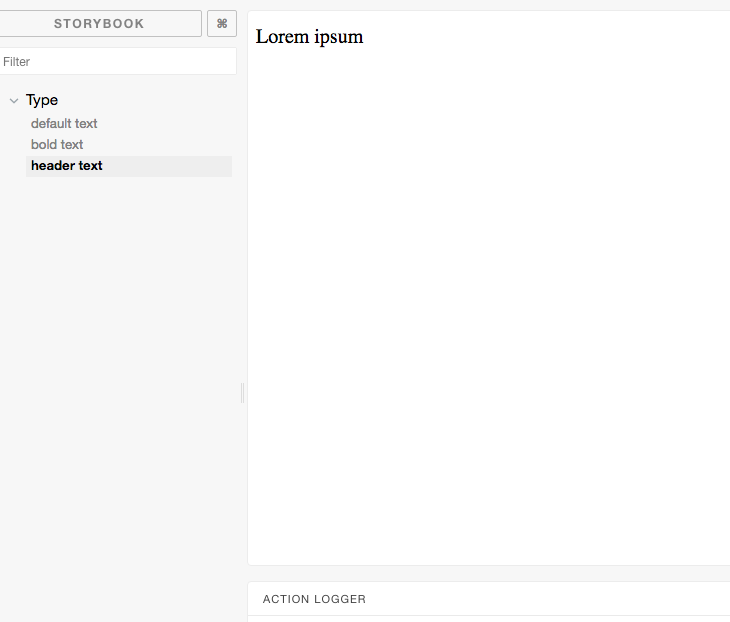分子组成原子
目前为止,我们仅创建了 web 应用中最基本的元素,只是这样,它们是没有用的。我们可以在示例的基础上扩展构建一个简单的模态弹窗。
首先,我们定义了模态弹窗的组件类。
// design-system/Portal.js import React, {Component} from 'react'; import ReactDOM from 'react-dom'; import {Box, Flex} from './layouts/Layouts'; import { Type, TextSize, TextAlign} from './type/Type'; import './portal.scss'; export class Portal extends React.Component { constructor(props) { super(props); this.el = document.createElement('div'); } componentDidMount() { this.props.root.appendChild(this.el); } componentWillUnmount() { this.props.root.removeChild(this.el); } render() { return ReactDOM.createPortal( this.props.children, this.el, ); } } export const Modal = ({ children, root, closeModal, header}) => { return <Portal root={root} className="ds-modal"> <div className="modal-wrapper"> <Box> <Type tagName="h6" size={TextSize.lg}>{header}</Type> <Type className="close" onClick={closeModal} align={TextAlign.right}>x</Type> </Box> <Box> {children} </Box> </div> </Portal> }
接下来,我们为模态弹窗定义 CSS 样式。
#modal - root { .modal - wrapper { background - color: white; border - radius: 10px; max - height: calc(100 % - 100px); max - width: 560px; width: 100 %; top: 35 %; left: 35 %; right: auto; bottom: auto; z - index: 990; position: absolute; } > div { background - color: transparentize(black, .5); position: absolute; z - index: 980; top: 0; right: 0; left: 0; bottom: 0; } .close { cursor: pointer; } }
对于初学者来说,createPortal 除了会把子元素渲染在父组件之外的层级中,它和 render 方法类似。在 React 16 有详细介绍。
使用 Modal 组件
现在,组件已经定义好了,让我们看看如何在业务场景中使用它。
//src/App.js import React, { Component } from 'react'; //... import { Type, TextBold, TextSize } from './design_system/type/Type'; import { Modal } from './design_system/Portal'; class App extends Component { constructor() { super(); this.state = {showModal: false} } toggleModal() { this.setState({ showModal: !this.state.showModal }); } render() { <button onClick={this.toggleModal.bind(this)}> Show Alert </button> {this.state.showModal && <Modal root={document.getElementById("modal-root")} header="Test Modal" closeModal={this.toggleModal.bind(this)}> Test rendering </Modal>} //.... } }
我们可以在任何地方使用 modal,然后在调用的地方维护它的状态。很简单,对吧?但是,这有个 bug。关闭按钮无效。这是因为我们构建的所有组件都是一个封闭的系统。 它只会使用需要的 props,并且无视其他的。在当前的示例中,text 组件忽略了 onClick 事件。幸运的是,这很容易被修复。
// In design-system/type/Type.js export const Type = ({ tag = 'span', size= TextSize.default, boldness = TextBold.default, children, className='', align=TextAlign.default, ...rest}) => { const Tag = `${tag}`; const classNames = `ds-text ${size} ${boldness} ${align} ${className}`; return <Tag className={classNames} {...rest}> {children} </Tag> };
ES6 可以很容易的把剩余的参数以数组的方式提取出来。使用这种方法,然后把参数传递给组件。
分享组件
随着团队的扩大,很难把有效的组件同步给每个人。Storybooks 是一种很好的分享组件的方法。让我们配置一个基础的 storybook。
开始:
npm i -g @storybook/cli getstorybook
storybook 还需要一些必要的配置。从这里开启,剩下的设置都很简单。让我们添加一个简单的 story 代表 Type 不同的状态。
import React from 'react'; import { storiesOf } from '@storybook/react'; import { Type, TextSize, TextBold } from '../design_system/type/Type.js'; storiesOf('Type', module) .add('default text', () => ( <Type> Lorem ipsum </Type> )).add('bold text', () => ( <Type boldness={TextBold.semibold}> Lorem ipsum </Type> )).add('header text', () => ( <Type size={TextSize.lg}> Lorem ipsum </Type> ));
API 非常简单。storiesOf 定义了一个新的 story,一般就是你的组件。然后,通过 add 添加新的章节,为了展示组件不同的状态。
当然,这是非常基本的,但是 storybooks 有一些插件可以帮助你添加文档。我还注意到她们也支持 emoji?