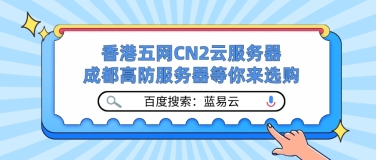前言:
在应用程序开发过程中,启动失败是比较常见的问题。其中一个常见的原因就是端口被占用或者连接器配置有误。本文将介绍如何解决 Tomcat 连接器在监听端口 18081 时启动失败的问题。
摘要:
本文介绍了 Tomcat 连接器启动失败的解决方法,主要包括检查连接器的配置、查找并停止在 18081 端口上监听的进程以及将应用程序配置为在其他端口上进行监听。其中,我们可以使用 netstat 命令查看当前系统中哪些进程正在监听 18081 端口,以便更好地进行调整。通过本文的介绍,读者可以更好地解决应用程序启动失败的问题,提高开发效率。
在开发的过程当中,软件直接崩掉了;我重新打开之后启动服务的时候就报下面的错误;
*************************** APPLICATION FAILED TO START *************************** Description: The Tomcat connector configured to listen on port 18081 failed to start. The port may already be in use or the connector may be misconfigured. Action: Verify the connector's configuration, identify and stop any process that's listening on port 18081, or configure this application to listen on another port.
这是一个应用程序启动失败的错误提示。提示信息显示 Tomcat 连接器配置监听端口 18081 失败,可能是端口已经被占用或者连接器配置有误。解决方法是检查连接器的配置,查找并停止在 18081 端口上监听的进程,或者将应用程序配置为在其他端口上进行监听。您可以尝试使用 netstat 命令查看当前系统中哪些进程正在监听 18081 端口,然后根据情况进行调整。
1.大家可以选择换一个端口;
更换端口之后,之前的被占用咱们也可以不去处理;
2.重启电脑;
重启之后断后就不会被占用了;相当于重新刷了下配置;
3.windows杀端口
win+R 输入cmd 打开 windows 程序命令输入框
在dos窗口中输入指令:netstat -ano | findstr 18081,其中1808118081是指你被占用的端口号,然后会显示出现在占用该端口号的pid。
输入 taskkill /f /pid 8676,关闭该进程即可
最后输入 netstat -ano | findstr 18081 查看端口是否被杀死;
netstat -ano | findstr 18081 #查看端口对应的pid,方便后面进行杀死 taskkill /f /pid 8676 #杀死pid为8786的端口