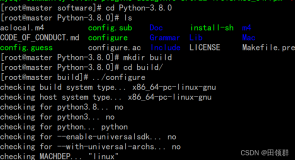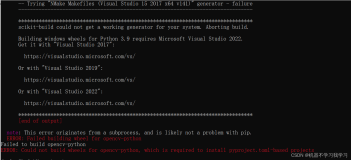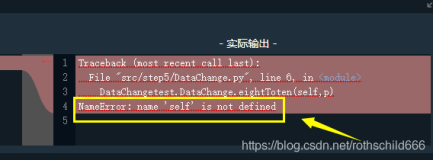❤️ 个人主页:水滴技术
🌸 订阅专栏:成功解决 BUG 合集
🚀 支持水滴:点赞👍 + 收藏⭐ + 留言💬
问题描述
卸载 Python 时报“No Python 3.* installation was detected.”错误。
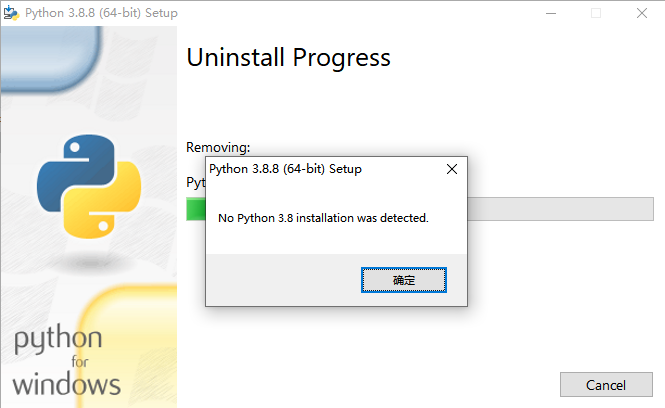
解决方案
先修复
打开控制面板,选择“卸载或更改程序”,找到 Python 程序,右击选择“更改”
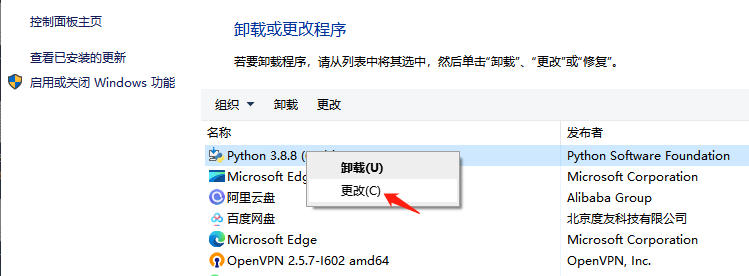
点击“Repair”进行修复

正在修复...
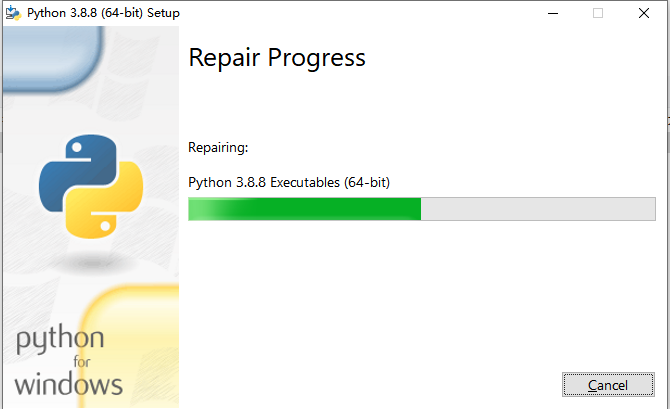
修改完成...
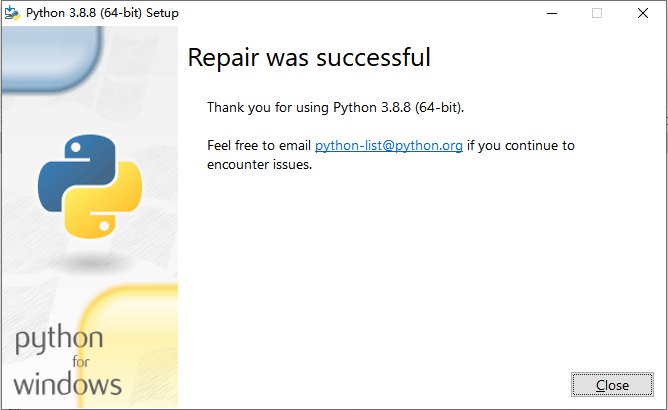
再卸载
再次进入“卸载或更改程序”,找到 Python 程序,右击选择“卸载”
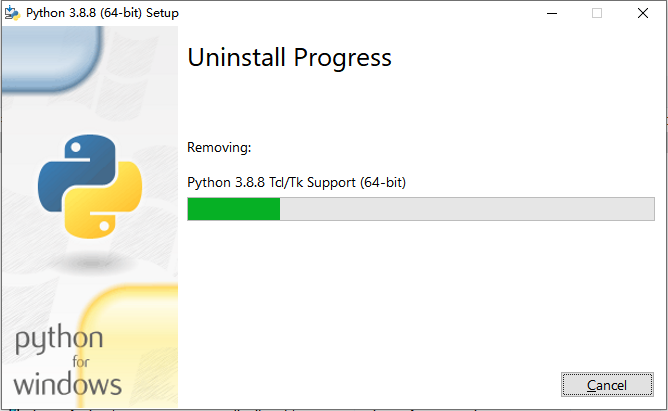
卸载完成
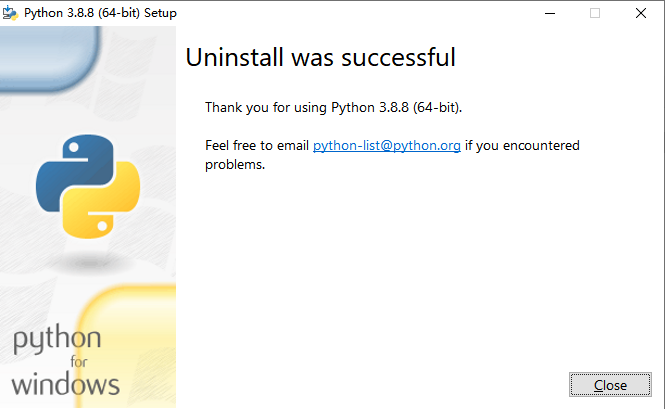
热门专栏
👍 《IDEA 教程:从入门到精通》
👍 《Java 教程:从入门到精通》
👍 《MySQL 教程:从入门到精通》