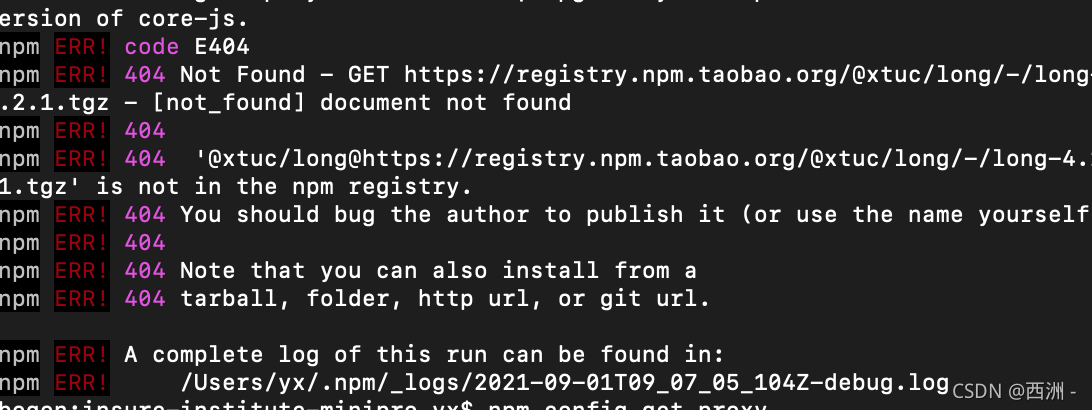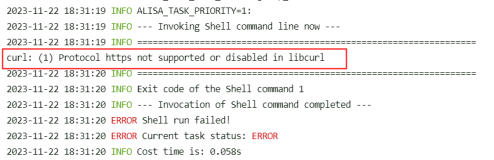1.问题场景:
vue cli3老项目重启,npm install安装报错。
错误信息:
4327 error code E404
4328 error 404 Not Found - GET https://registry.npm.taobao.org/@xtuc/long/-/long-4.2.1.tgz - [not_found] document not found
2.解决办法
2.1先查看有没有设置代理
执行下面的命令
npm config get proxy npm config get https-proxy
如果返回的不是null,则执行下面对命令清理;如果返回的是null,直接进入到第2步。
npm config set https-proxy null npm config set proxy null
2.2重新设置
npm config set registry https://registry.npmjs.org/