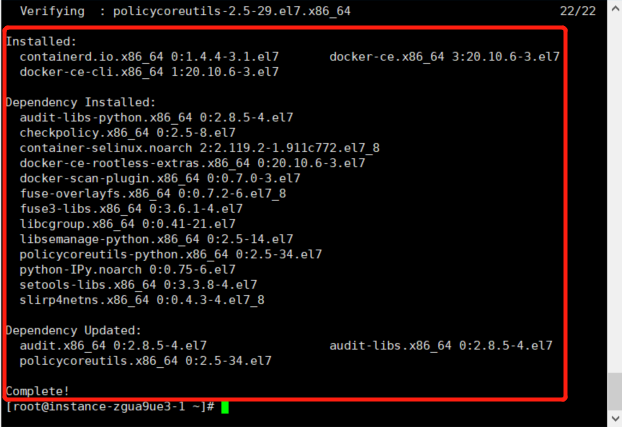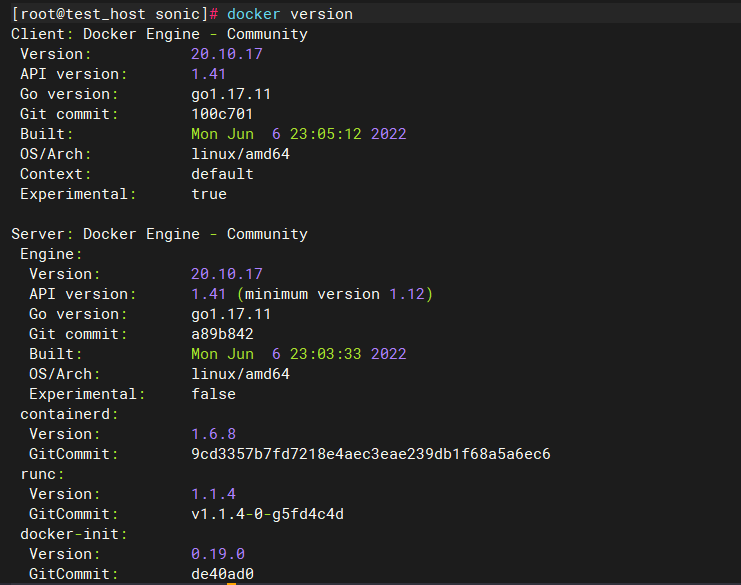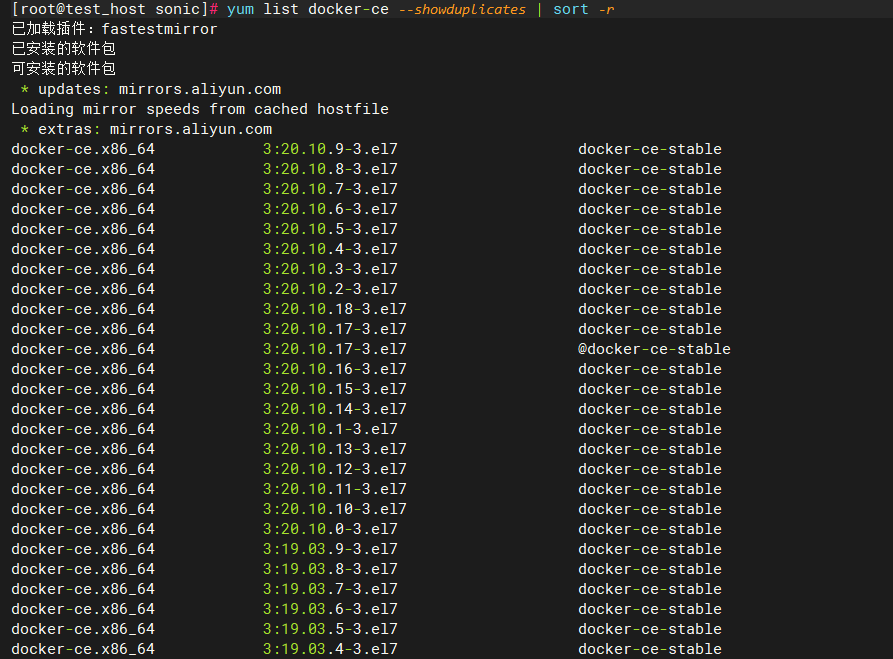一、docker安装与启动
1.安装docker的几种方式
1)安装最新版本docker
① 先卸载旧版本的docker
yum remove docker \ docker-client \ docker-client-latest \ docker-common \ docker-latest \ docker-latest-logrotate \ docker-logrotate \ docker-engine
② 指定Docker下载源(可选,适用于首次安装)
yum install -y yum-utils yum-config-manager --add-repo https://download.docker.com/linux/centos/docker-ce.repo
③ 安装Docker(默认安装最新版本)
yum install docker-ce docker-ce-cli containerd.io
④ 验证是否安装成功
docker version
2)安装指定版本的docker
yum list docker-ce --showduplicates | sort-r# 查看所有可用版本yum install docker-ce-<VERSION_STRING> docker-ce-cli-<VERSION_STRING> containerd.io # 安装指定版本
3)通过脚本一键安装docker
脚本内容如下:
echo"set default docker install repo"yum install -y yum-utils yum-config-manager --add-repo http://mirrors.aliyun.com/docker-ce/linux/centos/docker-ce.repo echo"install docker ..."yum install -y docker-ce docker-ce-cli containerd.io systemctl start docker systemctl status docker
2.启动docker
systemctl start docker # 启动服务systemctl status docker # 查看状态systemctl stop docker # 停止服务systemctl restart docker # 重启服务
二、创建第一个docker容器
1.创建容器
按照国际惯例,先运行一个hello-world的容器
docker run hello-world # 如果网络等一切正常的话,会出现如下提示,表示容器已经创建成功Unable to find image 'hello-world:latest' locally latest: Pulling from library/hello-world 2db29710123e: Pull complete Digest: sha256:18a657d0cc1c7d0678a3fbea8b7eb4918bba25968d3e1b0adebfa71caddbc346 Status: Downloaded newer image for hello-world:latest Hello from Docker! This message shows that your installation appears to be working correctly. To generate this message, Docker took the following steps: 1. The Docker client contacted the Docker daemon. 2. The Docker daemon pulled the "hello-world" image from the Docker Hub. (amd64) 3. The Docker daemon created a new container from that image which runs the executable that produces the output you are currently reading. 4. The Docker daemon streamed that output to the Docker client, which sent it to your terminal. To try something more ambitious, you can run an Ubuntu container with: $ docker run -it ubuntu bashShare images, automate workflows, and more with a free Docker ID: https://hub.docker.com/ For more examples and ideas, visit: https://docs.docker.com/get-started/
2.查看容器
docker ps-a# 查看所有容器# 创建成功,容器列表中就会有hello-world的容器,但名字不是hello-world,因为我们在运行容器时并未指定名称CONTAINER ID IMAGE COMMAND CREATED STATUS PORTS NAMES a07f1a8ea1a4 hello-world "/hello"21 seconds ago Exited (0) 20 seconds ago adoring_chatterjee
三、卸载docker
1.常规方式卸载
① 停止docker服务
systemctl stop docker
② 搜索已经安装的docker安装包
yum list installed | grep docker rpm -qa | grep docker yum -y remove docker-ce.x86_64 yum -y remove docker-ce-cli.x86_64 yum -y remove containerd.io.x86_64
③ 移除所有相关安装包
yum -y remove contained.io.x86_64
④ 删除docker镜像及相关文件夹
rm-rf /var/lib/docker
2.脚本卸载
所谓的使用脚本安装和卸载,通俗理解就是把上述多个操作步骤的命令放在一个脚本中批量执行,内容如下:
systemctl stop docker yum -y remove docker-ce.x86_64 yum -y remove docker-ce-cli.x86_64 yum -y remove containerd.io.x86_64 rm-rf /var/lib/docker rm-rf /etc/docker/daemon.json