一见蓝天_个人页
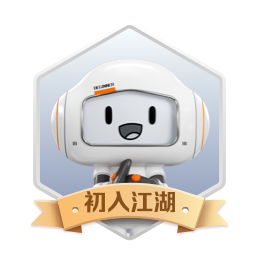
文章
587
问答
0
视频
0
个人介绍
擅长面向对象设计、C++程序开发,在金山和华为呆过,互联网从业十多年,有分布式计算和存储系统经验。
擅长的技术
暂无更多信息
暂无更多信息
-
 发表了文章
2018-09-09
发表了文章
2018-09-09
Linux远程批量工具mooon_ssh和mooon_upload使用示例
-
 发表了文章
2018-09-09
发表了文章
2018-09-09
Kafka常用命令收录
-
 发表了文章
2018-09-09
发表了文章
2018-09-09
Redis-4.0.11集群配置
-
 发表了文章
2018-09-09
发表了文章
2018-09-09
大压力下Redis参数调整要点
-
 发表了文章
2018-09-04
发表了文章
2018-09-04
统计UPD丢包工具
-
 发表了文章
2018-09-02
发表了文章
2018-09-02
查看Redis集群所有节点内存工具
-
 发表了文章
2018-09-02
发表了文章
2018-09-02
Redis集群命令行部署工具
-
 发表了文章
2018-09-02
发表了文章
2018-09-02
查看Redis集群主从对应关系工具
-
 发表了文章
2018-05-09
发表了文章
2018-05-09
Redis集群master选举时长测试
-
 发表了文章
2018-05-03
发表了文章
2018-05-03
Kafka C++客户端库librdkafka笔记
-
 发表了文章
2018-04-12
发表了文章
2018-04-12
C++的重载流输出运算符
-
 发表了文章
2018-04-12
发表了文章
2018-04-12
Linux上的TIME_WAIT和tcp_fin_timeout
-
 发表了文章
2018-03-29
发表了文章
2018-03-29
redis-server进程CPU百分百问题
-
 发表了文章
2018-02-26
发表了文章
2018-02-26
cJSON精度丢失问题
-
 发表了文章
2017-12-18
发表了文章
2017-12-18
crontab和crond分析
-
 发表了文章
2017-11-23
发表了文章
2017-11-23
crontab使用环境变量
-
 发表了文章
2017-08-29
发表了文章
2017-08-29
redis for lack of backlog
-
 发表了文章
2017-08-28
发表了文章
2017-08-28
crontab条目包含%号问题
-
 发表了文章
2017-08-16
发表了文章
2017-08-16
__cxa_call_unexpected原因
-
 发表了文章
2017-07-18
发表了文章
2017-07-18
iptables简单应用
滑动查看更多

暂无更多信息
暂无更多信息
