周梦顺_个人页
周梦顺
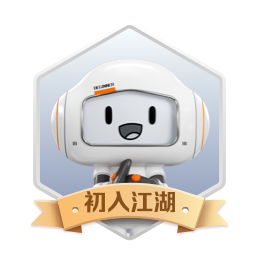
文章
5
问答
0
视频
0
个人介绍
暂无个人介绍
擅长的技术
获得更多能力


通用技术能力:
-
Java
初级
能力说明:
了解变量作用域、Java类的结构,能够创建带main方法可执行的java应用,从命令行运行java程序;能够使用Java基本数据类型、运算符和控制结构、数组、循环结构书写和运行简单的Java程序。
云产品技术能力:
-
ACP
-
阿里云大模型高级工程师ACP认证
获得于2025-08-18 09:48:20
-
阿里云大模型高级工程师ACP认证
阿里云技能认证
详细说明
