二哥聊RPA_个人页

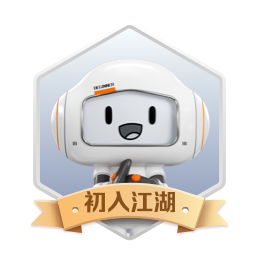
文章
289
问答
0
视频
0
个人介绍
公号「二哥聊RPA」。关注我,一起洞察 RPA ◎ RPA创业者 ◎ 现明堂红木商业顾问,为十月结晶、可啦啦、鑫蜂维等多家企业提供 RPA 咨询服务 ◎ 希望帮助大家在 RPA 上做一些力所能及的事情
擅长的技术
- Java
- SpringBoot
- SpCloud
暂无更多信息
暂无更多信息
-
 发表了文章
2022-06-18
发表了文章
2022-06-18
如何利用 RPA 实现自动化获客?
-
 发表了文章
2021-12-17
发表了文章
2021-12-17
Spring Cloud 整合 Nacos 实现服务配置中心 - Spring Cloud Alibaba 系列教程
-
 发表了文章
2021-12-17
发表了文章
2021-12-17
Nacos 本地单机版部署步骤和使用 - Spring Cloud 系列教程
-
 发表了文章
2021-12-17
发表了文章
2021-12-17
工程师什么时机最合适选择跳槽?
-
 发表了文章
2019-05-21
发表了文章
2019-05-21
程序兵法:Java String 源码的排序算法(一)
-
 发表了文章
2019-05-16
发表了文章
2019-05-16
Spring Boot 2 快速教程:WebFlux Restful CRUD 实践(三)
-
 发表了文章
2019-05-09
发表了文章
2019-05-09
Spring Boot 2 快速教程:WebFlux 快速入门(二)
-
 发表了文章
2019-04-17
发表了文章
2019-04-17
Spring Boot 2.x 系列教程:WebFlux REST API 全局异常处理 Error Handling
-
 发表了文章
2019-04-15
发表了文章
2019-04-15
解决方案:如何防止数据重复插入?
-
 发表了文章
2017-10-15
发表了文章
2017-10-15
Spring Boot 整合 Thymeleaf 完整 Web 案例
-
 发表了文章
2017-09-21
发表了文章
2017-09-21
Spring Boot 2.x 小新功能 – Spring Data Web configuration
-
 发表了文章
2017-07-10
发表了文章
2017-07-10
Spring Cloud Eureka 入门 (二)服务提供者详解
-
 发表了文章
2017-06-23
发表了文章
2017-06-23
深入浅出 spring-data-elasticsearch - 实战案例详解(四)
-
 发表了文章
2017-06-20
发表了文章
2017-06-20
深入浅出 spring-data-elasticsearch - 基本案例详解(三
-
 发表了文章
2017-06-06
发表了文章
2017-06-06
深入浅出 spring-data-elasticsearch 之 ElasticSearch 架构初探(一)
-
 发表了文章
2017-05-19
发表了文章
2017-05-19
Spring Boot 整合 Elasticsearch,实现 function score query 权重分查询
-
 发表了文章
2017-05-12
发表了文章
2017-05-12
Spring Boot 整合 Mybatis Annotation 注解的完整 Web 案例
-
 发表了文章
2017-05-09
发表了文章
2017-05-09
Spring Boot Dubbo applications.properties 配置清单
-
 发表了文章
2017-05-04
发表了文章
2017-05-04
Elasticsearch 默认配置 IK 及 Java AnalyzeRequestBuilder 使用
-
 发表了文章
2017-04-21
发表了文章
2017-04-21
Spring Boot 配置文件 – 在坑中实践
滑动查看更多

暂无更多信息
暂无更多信息
