
在我app上的自定义视图上有问题,我知道这个很可能是和inflaters有关系,但是我不知道怎么解决。
inflater刚刚还是好的,但是它应该是做三次循环,现在却只有一次,这样在我最终布局上我只能得到一个view
相关部分代码是下边这个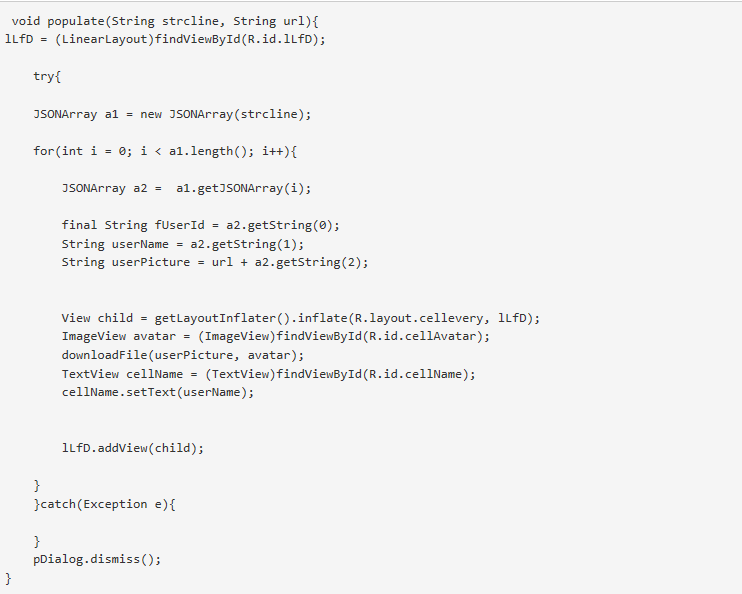
版权声明:本文内容由阿里云实名注册用户自发贡献,版权归原作者所有,阿里云开发者社区不拥有其著作权,亦不承担相应法律责任。具体规则请查看《阿里云开发者社区用户服务协议》和《阿里云开发者社区知识产权保护指引》。如果您发现本社区中有涉嫌抄袭的内容,填写侵权投诉表单进行举报,一经查实,本社区将立刻删除涉嫌侵权内容。
看起来好像你只是需要在inflated视图上运行findViewById,否则它只执行你循环语句中的第一条
View child = getLayoutInflater().inflate(R.layout.cellevery, lLfD);
ImageView avatar = (ImageView)child.findViewById(R.id.cellAvatar);
downloadFile(userPicture, avatar);
TextView cellName = (TextView)child.findViewById(R.id.cellName);
cellName.setText(userName);在你的循环中,findViewById 是这样:
Loop 1:
1LfD->child1->R.id.cellAvatar (findViewById(R.id.cellAvatar) finds this one)
Loop 2:
1Lfd->
child1->R.id.cellAvatar
child2->R.id.cellAvatar (findViewById(R.id.cellAvatar) finds the child1.cellAvatar again)
Loop 3:
1LfD->
child1->R.id.cellAvatar
child2->R.id.cellAvatar
child3->R.id.cellAvatar (findViewById(R.id.cellAvatar) finds the child1.cellAvatar again)通过用child.findViewById(R.id.cellAvatar),每次执行循环的时候,它保证你能找到正确的R.id.cellAvatar
当你调用:getLayoutInflater().inflate(R.layout.cellevery, lLfD);
你已经设置了parent view作为第二参数,所以你不需要调用:lLfD.addView(child);