
"问题1:请问备份恢复这个PolarDBXCluster处于Active状态是正在恢复还是说遇到问题了?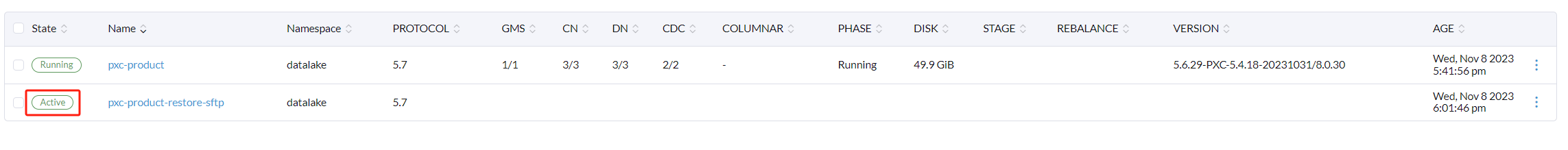

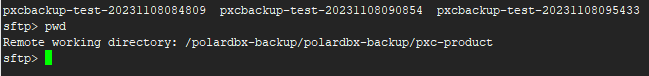
问题2:按照您的方法试了一下,现在两种恢复方式都卡在了Active状态。
2023-11-09T01:26:29.369Z ERROR controller.polardbx common/object.go:98 Failed to init polardbx label. {""namespace"": ""datalake"", ""polardbxcluster"": ""pxc-restore"", ""phase"": """", ""stage"": """", ""trace"": ""87727ecb-82fa-4369-abdc-cfe3731c2f31"", ""action"": ""InitializePolardbxLabel"", ""step"": 5, ""error"": ""Operation cannot be fulfilled on polardbxclusters.polardbx.aliyun.com \""pxc-restore\"": the object has been modified; please apply your changes to the latest version and try again""}
2023-11-09T01:26:29.369Z ERROR controller.polardbxcluster controller/controller.go:304 Reconciler error {""reconciler group"": ""polardbx.aliyun.com"", ""reconciler kind"": ""PolarDBXCluster"", ""name"": ""pxc-restore"", ""namespace"": ""datalake"", ""error"": ""Operation cannot be fulfilled on polardbxclusters.polardbx.aliyun.com \""pxc-restore\"": the object has been modified; please apply your changes to the latest version and try again""}"
版权声明:本文内容由阿里云实名注册用户自发贡献,版权归原作者所有,阿里云开发者社区不拥有其著作权,亦不承担相应法律责任。具体规则请查看《阿里云开发者社区用户服务协议》和《阿里云开发者社区知识产权保护指引》。如果您发现本社区中有涉嫌抄袭的内容,填写侵权投诉表单进行举报,一经查实,本社区将立刻删除涉嫌侵权内容。
你的问题与代码、程序运行和debug相关。
针对你的两个问题:
解决方案:
"回答1:应该有问题,如果从pxb恢复的,对应的PXB对象还在吗;从指定备份集路径恢复的话,检查下备份集路径对吗。
执行kubectl -n polardbx-operator-system get cm polardbx-hpfs-config -oyaml这个看下你所用的sink的rootPath是啥,是不是/polardbx-backup,如果是的话把restore.from.backupSetPath里的红框去掉看下。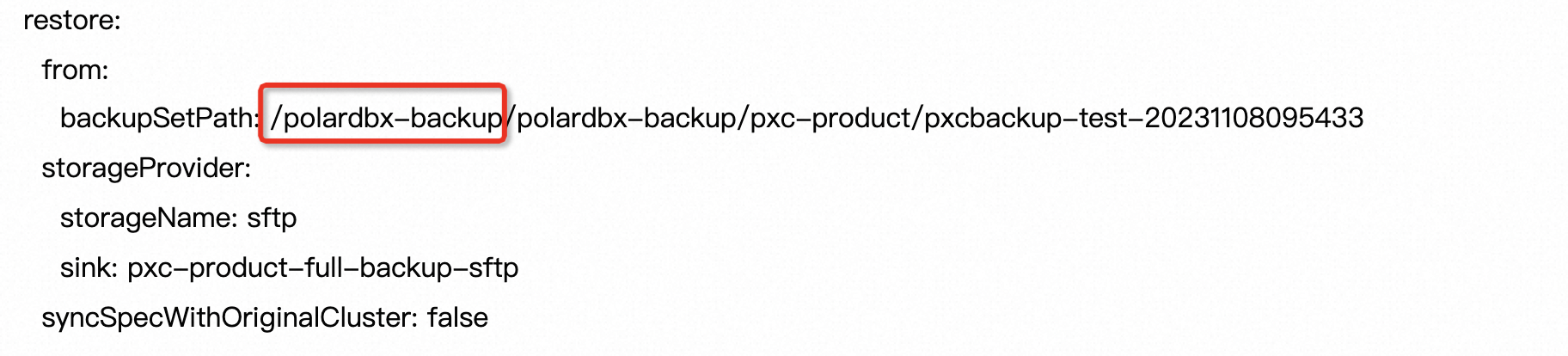 ,斜杠也需去掉。
,斜杠也需去掉。
回答2:那这得捞下日志先了
kubectl -n polardbx-operator-system get pod | grep controller
kubectl -n polardbx-operator-system logs {上述pod} | grep {恢复实例名},describe下pxc-restore看下。执行下这个命令,把polardbx-operator 的日志发一下。
kubectl get pods -n polardbx-operator-system -l app.kubernetes.io/component=controller-manager -o name | xargs -I{} kubectl logs {} -n polardbx-operator-system > polardbx-operator.log
kubectl get pods -n polardbx-operator-system -l app.kubernetes.io/component=controller-manager 通过这个命令找到 polardbx-operator的pod,把这个pod delete 掉看能否恢复。此答案整理至钉群""阿里云 PolarDB-X 开源交流群""。"
PolarDB 分布式版 (PolarDB for Xscale,简称“PolarDB-X”) 采用 Shared-nothing 与存储计算分离架构,支持水平扩展、分布式事务、混合负载等能力,100%兼容MySQL。 2021年开源,开源历程及更多信息访问:OpenPolarDB.com/about