
组件信息
eg. Nacos Discovery, Sentinel Nacos: 1.0.0 spring-cloud.version: Greenwich.SR1 spring-cloud-alibaba-dependencies:0.9.0.RELEASE
描述错误
2019-05-31 09:10:59.418 ERROR 17024 --- [ main] o.s.c.a.n.registry.NacosServiceRegistry : nacos registry, nacos-config-client register failed...NacosRegistration{nacosDiscoveryProperties=NacosDiscoveryProperties{serverAddr='', endpoint='', namespace='', watchDelay=30000, logName='', service='nacos-config-client', weight=1.0, clusterName='DEFAULT', namingLoadCacheAtStart='false', metadata={preserved.register.source=SPRING_CLOUD}, registerEnabled=true, ip='192.168.1.151', networkInterface='', port=8001, secure=false, accessKey='', secretKey=''}},
java.lang.IllegalArgumentException: no server available at com.alibaba.nacos.client.naming.net.NamingProxy.reqAPI(NamingProxy.java:354) ~[nacos-client-1.0.0.jar:na] at com.alibaba.nacos.client.naming.net.NamingProxy.reqAPI(NamingProxy.java:304) ~[nacos-client-1.0.0.jar:na] at com.alibaba.nacos.client.naming.net.NamingProxy.registerService(NamingProxy.java:186) ~[nacos-client-1.0.0.jar:na] at com.alibaba.nacos.client.naming.NacosNamingService.registerInstance(NacosNamingService.java:298) ~[nacos-client-1.0.0.jar:na] at com.alibaba.nacos.client.naming.NacosNamingService.registerInstance(NacosNamingService.java:279) ~[nacos-client-1.0.0.jar:na] at org.springframework.cloud.alibaba.nacos.registry.NacosServiceRegistry.register(NacosServiceRegistry.java:63) ~[spring-cloud-alibaba-nacos-discovery-0.9.0.RELEASE.jar:0.9.0.RELEASE] at org.springframework.cloud.client.serviceregistry.AbstractAutoServiceRegistration.register(AbstractAutoServiceRegistration.java:239) [spring-cloud-commons-2.1.1.RELEASE.jar:2.1.1.RELEASE] at org.springframework.cloud.alibaba.nacos.registry.NacosAutoServiceRegistration.register(NacosAutoServiceRegistration.java:74) [spring-cloud-alibaba-nacos-discovery-0.9.0.RELEASE.jar:0.9.0.RELEASE] at org.springframework.cloud.client.serviceregistry.AbstractAutoServiceRegistration.start(AbstractAutoServiceRegistration.java:138) [spring-cloud-commons-2.1.1.RELEASE.jar:2.1.1.RELEASE] at org.springframework.cloud.client.serviceregistry.AbstractAutoServiceRegistration.bind(AbstractAutoServiceRegistration.java:101) [spring-cloud-commons-2.1.1.RELEASE.jar:2.1.1.RELEASE] at org.springframework.cloud.client.serviceregistry.AbstractAutoServiceRegistration.onApplicationEvent(AbstractAutoServiceRegistration.java:88) [spring-cloud-commons-2.1.1.RELEASE.jar:2.1.1.RELEASE] at org.springframework.cloud.client.serviceregistry.AbstractAutoServiceRegistration.onApplicationEvent(AbstractAutoServiceRegistration.java:47) [spring-cloud-commons-2.1.1.RELEASE.jar:2.1.1.RELEASE] at org.springframework.context.event.SimpleApplicationEventMulticaster.doInvokeListener(SimpleApplicationEventMulticaster.java:172) [spring-context-5.1.7.RELEASE.jar:5.1.7.RELEASE] at org.springframework.context.event.SimpleApplicationEventMulticaster.invokeListener(SimpleApplicationEventMulticaster.java:165) [spring-context-5.1.7.RELEASE.jar:5.1.7.RELEASE] at org.springframework.context.event.SimpleApplicationEventMulticaster.multicastEvent(SimpleApplicationEventMulticaster.java:139) [spring-context-5.1.7.RELEASE.jar:5.1.7.RELEASE] at org.springframework.context.support.AbstractApplicationContext.publishEvent(AbstractApplicationContext.java:402) [spring-context-5.1.7.RELEASE.jar:5.1.7.RELEASE] at org.springframework.context.support.AbstractApplicationContext.publishEvent(AbstractApplicationContext.java:359) [spring-context-5.1.7.RELEASE.jar:5.1.7.RELEASE] at org.springframework.boot.web.servlet.context.ServletWebServerApplicationContext.finishRefresh(ServletWebServerApplicationContext.java:166) [spring-boot-2.1.5.RELEASE.jar:2.1.5.RELEASE] at org.springframework.context.support.AbstractApplicationContext.refresh(AbstractApplicationContext.java:552) [spring-context-5.1.7.RELEASE.jar:5.1.7.RELEASE] at org.springframework.boot.web.servlet.context.ServletWebServerApplicationContext.refresh(ServletWebServerApplicationContext.java:142) [spring-boot-2.1.5.RELEASE.jar:2.1.5.RELEASE] at org.springframework.boot.SpringApplication.refresh(SpringApplication.java:775) [spring-boot-2.1.5.RELEASE.jar:2.1.5.RELEASE] at org.springframework.boot.SpringApplication.refreshContext(SpringApplication.java:397) [spring-boot-2.1.5.RELEASE.jar:2.1.5.RELEASE] at org.springframework.boot.SpringApplication.run(SpringApplication.java:316) [spring-boot-2.1.5.RELEASE.jar:2.1.5.RELEASE] at org.springframework.boot.SpringApplication.run(SpringApplication.java:1260) [spring-boot-2.1.5.RELEASE.jar:2.1.5.RELEASE] at org.springframework.boot.SpringApplication.run(SpringApplication.java:1248) [spring-boot-2.1.5.RELEASE.jar:2.1.5.RELEASE] at cn.lygnemo.nacosconfigclient.NacosConfigClientApplication.main(NacosConfigClientApplication.java:15) [classes/:na]
复制再现行为的步骤:
启动nacos-config-client后,报错如上,但是配置能正常读取并且在nacos服务上更新参数后也能正常更新。启动完成后每三十秒报一次错:java.lang.IllegalArgumentException: no server available
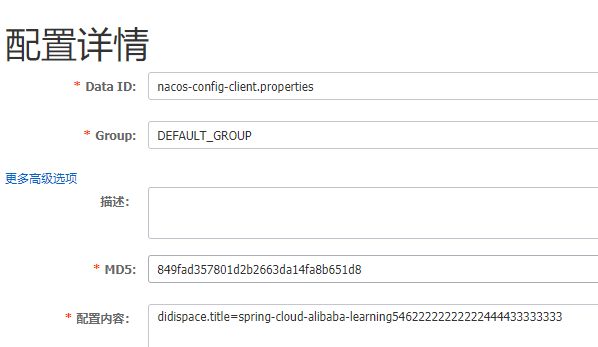
附加上下文 e.g. MacOS 、Java8 、 Version 0.2.1.RELEASE
naming-server.log
2019-05-31 10:13:53,221 WARN protect threshold reached, return all ips, service: DEFAULT_GROUP@@nacos-provider
2019-05-31 10:13:53,241 INFO [NACOS-RAFT] datum is changed, key: com.alibaba.nacos.naming.iplist.ephemeral.public##DEFAULT_GROUP@@nacos-provider, value: {"cachedChecksum":"","instanceList":[{"app":"DEFAULT","clusterName":"DEFAULT","enabled":true,"ephemeral":true,"healthy":true,"instanceId":"192.168.1.151#8762#DEFAULT#DEFAULT_GROUP@@nacos-provider","ip":"192.168.1.151","lastBeat":1559268833241,"marked":false,"metadata":{"preserved.register.source":"SPRING_CLOUD"},"port":8762,"serviceName":"DEFAULT_GROUP@@nacos-provider","tenant":"","weight":1}]}
2019-05-31 10:13:54,242 WARN protect threshold reached, return all ips, service: DEFAULT_GROUP@@nacos-provider
2019-05-31 10:13:54,251 WARN protect threshold reached, return all ips, service: DEFAULT_GROUP@@nacos-provider


bootstrap.properties: spring.application.name=nacos-config-client server.port=8001 spring.cloud.nacos.config.server-addr=127.0.0.1:8848
原提问者GitHub用户Nemo1986
版权声明:本文内容由阿里云实名注册用户自发贡献,版权归原作者所有,阿里云开发者社区不拥有其著作权,亦不承担相应法律责任。具体规则请查看《阿里云开发者社区用户服务协议》和《阿里云开发者社区知识产权保护指引》。如果您发现本社区中有涉嫌抄袭的内容,填写侵权投诉表单进行举报,一经查实,本社区将立刻删除涉嫌侵权内容。
日志显示“nacos注册表,nacos配置客户端注册失败”,请参阅nacos服务器的日志。
您的配置似乎缺少某些内容。
NacosRegistration{nacosDiscoveryProperties=NacosDiscoveryProperties{serverAddr='', endpoint='', namespace='', watchDelay=30000, logName='', service='nacos-config-client', weight=1.0, clusterName='DEFAULT', namingLoadCacheAtStart='false', metadata={preserved.register.source=SPRING_CLOUD}, registerEnabled=true, ip='192.168.1.151', networkInterface='', port=8001, secure=false, accessKey='', secretKey=''}},
Nacos服务器添加为空。
如果你想使用nacos discovery,请设置spring.cloud.nacos.discovery.server-addr,它与spring.loud.nacos.config.server-addr不同。
原回答者GitHub用户fangjian0423
阿里云拥有国内全面的云原生产品技术以及大规模的云原生应用实践,通过全面容器化、核心技术互联网化、应用 Serverless 化三大范式,助力制造业企业高效上云,实现系统稳定、应用敏捷智能。拥抱云原生,让创新无处不在。