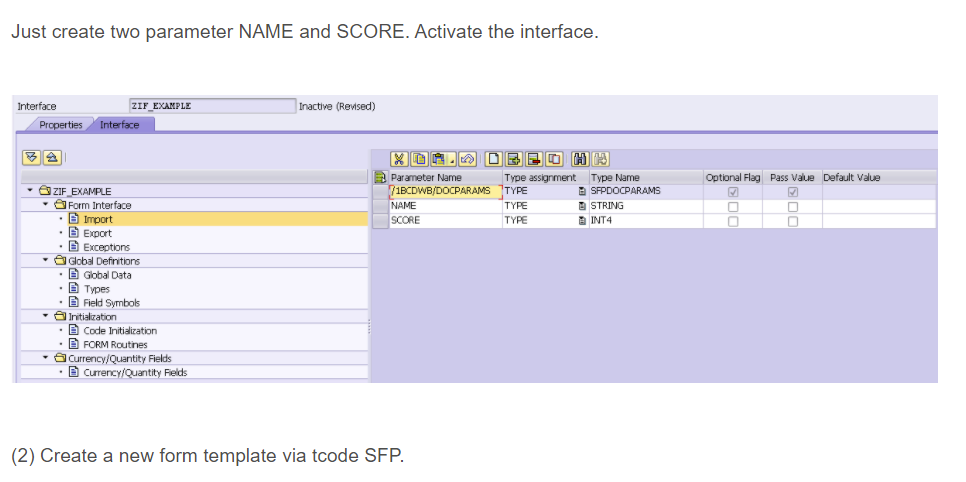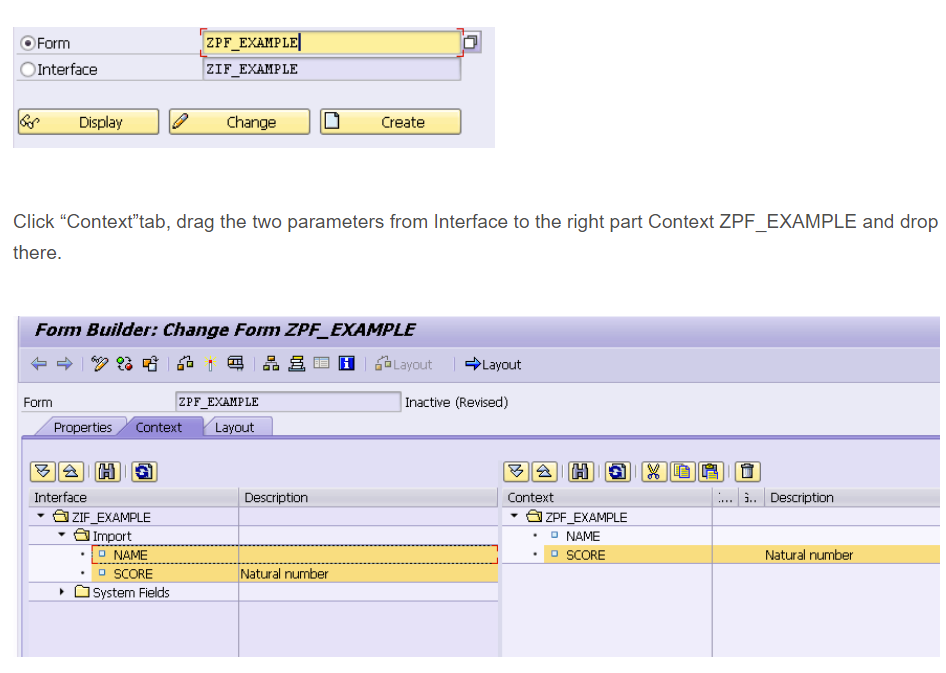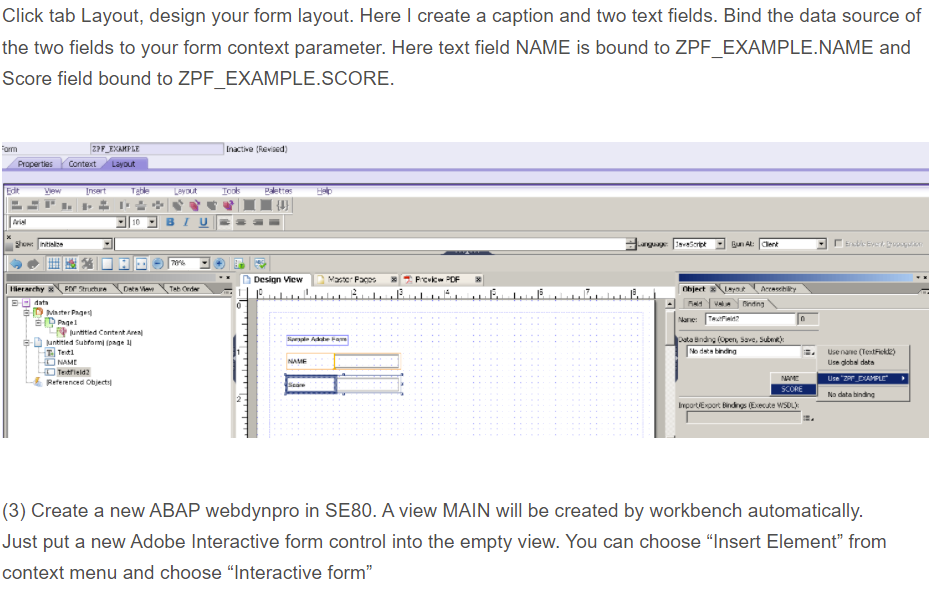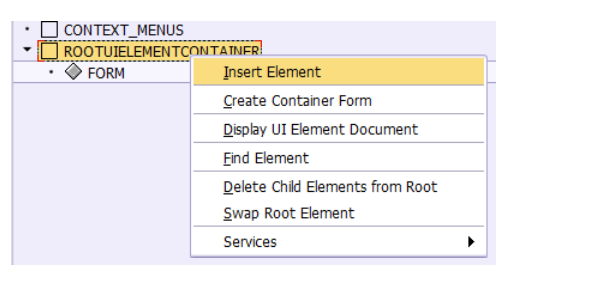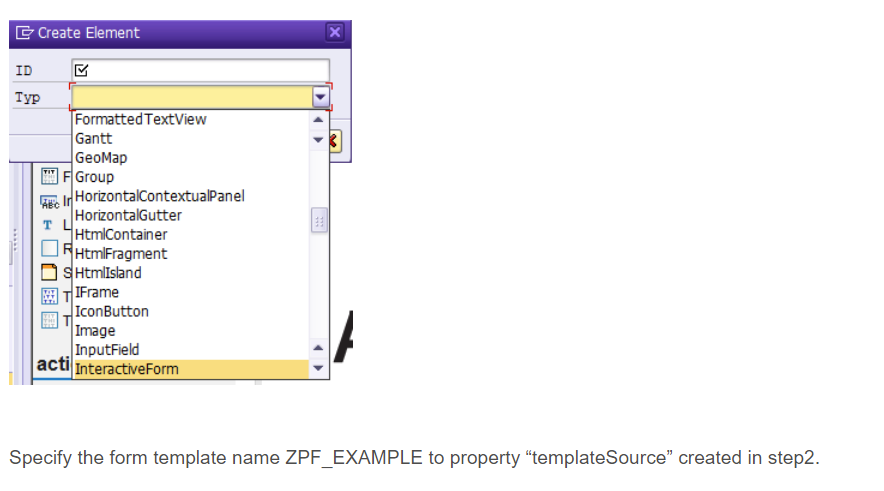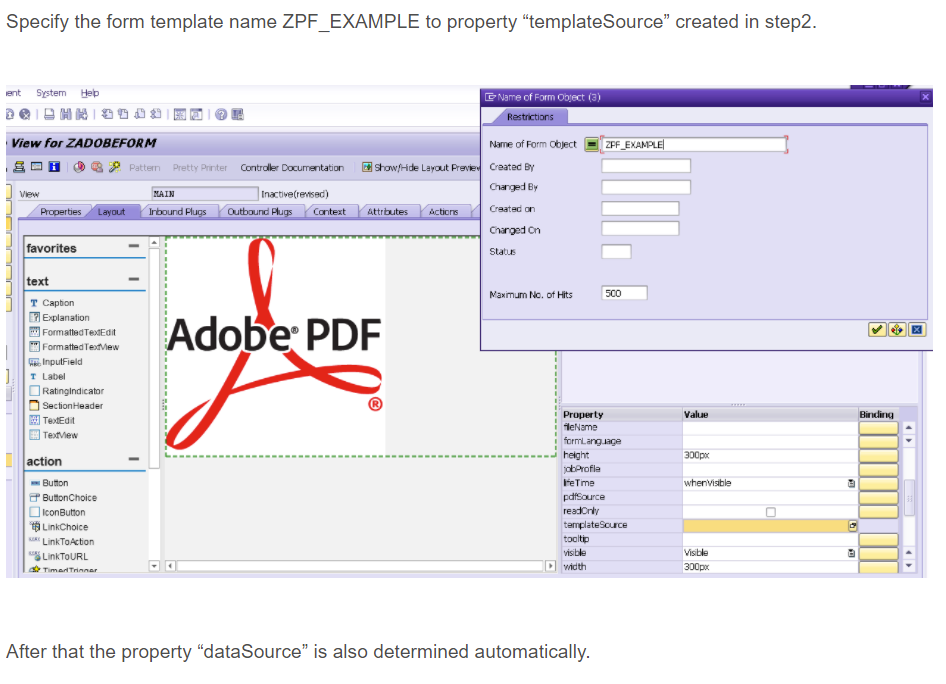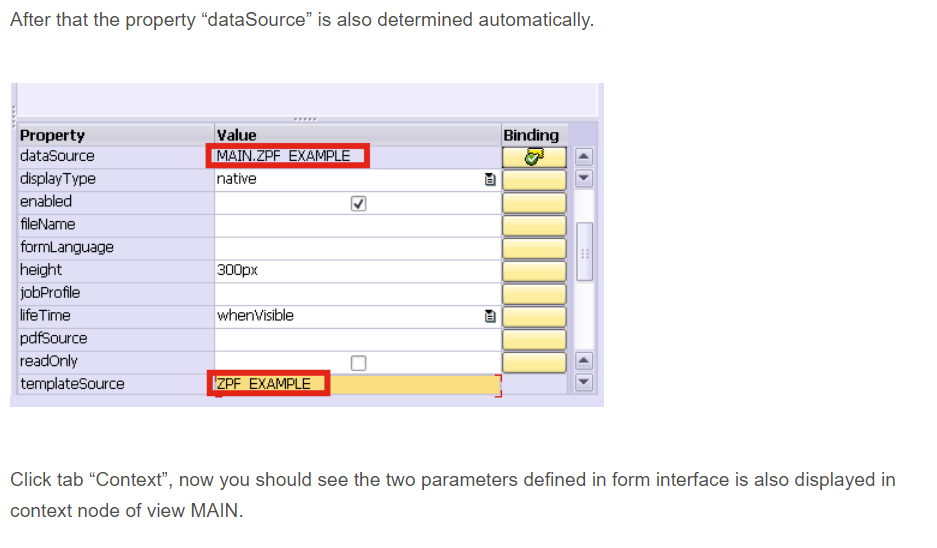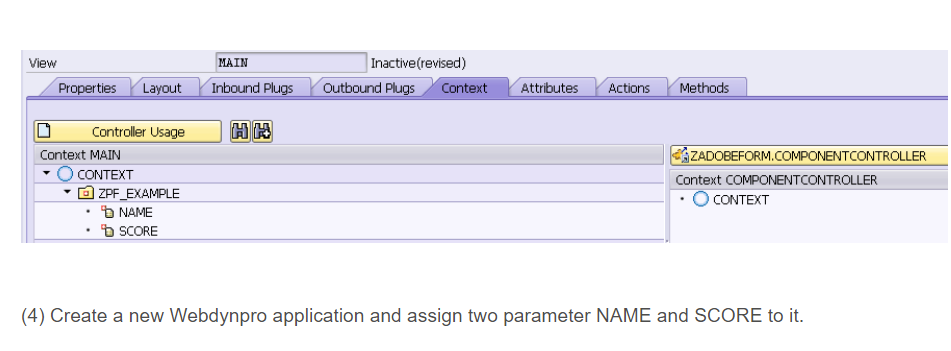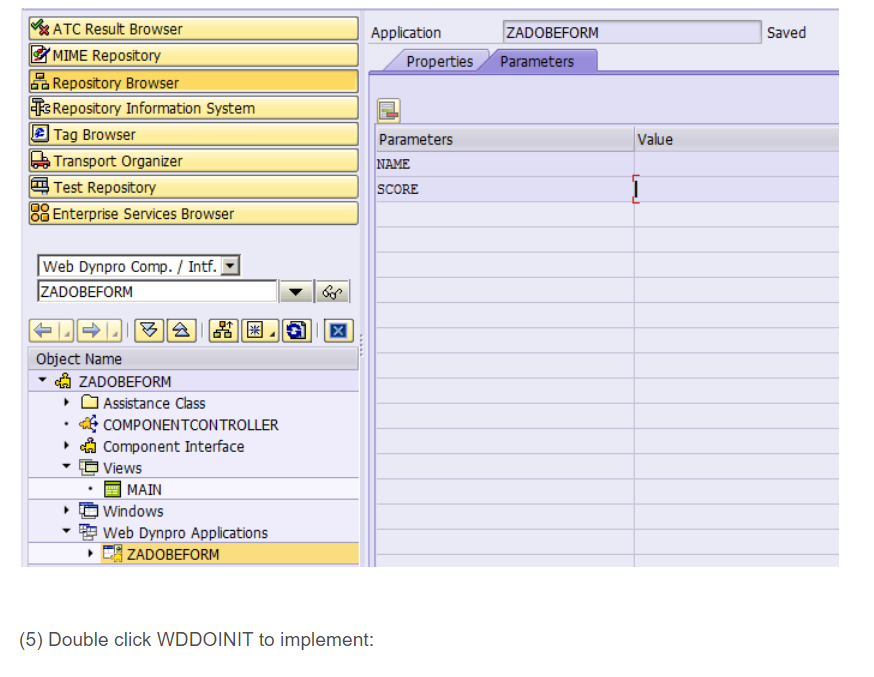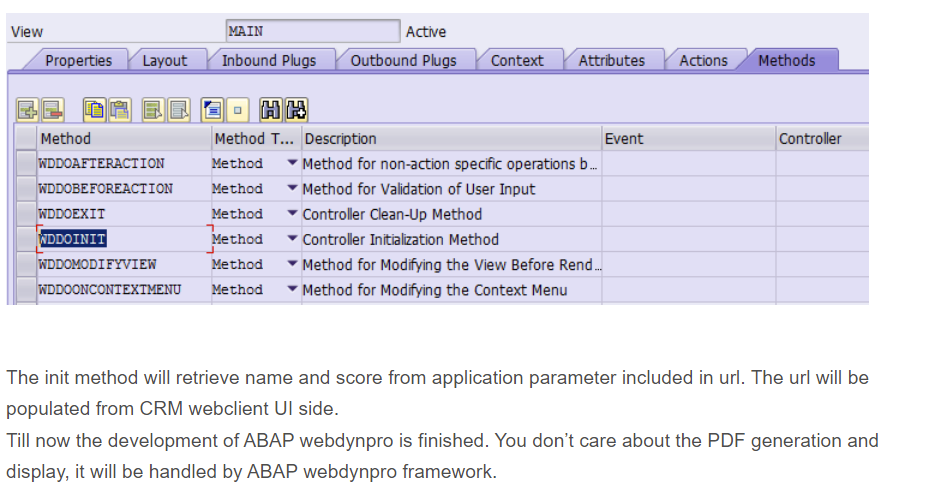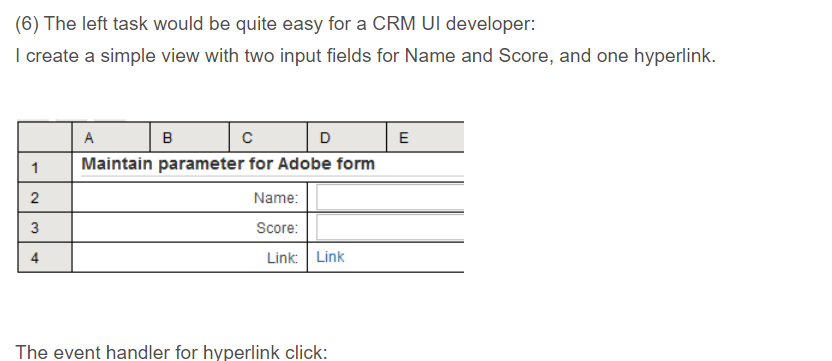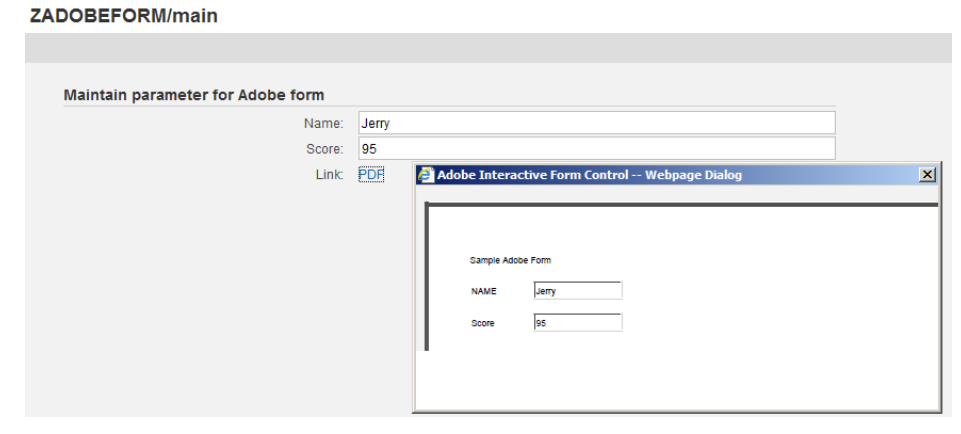There is a good blog about how to get PDF preview in CRM web client UI. However several development are invovled in that solution. You have to implement your own ICF node to make PDF displayed in UI, and you have to generate the binary code of PDF by yourself.
There is just another approach to achieve the same result but with much less coding by leveraging the standard control “Adobe Interactive form” in ABAP webdynpro. In this way no ICF node implementation, no manual PDF binary code generation, just a few model task.
(1) Create an form interface in tcode SFP.
method WDDOINIT .
data(lo_node) = wd_context->get_child_node( 'ZPF_EXAMPLE' ).
DATA: lv_name type string,
lv_score type int4.
lv_name = cl_wd_runtime_services=>get_url_parameter( name = 'NAME' ).
lv_score = cl_wd_runtime_services=>get_url_parameter( name = 'SCORE' ).
lo_node->set_attribute( name = 'NAME' value = lv_name ).
lo_node->set_attribute( name = 'SCORE' value = lv_score ).
endmethod.
DATA: lr_popup TYPE REF TO if_bsp_wd_popup,
lr_cn TYPE REF TO cl_bsp_wd_context_node,
lr_obj TYPE REF TO if_bol_bo_property_access,
lt_parameters TYPE tihttpnvp,
ls_params TYPE crmt_gsurlpopup_params.
data(lo_data) = me->typed_context->data->collection_wrapper->get_current( ).
DATA(ls_line) = VALUE ihttpnvp( name = 'NAME' value = lo_data->get_property_as_string( 'NAME' ) ).
APPEND ls_line TO lt_parameters.
ls_line = VALUE ihttpnvp( name = 'SCORE' value = lo_data->get_property_as_string( 'VALUE' ) ).
APPEND ls_line TO lt_parameters.
cl_wd_utilities=>construct_wd_url(
EXPORTING
application_name = 'ZADOBEFORM'
in_parameters = lt_parameters
IMPORTING
out_absolute_url = mv_url ).
lr_popup = me->comp_controller->window_manager->create_popup( iv_interface_view_name = 'GSURLPOPUP/MainWindow'
iv_usage_name = 'GSURLPOPUP'
iv_title = 'Adobe Interactive Form Control' ).
lr_cn = lr_popup->get_context_node( 'PARAMS' ). "#EC NOTEXT
lr_obj = lr_cn->collection_wrapper->get_current( ).
ls_params-url = mv_url.
ls_params-height = '700'. "#EC NOTEXT
lr_obj->set_properties( ls_params ).
lr_popup->set_display_mode( if_bsp_wd_popup=>c_display_mode_plain ).
lr_popup->set_window_width( 700 ).
lr_popup->set_window_height( 700 ).
lr_popup->open( ).
Of course you need to add component GSURLPOPUP via component usage.
In the runtime after name and score fields are maintained in CRM UI and hyperlink is clicked, the corresponding PDF will be generated and displayed by ABAP Webdynpro framework.