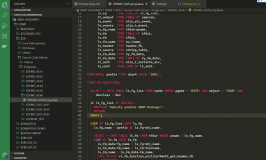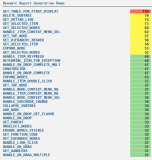Have you even thought about why you could operate on ABAP backend system using ADT?
This document just gives a brief introduction about how does the ADT backend infrastructure respond your operation done in Eclipse. It contains a hands-on exercise which you could finish in your own ABAP system.
Explore ADT by switching on ABAP
communication log
In order to explore what has happened when we do operations in Eclipse, we need to switch on ABAP communication log.
Click Windows->show view. Make view “ABAP Communication Log” is displayed.
In this example, resource class is responsible for retrieve the product description for the product whose id is passed in via url and serialize the description via content handler class ( which will be created in step3 ) and set response accordingly.
Set CL_ADT_REST_RESOURCE as super class and only redefine method GET: