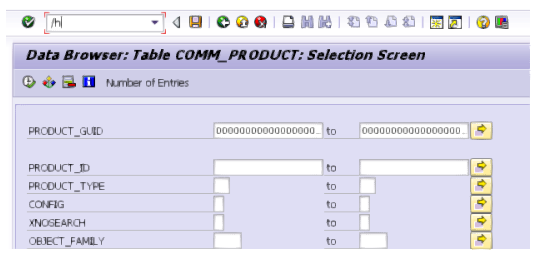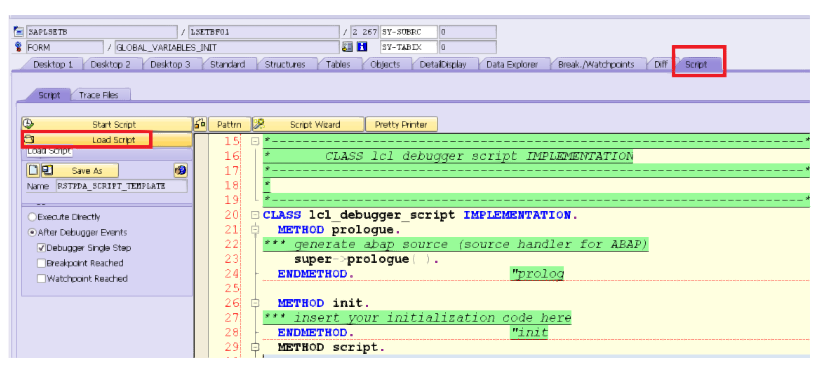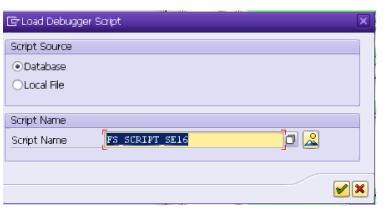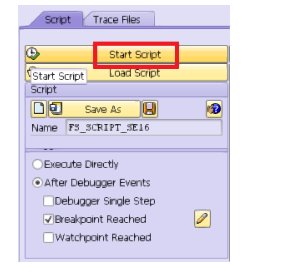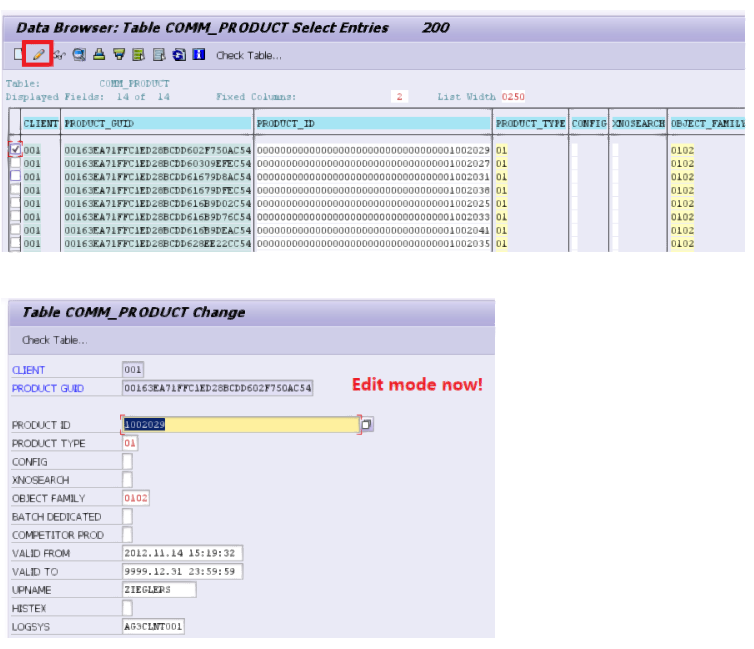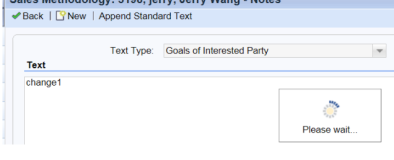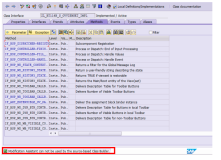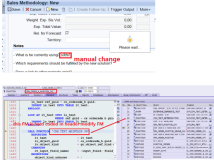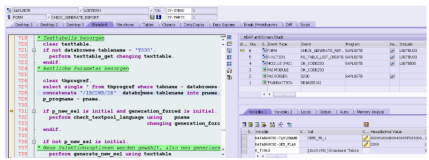Created by Jerry Wang, last modified on Dec 20, 2014
例如默认情况下,需要直接在dev system的SE16里修改某些table entry的value,但是 toolbar里看不见edit icon:
solution
/h 打开debug mode:
Script tab->Load Script:
load FS_SCRIPT_SE16 from database:
再点Start Script:
之后就可使用Edit icon进行编辑: