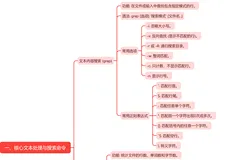htpasswd
htpasswd指令用来创建和更新用于基本认证的用户认证密码文件。htpasswd指令必须对密码文件有读写权限,否则会返回错误码。
此命令的适用范围:RedHat、RHEL、Ubuntu、CentOS、Fedora。
1、语法
htpasswd [ -c ] [ -m ] [ -D ] passwdfile username
htpasswd -b [ -c ] [ -m | -d | -p | -s ] [ -D ] passwdfile username password
htpasswd -n [ -m | -d | -s | -p ] username
htpasswd -nb [ -m | -d | -s | -p ] username password
2、参数列表
-b
使用批处理方式,直接从命令行获取密码,不提示用户输入
-c
创建密码文件,如果文件存在,那么内容被清空重写
-n
将结果送到标准输出
-m
使用MD5加密
-s
使用crypt()加密
-p
使用文本密码
-D
从认证文件中删除用户记录
3、实例
1)创建基本认证文件
[root@localhost ~]# htpasswd -cm htpfile1 weijie //创建认证文件,使用md5加密
New password:
Re-type new password:
Adding password for user weijie
You have new mail in /var/spool/mail/root
[root@localhost ~]# cat htpfile1 //显示认证文件
weijie:$apr1$/RxQ5LT9$L1WJPkxknMizG5DwGVGv4.2)创建基本认证文件,使用文本密码
[root@localhost ~]# htpasswd -cp htpfile2 weijie //创建认证文件,使用文本密码
Warning: storing passwords as plain text might just not work on this platform.
New password:
Re-type new password:
Adding password for user weijie
[root@localhost ~]# cat htpfile2 //查看认证文件,可以看到密码
weijie:123456
做了一个Linux学习的平台,目前出来一个雏形,各位可以参考使用
链接:https://pan.baidu.com/s/1GOLVU2CbpBNGtunztVpaCQ 密码:n7bk