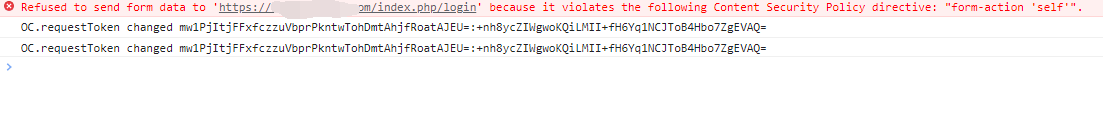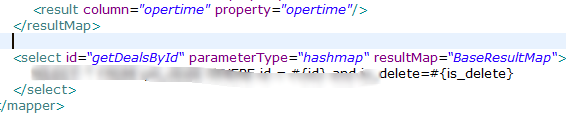The following example shows how you can customize the appearance of the buttons in an Alert control in Flex by setting the
buttonStyleName
style
<?
xml version="1.0" encoding="utf-8"
?>
<!-- http://blog.flexexamples.com/2008/01/03/styling-the-alert-controls-nested-buttons/ -->
< mx:Application xmlns:mx ="http://www.adobe.com/2006/mxml"
layout ="vertical"
verticalAlign ="middle"
backgroundColor ="white"
creationComplete ="init();" >
< mx:Style >
@font-face {
src: local("Comic Sans MS");
fontFamily: myComicSansMS;
fontWeight: normal;
}
Alert {
buttonStyleName: myCustomButtonStyleName;
}
.myCustomButtonStyleName {
color: red;
cornerRadius: 12;
fontFamily: myComicSansMS;
fontSize: 10;
fontWeight: normal;
textDecoration: underline;
themeColor: red;
}
</ mx:Style >
< mx:Script >
<![CDATA[
import mx.controls.Alert;
private var alert:Alert;
private function init():void {
var myMessage:String = "Lorem ipsum dolor sit amet, consectetuer adipiscing elit.\nDonec tincidunt sollicitudin sem.";
var myTitle:String = "The quick brown fox jumped over the lazy dog";
alert = Alert.show(myMessage, myTitle);
}
]]>
</ mx:Script >
< mx:ApplicationControlBar dock ="true" >
< mx:Button label ="Launch alert" click ="init();" />
</ mx:ApplicationControlBar >
</ mx:Application >
<!-- http://blog.flexexamples.com/2008/01/03/styling-the-alert-controls-nested-buttons/ -->
< mx:Application xmlns:mx ="http://www.adobe.com/2006/mxml"
layout ="vertical"
verticalAlign ="middle"
backgroundColor ="white"
creationComplete ="init();" >
< mx:Style >
@font-face {
src: local("Comic Sans MS");
fontFamily: myComicSansMS;
fontWeight: normal;
}
Alert {
buttonStyleName: myCustomButtonStyleName;
}
.myCustomButtonStyleName {
color: red;
cornerRadius: 12;
fontFamily: myComicSansMS;
fontSize: 10;
fontWeight: normal;
textDecoration: underline;
themeColor: red;
}
</ mx:Style >
< mx:Script >
<![CDATA[
import mx.controls.Alert;
private var alert:Alert;
private function init():void {
var myMessage:String = "Lorem ipsum dolor sit amet, consectetuer adipiscing elit.\nDonec tincidunt sollicitudin sem.";
var myTitle:String = "The quick brown fox jumped over the lazy dog";
alert = Alert.show(myMessage, myTitle);
}
]]>
</ mx:Script >
< mx:ApplicationControlBar dock ="true" >
< mx:Button label ="Launch alert" click ="init();" />
</ mx:ApplicationControlBar >
</ mx:Application >
本文转自 OldHawk 博客园博客,原文链接:http://www.cnblogs.com/taobataoma/archive/2008/01/11/1034727.html
,如需转载请自行联系原作者