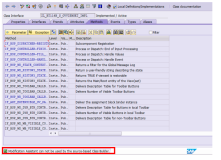The following example shows how you can assign an HTML formatted string to a Panel container’s status text field using the getStatusTextField() method in the mx_internal namespace.
Full code after the jump.
Since this example uses the mx_internal namespace, you can’t always depend on this behavior to work in future versions of the Flex SDK. Use at your own risk.
<?
xml version="1.0" encoding="utf-8"
?>
<!-- http://blog.flexexamples.com/2008/04/17/adding-links-to-a-panel-containers-status-text-in-flex/ -->
< mx:Application xmlns:mx ="http://www.adobe.com/2006/mxml"
layout ="vertical"
verticalAlign ="middle"
backgroundColor ="white"
creationComplete ="init();" >
< mx:Script >
<![CDATA[
import mx.core.IUITextField;
import mx.controls.Alert;
private function init():void {
var tf:IUITextField = panel.mx_internal::getStatusTextField();
tf.selectable = true;
tf.addEventListener(TextEvent.LINK, textField_link);
tf.htmlText = "status with <a href='event:showAlert'><u>link</u></a>";
}
private function textField_link(evt:TextEvent):void {
Alert.show("Success! A Panel container with a link in the status text.", evt.text);
}
]]>
</ mx:Script >
< mx:Panel id ="panel"
title ="Title"
status ="status with link"
width ="320"
height ="240" >
< mx:Text text ="Click the link in the Panel container's status bar to launch an Alert control."
width ="100%" selectable ="false" />
< mx:ControlBar >
< mx:Text htmlText ="<b>Note:</b> The status text field must have it's selectable property set to true in order to dispatch the link event."
width ="100%" selectable ="false" />
</ mx:ControlBar >
</ mx:Panel >
</ mx:Application >
<!-- http://blog.flexexamples.com/2008/04/17/adding-links-to-a-panel-containers-status-text-in-flex/ -->
< mx:Application xmlns:mx ="http://www.adobe.com/2006/mxml"
layout ="vertical"
verticalAlign ="middle"
backgroundColor ="white"
creationComplete ="init();" >
< mx:Script >
<![CDATA[
import mx.core.IUITextField;
import mx.controls.Alert;
private function init():void {
var tf:IUITextField = panel.mx_internal::getStatusTextField();
tf.selectable = true;
tf.addEventListener(TextEvent.LINK, textField_link);
tf.htmlText = "status with <a href='event:showAlert'><u>link</u></a>";
}
private function textField_link(evt:TextEvent):void {
Alert.show("Success! A Panel container with a link in the status text.", evt.text);
}
]]>
</ mx:Script >
< mx:Panel id ="panel"
title ="Title"
status ="status with link"
width ="320"
height ="240" >
< mx:Text text ="Click the link in the Panel container's status bar to launch an Alert control."
width ="100%" selectable ="false" />
< mx:ControlBar >
< mx:Text htmlText ="<b>Note:</b> The status text field must have it's selectable property set to true in order to dispatch the link event."
width ="100%" selectable ="false" />
</ mx:ControlBar >
</ mx:Panel >
</ mx:Application >
本文转自 OldHawk 博客园博客,原文链接:http://www.cnblogs.com/taobataoma/archive/2008/04/23/1167844.html,如需转载请自行联系原作者