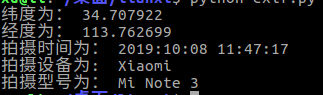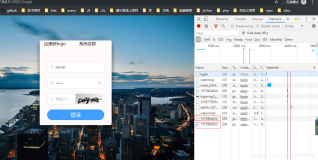imagePickerController 获取图片的拍照时间等信息
//当我们选中图片的时候进入的代理//其实这里图片,照相机共用一个代理
-(void)imagePickerController:(UIImagePickerController *)picker didFinishPickingMediaWithInfo:(NSDictionary*)info{
UIImage *image=[info objectForKey:UIImagePickerControllerOriginalImage];
UIButton *tempButton = (UIButton *)[self.view viewWithTag:flagImageButton];
[tempButton setBackgroundImage:image forState:UIControlStateNormal];
NSLog(@"info == %@",info);
NSData *tempImageData = UIImageJPEGRepresentation(image, 0.5);
[self.imageDataArray addObject:image];
if (picker.sourceType == UIImagePickerControllerSourceTypeCamera) {
// Recover the snapped image
UIImage *image = [info objectForKey:UIImagePickerControllerOriginalImage];
//元数据
NSDictionary *dict = [info objectForKey:UIImagePickerControllerMediaMetadata];
NSMutableDictionary *metadata=[NSMutableDictionarydictionaryWithDictionary:dict];
//EXIF数据
NSMutableDictionary *EXIFDictionary =[[metadata objectForKey:(NSString*)kCGImagePropertyExifDictionary]mutableCopy];
NSLog(@"EXIFDictionary==%@",EXIFDictionary);
NSLog(@"DateTimeDigitized哈哈哈哈==%@",[EXIFDictionary objectForKey:@"DateTimeDigitized"]);
NSString *tempTimeChuo = [ViewControllerFactory fromTimeToChui:[EXIFDictionary objectForKey:@"DateTimeDigitized"]];
[self.timeChuoArray addObject:tempTimeChuo];
// Save the image to the album
//UIImageWriteToSavedPhotosAlbum(image, self, @selector(imagedidFinishSavingWithError:contextInfo:), nil);
UIImageWriteToSavedPhotosAlbum(image, nil, nil, nil);
NSLog(@"拍照的");
[selfdismissViewControllerAnimated:YEScompletion:nil];
}
elseif (picker.sourceType == UIImagePickerControllerSourceTypePhotoLibrary)
{
NSURL *assetURL = [info objectForKey:UIImagePickerControllerReferenceURL];
ALAssetsLibrary *library = [[ALAssetsLibraryalloc] init];
[library assetForURL:assetURL
resultBlock:^(ALAsset *asset) {
NSLog(@"asset===%@",asset);
//查看资源的创建时间
NSLog(@"ALAssetPropertyDate:%@",[asset valueForProperty:ALAssetPropertyDate]);
NSString *tempTimeChuo = [ViewControllerFactory fromTimeToChui:[asset valueForProperty:ALAssetPropertyDate]];
[self.timeChuoArray addObject:tempTimeChuo];
}
failureBlock:^(NSError *error) {
}];
[picker dismissViewControllerAnimated:YEScompletion:^{
}];
}