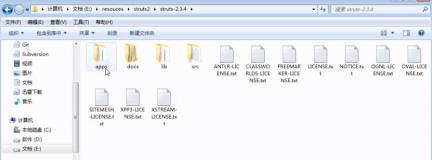ButterKnife基本使用 http://www.cnblogs.com/mengdd/archive/2015/06/23/4595973.html
Android SlidingMenu 使用详解
http://blog.csdn.net/lmj623565791/article/details/36677279
ImageLoader的源码分析:
这个库封装的层次实在是太多了!!!可以借鉴作者是怎么封装类的!!!
DisplayImageOptions Builder 配置一些参数
ImageLoaderEngine 引擎类
ProcessAndDisplayImageTask
ImageLoadingInfo 存储一些下载相关的信息
。。。
从ImageLoader.getInstance().displayImage这个方法追溯,这个方法可以选传url,image,也可以传
入参数和进度监听者。
1)ImageLoader的实例化采用单例设计模式
2)ImageLoader的初始化init方法会初始化引擎ImageLoaderEngine,并传入DisplayImageOptions参数
》ImageLoaderEngine封装了一些线程池的操作
》这个类里还用到FlushedInputStream这个类,FlushedInputStream会避免个别的错误Issue 6066: BitmapFactory.decodeStream() fails if InputStream.skip() does not skip fully
》类中用同步Map来存储ImageView的缓存key值。
》submit会将任务提交到线程池
3)判断uri为不为null,为null会将参数DisplayImageOptions中的默认图片设置给ImageView。
同时会回调监听者的一些方法
从参数DisplayImageOptions中得到最大的图片尺寸
根据url和图片的最大尺寸来生成缓存的key
^^^^^^^^^^^^^^^^^^^^^^^^^^^^^^^^^^^^^^^^^^^^^^^^^^^^^^^^^^^^^^^^^^^^^^^^^^^^^^^^^^^^^^^
大致的思路:
》在Application里init
初始化参数DisplayImageOptions并传递给ImageLoaderEngine类。
ImageLoaderEngine主要是维护了一些线程池,对Runnable任务进行管理。
任务主要是通过Handler来实现线程间的通讯。
》在display里解析DisplayImageOptions封装的参数信息
》判断对url==null作处理
》获取key
|
1
|
String memoryCacheKey = MemoryCacheUtils.generateKey(uri, targetSize);
|
++DisplayImageOptions.Builder在初始化build()的时候,如果用户没有设置某些参数,它会自动
进行一些默认设置,通过DefaultConfigurationFactory这个类。
|
1
2
3
4
|
public
ImageLoaderConfiguration build() {
initEmptyFieldsWithDefaultValues();
return
new
ImageLoaderConfiguration(
this
);
}
|
++initEmptyFieldsWithDefaultValues方法进行的一些主要的初始化操作:
如diskCache、memoryCache、downloader等,很好地体现了面向对象的编程思想。
|
1
2
3
4
5
6
7
8
9
10
11
12
13
14
15
16
17
18
19
20
21
22
23
24
25
26
27
28
29
30
31
32
33
34
35
36
37
|
private
void
initEmptyFieldsWithDefaultValues() {
if
(taskExecutor ==
null
) {
taskExecutor = DefaultConfigurationFactory
.createExecutor(threadPoolSize, threadPriority, tasksProcessingType);
}
else
{
customExecutor =
true
;
}
if
(taskExecutorForCachedImages ==
null
) {
taskExecutorForCachedImages = DefaultConfigurationFactory
.createExecutor(threadPoolSize, threadPriority, tasksProcessingType);
}
else
{
customExecutorForCachedImages =
true
;
}
if
(diskCache ==
null
) {
if
(diskCacheFileNameGenerator ==
null
) {
diskCacheFileNameGenerator = DefaultConfigurationFactory.createFileNameGenerator();
}
diskCache = DefaultConfigurationFactory
.createDiskCache(context, diskCacheFileNameGenerator, diskCacheSize, diskCacheFileCount);
}
if
(memoryCache ==
null
) {
memoryCache = DefaultConfigurationFactory.createMemoryCache(context, memoryCacheSize);
}
if
(denyCacheImageMultipleSizesInMemory) {
memoryCache =
new
FuzzyKeyMemoryCache(memoryCache, MemoryCacheUtils.createFuzzyKeyComparator());
}
if
(downloader ==
null
) {
downloader = DefaultConfigurationFactory.createImageDownloader(context);
}
if
(decoder ==
null
) {
decoder = DefaultConfigurationFactory.createImageDecoder(writeLogs);
}
if
(defaultDisplayImageOptions ==
null
) {
defaultDisplayImageOptions = DisplayImageOptions.createSimple();
}
}
}
|
》根据key从缓存中获取Bitmap
|
1
|
Bitmap bmp = configuration.memoryCache.get(memoryCacheKey);
|
判断缓存中有没有得到Bitmap
LoadAndDisplayImageTask,从网络上下载图片位于tryLoadBitmap()这个方法当中
通过BaseImageDecoder这个类的decode方法下载网络图片,通过BaseImageDownloader获得输入流,
网络请求采用的是HttpURLConnection。
Freco图片加载框架:
1.缓存
在5.0以下系统,Bitmap缓存位
于ashmem,这样Bitmap对象的创建和释放将不会引发GC,更少的GC会使你的APP运行得更加流畅。
5.0及其以上系统,相比之下,内存管理有了很大改进,所以Bitmap缓存直接位于Java的heap上。
当应用在后台运行是,该内存会被清空。
2.渐进式JPEG图
Fresco 支持渐进式的网络JPEG图。在开始加载之后,图会从模糊到清晰渐渐呈现。
你可以设置一个清晰度标准,在未达到这个清晰度之前,会一直显示占位图。
渐进式JPEG图仅仅支持网络图。
3.渐进式JPEG图
本文转自屠夫章哥 51CTO博客,原文链接:http://blog.51cto.com/4259297/1703481,如需转载请自行联系原作者