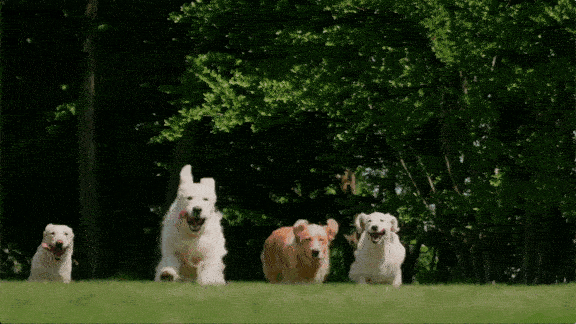问题描述:新安装系统,安装完之前,可以正常登录,过了1天后,无法ssh连接了。
分析:
1.登录系统检查sshd服务正常,检查iptable没有问题。
2.检查动态库,没有发现任何问题。
3.重启sshd服务,提示Permission denied,具体如下图:
4.检查此库权限,发现有读取和执行权限。
5.检查/var/log/messages和/var/log/secure发现有selinux开启,怀疑selinux导致。
6.尝试临时先关闭selinux。然后再次重启,结果正常了。
查看selinux:#getenforce
临时开启selinux: #setenforce 0
7.永久关闭selinux
#vi /etc/sysconfig/selinux
# This file controls the state of SELinux on the system.
# SELINUX= can take one of these three values:
# enforcing - SELinux security policy is enforced.
# permissive - SELinux prints warnings instead of enforcing.
# disabled - No SELinux policy is loaded.
SELINUX=disabled
# SELINUXTYPE= can take one of these two values:
# targeted - Targeted processes are protected,
# mls - Multi Level Security protection.
SELINUXTYPE=targeted
解决方法:关闭selinux后正常。(后续有时间,需要研究下selinux具体限制动态库的过程 )
本文转自 woshiwei201 51CTO博客,原文链接:http://blog.51cto.com/chenwei/1372528