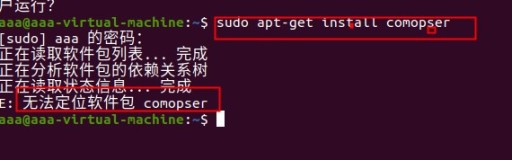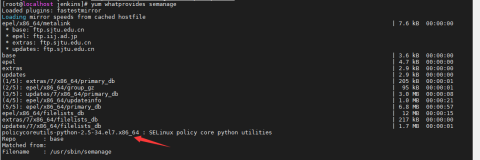|
1
2
3
4
5
6
7
8
9
10
11
12
13
14
15
16
17
18
19
20
21
22
23
24
25
26
27
28
29
30
31
32
33
34
35
36
37
38
39
40
41
42
43
44
45
46
47
48
49
50
51
52
53
54
55
56
57
58
59
60
61
62
63
64
65
66
67
68
69
70
71
72
73
74
75
76
77
78
79
80
81
82
83
84
85
86
87
88
89
90
91
|
1、下载指定目录的内容
下载指定页面的所有 rpm 包:
wget --execute robots=off -nc -nd -r -l1 -A
'*.rpm'
http:
//download
.gluster.org
/pub/gluster/glusterfs/3
.6
/LATEST/CentOS/epel-6/x86_64
下载指定页面的所有 rpm 包,并排除debuginfo相关的包:
wget --execute robots=off -nc -nd -r -l1 -A
'*.rpm'
-R
'*debuginfo*.rpm'
http:
//download
.ceph.com
/rpm-giant/el6/x86_64
参数解释:
-nc 避免重复下载
-nd 不创建目录
-r 递归
-l 递归深度
-A 通配符,accept 指定的文件
-R 通配符,reject 指定的文件
2、
ftp
下载
saveto=文件保存路径
URL=
ftp
路径
wgetlog=wget日志文件路径
wget -P ${saveto} --
ftp
-user=xxx --
ftp
-password=xxx -m -c -t5 ${URL} -a ${wgetlog} -nv
参数解释:
-o logfile 输出 log 到指定的文件
--output-
file
=logfile
Log all messages to logfile. The messages are normally reported to standard error.
-a logfile 追加输出 log 到指定的文件
--append-output=logfile
Append to logfile. This is the same as -o, only it appends to logfile instead of
overwriting the old log
file
. If logfile does not exist, a new
file
is created.
-nv 不显示调试信息
--no-verbose
Turn off verbose without being completely quiet (use -q
for
that),
which
means that
error messages and basic information still get printed.
Download Options
-t number 重试次数
--tries=number
Set number of retries to number. Specify 0 or inf
for
infinite retrying. The
default is to retry 20
times
, with the exception of fatal errors like "connection
refused
" or "
not found" (404),
which
are not retried.
-O
file
下载的文件另存为
--output-document=
file
The documents will not be written to the appropriate files, but all will be
concatenated together and written to
file
. If - is used as
file
, documents will be
printed to standard output, disabling link conversion. (Use .
/-
to print to a
file
literally named -.)
-c 断点续传
--
continue
Continue getting a partially-downloaded
file
. This is useful when you want to
finish up a download started by a previous instance of
Wget
, or by another program.
For instance:
wget -c
ftp
:
//sunsite
.doc.ic.ac.uk
/ls-lR
.Z
If there is a
file
named
ls
-lR.Z
in
the current directory,
Wget
will assume that it
is the first portion of the remote
file
, and will ask the server to
continue
the
retrieval from an offset equal to the length of the
local
file
.
-P prefix 下载到指定的目录
--directory-prefix=prefix
Set directory prefix to prefix. The directory prefix is the directory where all
other files and subdirectories will be saved to, i.e. the
top
of the retrieval
tree. The default is . (the current directory).
-m 镜像
--mirror
Turn on options suitable
for
mirroring. This option turns on recursion and
time
-
stamping, sets infinite recursion depth and keeps FTP directory listings. It is
currently equivalent to -r -N -l inf --no-remove-listing.
3、综合示例
function
validate_wget() {
cd
$1
for
f_rpm
in
`
ls
.`;
do
echo
"[validate] ${f_rpm}"
wget -c $2/
"${f_rpm}"
done
}
d_dest=
'/var/www/html/ceph/rpm-giant/el6'
cd
${d_dest}
/x86_64
wget --execute robots=off -nc -nd -r -l1 -A
'*.rpm'
-R
'*debuginfo*.rpm'
http:
//download
.ceph.com
/rpm-giant/el6/x86_64
validate_wget ${d_dest}
/x86_64
http:
//download
.ceph.com
/rpm-giant/el6/x86_64
|
本文转自 pcnk 51CTO博客,原文链接:http://blog.51cto.com/nosmoking/1595248,如需转载请自行联系原作者