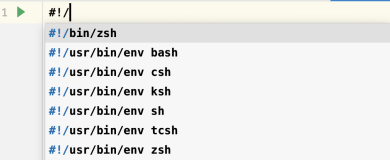Redi.sh is a primitive Redis client, written entirely in Bash. It allows you to read/write keys and sets from redis as if they were regular Bash variables.
Usage:
By default redi.sh reads input from stdin and interprets it as a variable or array (if -a is used). To avoid setting redis hostname and port number with each command, you can export REDIS_HOST and REDIS_PORT variables.
./redi.sh [-a] [-g <variable|array>] [-p <password>] [-H <hostname>] [-P <port>]
-a : Tells the script that we are working with arrays, instead of regular variables.
-r <min,max> : When used with -a, defines the range of elements to get from the array. Default is all (0,-1).
-g <name> : Get the variable/array specified by <name> and output it to stdout.
-s <name> : Set the variable/array specified by <name> with the input from stdin.
-p <password> : Use "AUTH <password>" before running the SET/GET command to authenticate to redis.
-H <hostname> : Specify a custom hostname to connect to. Default is localhost.
-d <number> : Specify a custom database number from range 0-15\. Default is 0
-P <port> : Specify a custom port to connect to. Default is 6379.
Example:
$ echo "this is a variable" | ./redi.sh -s testvar
$ ./redi.sh -g testvar
this is a variable
$ echo red green blue | ./redi.sh -as Colors
$ ./redi.sh -ag Colors
red
green
blue
License
MIT
本文作者:陈群
本文来自云栖社区合作伙伴rediscn,了解相关信息可以关注redis.cn网站。