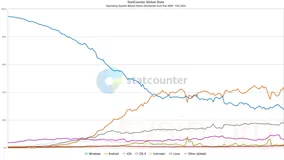Libevent官网:http://libevent.org/
windows 7下编译:
编译环境: windows 7 + VS2010
(1)解压libevent到F:\libevent\libevent-2.0.21-stable
(2)打开Microsoft visual studio 2010命令行工具
(3)修改以下三个文件,添加宏定义:
在以下3个文件开头添加“#define _WIN32_WINNT 0x0500”
libevent-2.0.21-stable\event_iocp.c
libevent-2.0.21-stable\evthread_win32.c
libevent-2.0.21-stable\listener.c
(4)使用VS命令提示工具编译:
cd/d F:\libevent\libevent-2.0.21-stable
nmake /f Makefile.nmake
(5)编译结果:
libevent_core.lib:All core event and buffer functionality. This library contains all the event_base, evbuffer, bufferevent, and utility functions.
libevent_extras.lib:This library defines protocol-specific functionality that you may or may not want for your application, including HTTP, DNS, and RPC.
libevent.lib:This library exists for historical reasons; it contains the contents of both libevent_core and libevent_extra. You shouldn’t use it; it may go away in a future version of Libevent.
(6)VS2010下使用lib
新建一个VC++控制台项目:
环境配置:
项目下建一个Lib目录,将上面三个lib文件copy到该目录下。
新建一个Include目录,将F:\libevent\libevent-2.0.21-stable\include下的文件和文件夹copy到该目录下,F:\libevent\libevent-2.0.21-stable\WIN32-Code下的文件copy到该目录下,2个event2目录下的文件可合并一起。
main代码:
// LibeventTest.cpp : 定义控制台应用程序的入口点。 // #include "stdafx.h" #include <string.h> #include <errno.h> #include <stdio.h> #include <signal.h> #ifndef WIN32 #include <netinet/in.h> # ifdef _XOPEN_SOURCE_EXTENDED # include <arpa/inet.h> # endif #include <sys/socket.h> #endif #include "event2/bufferevent.h" #include "event2/buffer.h" #include "event2/listener.h" #include "event2/util.h" #include "event2/event.h" #include <WinSock2.h> static const char MESSAGE[] = "Hello, World!\n"; static const int PORT = 9995; static void conn_writecb(struct bufferevent *bev, void *user_data) { struct evbuffer *output = bufferevent_get_output(bev); if (evbuffer_get_length(output) == 0) { printf("flushed answer\n"); bufferevent_free(bev); } } static void conn_eventcb(struct bufferevent *bev, short events, void *user_data) { if (events & BEV_EVENT_EOF) { printf("Connection closed.\n"); } else if (events & BEV_EVENT_ERROR) { printf("Got an error on the connection: %s\n", strerror(errno));/*XXX win32*/ } /* None of the other events can happen here, since we haven't enabled * timeouts */ bufferevent_free(bev); } static void signal_cb(evutil_socket_t sig, short events, void *user_data) { struct event_base *base = (struct event_base *)user_data; struct timeval delay = { 2, 0 }; printf("Caught an interrupt signal; exiting cleanly in two seconds.\n"); event_base_loopexit(base, &delay); } static void listener_cb(struct evconnlistener *listener, evutil_socket_t fd, struct sockaddr *sa, int socklen, void *user_data) { struct event_base *base = (struct event_base *)user_data; struct bufferevent *bev; bev = bufferevent_socket_new(base, fd, BEV_OPT_CLOSE_ON_FREE); if (!bev) { fprintf(stderr, "Error constructing bufferevent!"); event_base_loopbreak(base); return; } bufferevent_setcb(bev, NULL, conn_writecb, conn_eventcb, NULL); bufferevent_enable(bev, EV_WRITE); bufferevent_disable(bev, EV_READ); bufferevent_write(bev, MESSAGE, strlen(MESSAGE)); } int main(int argc, char **argv) { struct event_base *base; struct evconnlistener *listener; struct event *signal_event; struct sockaddr_in sin; #ifdef WIN32 WSADATA wsa_data; WSAStartup(0x0201, &wsa_data); #endif base = event_base_new(); if (!base) { fprintf(stderr, "Could not initialize libevent!\n"); return 1; } memset(&sin, 0, sizeof(sin)); sin.sin_family = AF_INET; sin.sin_port = htons(PORT); listener = evconnlistener_new_bind(base, listener_cb, (void *)base, LEV_OPT_REUSEABLE|LEV_OPT_CLOSE_ON_FREE, -1, (struct sockaddr*)&sin, sizeof(sin)); if (!listener) { fprintf(stderr, "Could not create a listener!\n"); return 1; } signal_event = evsignal_new(base, SIGINT, signal_cb, (void *)base); if (!signal_event || event_add(signal_event, NULL)<0) { fprintf(stderr, "Could not create/add a signal event!\n"); return 1; } event_base_dispatch(base); evconnlistener_free(listener); event_free(signal_event); event_base_free(base); printf("done\n"); return 0; }
项目属性设置:
VC++目录:
包含目录,添加:F:\Projects\LibeventTest\LibeventTest\Include;
库目录,添加:F:\Projects\LibeventTest\LibeventTest\Lib;
C/C++:
代码生成-->运行库:多线程调试 (/MTd)(Debug下),多线程 (/MT)(Release下)
连接器:
输入:ws2_32.lib;wsock32.lib;libevent.lib;libevent_core.lib;libevent_extras.lib;
ws2_32.lib;wsock32.lib;是用来编译Windows网络相关的程序库。
编译,生成!
编译好的libevent lib下载 Libevent2.0.21.rar
本文转自阿凡卢博客园博客,原文链接:http://www.cnblogs.com/luxiaoxun/p/3603399.html,如需转载请自行联系原作者