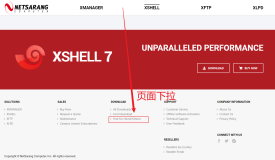# yum -y install net-snmp net-snmp-utils
net-snmp-config --create-snmpv3-user -a PASSWORD MYUSERNAME snmpwalk -v 3 -a md5 -A PASSWORD -x des -X PASSWORD -u MYUSERNAME IP.ADD.RE.SS snmpwalk -v 3 -a md5 -A PASSWORD -l authNoPriv -u MYUSERNAME IP.ADD.RE.SS
Please enable JavaScript to view the <a href="http://disqus.com/?ref_noscript">comments powered by Disqus.</a>comments powered by Disqus
原文出处:Netkiller 系列 手札
本文作者:陈景峯
转载请与作者联系,同时请务必标明文章原始出处和作者信息及本声明。