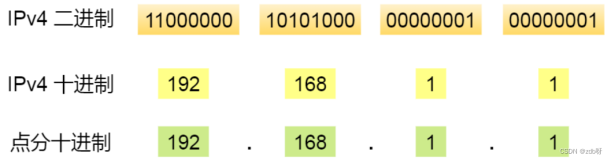目录
- 11.1. Gateway
- 11.2. hosts
-
- 11.2.1. hostnamectl - Control the system hostname
- 11.3. bonding
- 11.4. brctl
system-config-network
ifconfig eth0 192.168.0.10 netmask 255.255.255.0 or ip addr add 192.168.0.10 dev eth0
ifcfg-eth0,ifcfg-eth1,ifcfg-eth2 ... ifcfg-eth(n)
[root@development httpd]# cat /etc/sysconfig/network-scripts/ifcfg-eth0 # Broadcom Corporation NetLink BCM5784M Gigabit Ethernet PCIe DEVICE=eth0 BOOTPROTO=static BROADCAST=192.168.3.255 HWADDR=00:25:64:A3:59:BF IPADDR=192.168.3.40 IPV6INIT=yes IPV6_AUTOCONF=yes NETMASK=255.255.255.0 NETWORK=192.168.3.0 ONBOOT=yes
eth0:1
[root@development httpd]# cp /etc/sysconfig/network-scripts/ifcfg-eth0 /etc/sysconfig/network-scripts/ifcfg-eth0:1 [root@development httpd]# vi /etc/sysconfig/network-scripts/ifcfg-eth0:1 # Broadcom Corporation NetLink BCM5784M Gigabit Ethernet PCIe DEVICE=eth0:1 BOOTPROTO=static BROADCAST=192.168.3.255 HWADDR=00:25:64:A3:59:BF IPADDR=192.168.3.41 IPV6INIT=yes IPV6_AUTOCONF=yes NETMASK=255.255.255.0 NETWORK=192.168.3.0 ONBOOT=yes
reload network
[root@development ~]# /etc/init.d/network reload Shutting down interface eth0: [ OK ] Shutting down loopback interface: [ OK ] Bringing up loopback interface: [ OK ] Bringing up interface eth0:
11.1. Gateway
[root@development ~]# cat /etc/sysconfig/network NETWORKING=yes NETWORKING_IPV6=yes HOSTNAME=development.domain.org GATEWAY=192.168.3.1
Please enable JavaScript to view the <a href="http://disqus.com/?ref_noscript">comments powered by Disqus.</a>comments powered by Disqus
原文出处:Netkiller 系列 手札
本文作者:陈景峯
转载请与作者联系,同时请务必标明文章原始出处和作者信息及本声明。