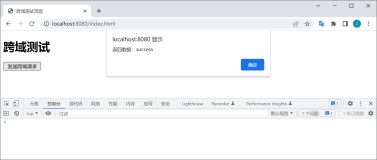为什么要抛出这个话题?
最近从mac转成用window来开发,在安装nginx的时候碰了下钉子,那我就不开心了。想着既然都安装好了,那么就搞点事情吧~
window上安装nginx
简单讲下在window上安装nginx~
下载软件并安装
- 通过download下载你需要的版本,我这里下载了稳定版本nginx/Windows-1.16.0
- 直接解压此文件即可
基本操作
进入解压的文件夹(nginx.exe)的上一级。
- 启动:nginx
- 启动之后就可以在localhost:80访问你的项目了,前提是你的80端口没有被占用
- 停止
- 快速停止:nginx -s stop
- 优雅停止:nginx -s quit
- 重新加载:nginx -s reload
- 使用情况-更改配置;开启一个新的工作进程;优雅关闭了旧的工作进程想重新启动
- 重新打开:nginx -s reopen
- 重新打开日志文件
注意事项
在出现pid被占用的情况,你可以通过下面的方法处理:
- 在任务管理器中手动移除nginx占用的进程
- 执行
tasklist /fi "imagename eq nginx.exe"找出nginx占用的进程
映像名称 PID 会话名 会话# 内存使用 ========================= ======== ================ =========== ============ nginx.exe 8248 Console 1 7,076 K nginx.exe 3052 Console 1 7,508 K
之后kill相关的进程就行了。
注意:有时候移除了占用的PID后还是不行,那重启下电脑~
启动nginx后,在浏览器上输入localhost你会看到其成功启动的页面,如下图:
跨域问题
对于跨域的概念就不详细说了...
我们先关闭nginx代理,然后开启两个node服务来进行验证,刚开始的时候,我是这样处理的:
<html lang="en"> <head> <meta charset="UTF-8"> <meta name="viewport" content="width=device-width, initial-scale=1.0"> <meta http-equiv="X-UA-Compatible" content="ie=edge"> <title>nginx</title> </head> <body> <h1>nginx反向代理</h1> <script> var xhr = new XMLHttpRequest(); xhr.open('GET', 'http://localhost:8887'); xhr.send(); xhr.onreadystatechange = function() { if (xhr.readyState == 4) { if (xhr.status == 200) { console.log(xhr.responseText) } } } </script> </body> </html>
我开启了第一个服务server.js
const http = require('http'); const fs = require('fs'); http.createServer(function(request, response) { const html = fs.readFileSync('index.html', 'utf8'); response.writeHead(200, { 'Content-Type': 'text/html' }); response.end(html); }).listen(8888); console.log('server is listening at 8888 port');
好,我开启第二个服务来提供数据源server2.js
const http = require('http'); http.createServer(function(request, response) { response.writeHead(200, { 'Content-Type' : 'application/json;charset=utf-8' }); let data = { name: 'nginx proxy' }; data = JSON.stringify(data); response.end(data); }).listen(8887); console.log('server2 is listen at 8887 port');
可是由于浏览器的同源策略,我没能请求到数据~
我的另外一个开启的服务是有数据的:
来,nginx派上用场了,我修改下上面html个文件的代码,如下:
<html lang="en"> <head> <meta charset="UTF-8"> <meta name="viewport" content="width=device-width, initial-scale=1.0"> <meta http-equiv="X-UA-Compatible" content="ie=edge"> <title>nginx</title> </head> <body> <h1>nginx反向代理</h1> <script> var xhr = new XMLHttpRequest(); xhr.open('GET', 'http://localhost/api'); xhr.send(); xhr.onreadystatechange = function() { if (xhr.readyState == 4) { if (xhr.status == 200) { console.log(xhr.responseText) } } } </script> </body> </html>
nginx代理
来,我们修改下nginx.conf文件,如下:
http { server { ... location / { root html; index index.html index.htm; } # 加入的内容 location /app/ { proxy_pass http://localhost:8888/; } # 加入的内容 location /api/ { proxy_pass http://localhost:8887/; } } }
然后开启我们的nginx服务之后,就重启server.js和server2.js服务。之后在浏览器上打开localhost/app/就在console上看到请求过来的数据了~