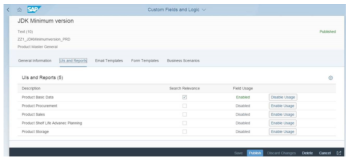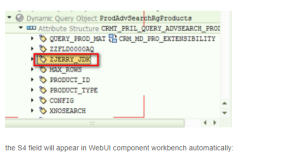Navigate to a screen on which the extension field is available and select Start Personalization for All Users from the Adapt menu.
At the top of the screen the message Changes will be applied for All Users is displayed.
In adaptation mode, place your cursor over the newly created field that you want to add to data sources and reports and choose Change Properties .
A dialog box appears.
In the dialog box, select Field Definition.
The Edit Field screen opens starting with the General Data section.
Select the Reporting tab.
In the Data Sources table you see all data sources available for the business context in which you created the field.
When you select a data source, all reports based on that data source are displayed in the Reports table.
Additional business contexts are listed on the Additional Business Context tab.
To add the field to a data source, click the Edit button.
In the Data Sources table, the Action column is displayed.
You have the following options:
To add the field to an existing report based on a data source, select Add Field in the Action column for the data source and save your changes.
The field is now available in the data source and can be added to the report which is based on the data source.
In the reports table select Open for the report that you want to add the extension field to.
The report opens in an administrator mode.
Click Add Fields.
In the Add Fields dialog box, select the Display in Report checkbox next to the extension field. Characteristics are added to the report under Not Currently Shown and key figures are available under Columns. Click OK and close the report without saving. The field will be available to all business users when they next access the report.
Note that if you want to make further changes to the report, such as changing the layout, you need to create a new report view.
To create a new report based on the data source, navigate to the Business Analytics work center, Design Reports view and create a new report that uses this extension field.
Note
If an error occurs while adding the extension field to the data source you receive a note. Click Repair to fix the error.