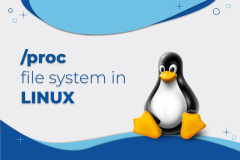procstat.c:
/*
* Displays linux /proc/pid/stat in human-readable format
*
* Build: gcc -o procstat procstat.c
* Usage: procstat pid
* cat /proc/pid/stat | procstat
*
* Homepage: http://www.brokestream.com/procstat.html
* Version : 2009-03-05
*
* Ivan Tikhonov, http://www.brokestream.com, kefeer@netangels.ru
*
* 2007-09-19 changed HZ=100 error to warning
*
* 2009-03-05 tickspersec are taken from sysconf (Sabuj Pattanayek)
*
*/
/* Copyright (C) 2009 Ivan Tikhonov
This software is provided 'as-is', without any express or implied
warranty. In no event will the authors be held liable for any damages
arising from the use of this software.
Permission is granted to anyone to use this software for any purpose,
including commercial applications, and to alter it and redistribute it
freely, subject to the following restrictions:
1. The origin of this software must not be misrepresented; you must not
claim that you wrote the original software. If you use this software
in a product, an acknowledgment in the product documentation would be
appreciated but is not required.
2. Altered source versions must be plainly marked as such, and must not be
misrepresented as being the original software.
3. This notice may not be removed or altered from any source distribution.
Ivan Tikhonov, kefeer@brokestream.com
*/
#include <stdio.h>
#include <unistd.h>
#include <time.h>
#include <linux/limits.h>
#include <sys/times.h>
typedef long long int num;
num pid;
char tcomm[PATH_MAX];
char state;
num ppid;
num pgid;
num sid;
num tty_nr;
num tty_pgrp;
num flags;
num min_flt;
num cmin_flt;
num maj_flt;
num cmaj_flt;
num utime;
num stimev;
num cutime;
num cstime;
num priority;
num nicev;
num num_threads;
num it_real_value;
unsigned long long start_time;
num vsize;
num rss;
num rsslim;
num start_code;
num end_code;
num start_stack;
num esp;
num eip;
num pending;
num blocked;
num sigign;
num sigcatch;
num wchan;
num zero1;
num zero2;
num exit_signal;
num cpu;
num rt_priority;
num policy;
long tickspersec;
FILE *input;
void readone(num *x) { fscanf(input, "%lld ", x); }
void readunsigned(unsigned long long *x) { fscanf(input, "%llu ", x); }
void readstr(char *x) { fscanf(input, "%s ", x);}
void readchar(char *x) { fscanf(input, "%c ", x);}
void printone(char *name, num x) { printf("%20s: %lld\n", name, x);}
void printonex(char *name, num x) { printf("%20s: %016llx\n", name, x);}
void printunsigned(char *name, unsigned long long x) { printf("%20s: %llu\n", name, x);}
void printchar(char *name, char x) { printf("%20s: %c\n", name, x);}
void printstr(char *name, char *x) { printf("%20s: %s\n", name, x);}
void printtime(char *name, num x) { printf("%20s: %f\n", name, (((double)x) / tickspersec));}
int gettimesinceboot() {
FILE *procuptime;
int sec, ssec;
procuptime = fopen("/proc/uptime", "r");
fscanf(procuptime, "%d.%ds", &sec, &ssec);
fclose(procuptime);
return (sec*tickspersec)+ssec;
}
void printtimediff(char *name, num x) {
int sinceboot = gettimesinceboot();
int running = sinceboot - x;
time_t rt = time(NULL) - (running / tickspersec);
char buf[1024];
strftime(buf, sizeof(buf), "%m.%d %H:%M", localtime(&rt));
printf("%20s: %s (%u.%us)\n", name, buf, running / tickspersec, running % tickspersec);
}
int main(int argc, char *argv[]) {
tickspersec = sysconf(_SC_CLK_TCK);
input = NULL;
if(argc > 1) {
chdir("/proc");
if(chdir(argv[1]) == 0) { input = fopen("stat", "r"); }
if(!input) {
perror("open");
return 1;
}
} else {
input = stdin;
}
readone(&pid);
readstr(tcomm);
readchar(&state);
readone(&ppid);
readone(&pgid);
readone(&sid);
readone(&tty_nr);
readone(&tty_pgrp);
readone(&flags);
readone(&min_flt);
readone(&cmin_flt);
readone(&maj_flt);
readone(&cmaj_flt);
readone(&utime);
readone(&stimev);
readone(&cutime);
readone(&cstime);
readone(&priority);
readone(&nicev);
readone(&num_threads);
readone(&it_real_value);
readunsigned(&start_time);
readone(&vsize);
readone(&rss);
readone(&rsslim);
readone(&start_code);
readone(&end_code);
readone(&start_stack);
readone(&esp);
readone(&eip);
readone(&pending);
readone(&blocked);
readone(&sigign);
readone(&sigcatch);
readone(&wchan);
readone(&zero1);
readone(&zero2);
readone(&exit_signal);
readone(&cpu);
readone(&rt_priority);
readone(&policy);
{
printone("pid", pid);
printstr("tcomm", tcomm);
printchar("state", state);
printone("ppid", ppid);
printone("pgid", pgid);
printone("sid", sid);
printone("tty_nr", tty_nr);
printone("tty_pgrp", tty_pgrp);
printone("flags", flags);
printone("min_flt", min_flt);
printone("cmin_flt", cmin_flt);
printone("maj_flt", maj_flt);
printone("cmaj_flt", cmaj_flt);
printtime("utime", utime);
printtime("stime", stimev);
printtime("cutime", cutime);
printtime("cstime", cstime);
printone("priority", priority);
printone("nice", nicev);
printone("num_threads", num_threads);
printtime("it_real_value", it_real_value);
printtimediff("start_time", start_time);
printone("vsize", vsize);
printone("rss", rss);
printone("rsslim", rsslim);
printone("start_code", start_code);
printone("end_code", end_code);
printone("start_stack", start_stack);
printone("esp", esp);
printone("eip", eip);
printonex("pending", pending);
printonex("blocked", blocked);
printonex("sigign", sigign);
printonex("sigcatch", sigcatch);
printone("wchan", wchan);
printone("zero1", zero1);
printone("zero2", zero2);
printonex("exit_signal", exit_signal);
printone("cpu", cpu);
printone("rt_priority", rt_priority);
printone("policy", policy);
}
return 0;
}
Build: gcc -o procstat procstat.c
kef@flash:~$ ./procstat 1
pid: 1
tcomm: (init)
state: S
ppid: 0
pgid: 0
sid: 0
tty_nr: 0
tty_pgrp: -1
flags: 8388864
min_flt: 3706
cmin_flt: 282132
maj_flt: 19
cmaj_flt: 212
utime: 0.030000
stime: 1.540000
cutime: 2.840000
cstime: 2.790000
priority: 16
nice: 0
num_threads: 1
it_real_value: 67.140000
start_time: 11.07 09:07 (11158.38s)
vsize: 1626112
rss: 130
rsslim: 4294967295
start_code: 134512640
end_code: 134540142
start_stack: 2948335296
esp: 2948334000
eip: 2817780216
pending: 0000000000000000
blocked: 0000000000000000
sigign: 0000000057f0d8fc
sigcatch: 00000000280b2603
wchan: 0
zero1: 0
zero2: 0
exit_signal: 0000000000000000
cpu: 0
rt_priority: 0
policy: 0
kef@flash:~$ cat /proc/1/stat 1 (init) S 0 0 0 0 -1 8388864 3706 282132 19 212 3 154 284 279 16 0 1 6714 115 1626112 130 4294967295 134512640 134540142 2948335296 2948334000 2817780216 0 0 1475401980 671819267 0 0 0 0 0 0 0原文地址