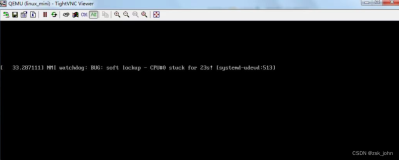本文主要描述一下如何给虚拟机添加硬盘, CPU, 网卡.
1. 添加硬盘
创建硬盘文件
编辑虚拟机配置
# qemu-img create -f qcow2 -o encryption=off,cluster_size=2M,preallocation=full /data03/kvmdisk/disk02.img 10G
Formatting '/data03/kvmdisk/disk02.img', fmt=qcow2 size=10737418240 encryption=off cluster_size=2097152 preallocation='full'
[root@db-172-16-3-150 schemas]# virsh
Welcome to virsh, the virtualization interactive terminal.
Type: 'help' for help with commands
'quit' to quit编辑虚拟机配置
virsh # edit centos6_6_x64
在第一块硬盘配置下面
添加, 注意文件名, 硬盘名称, 注意slot不要和其他所有项冲突
缓存自由配置. type可以选择raw或qcow2. 数据库建议使用raw格式.
xml全部如下 :
重启虚拟机 :
连接到console进行验证是否已经添加硬盘 :
2. # 修改CPU
<disk type='file' device='disk'>
<driver name='qemu' type='qcow2' cache='writethrough'/>
<source file='/data03/kvmdisk/disk02.img'/>
<target dev='vdb' bus='virtio'/>
<address type='pci' domain='0x0000' bus='0x00' slot='0x06' function='0x0'/>
</disk>
xml全部如下 :
virsh # dumpxml centos6_6_x64
<domain type='kvm' id='6'>
<name>centos6_6_x64</name>
<uuid>4c613d4e-716b-f2cb-4df3-09bc7779f7df</uuid>
<memory unit='KiB'>4194304</memory>
<currentMemory unit='KiB'>4194304</currentMemory>
<vcpu placement='static'>4</vcpu>
<os>
<type arch='x86_64' machine='rhel6.6.0'>hvm</type>
<boot dev='hd'/>
</os>
<features>
<acpi/>
<apic/>
</features>
<cpu mode='host-model'>
<model fallback='allow'/>
</cpu>
<clock offset='utc'/>
<on_poweroff>destroy</on_poweroff>
<on_reboot>restart</on_reboot>
<on_crash>restart</on_crash>
<devices>
<emulator>/usr/libexec/qemu-kvm</emulator>
<disk type='file' device='disk'>
<driver name='qemu' type='raw' cache='writethrough'/>
<source file='/data03/kvmdisk/disk01.img'/>
<target dev='vda' bus='virtio'/>
<alias name='virtio-disk0'/>
<address type='pci' domain='0x0000' bus='0x00' slot='0x05' function='0x0'/>
</disk>
<disk type='file' device='disk'>
<driver name='qemu' type='qcow2' cache='writethrough'/>
<source file='/data03/kvmdisk/disk02.img'/>
<target dev='vdb' bus='virtio'/>
<alias name='virtio-disk1'/>
<address type='pci' domain='0x0000' bus='0x00' slot='0x06' function='0x0'/>
</disk>
<controller type='usb' index='0'>
<alias name='usb0'/>
<address type='pci' domain='0x0000' bus='0x00' slot='0x01' function='0x2'/>
</controller>
<interface type='bridge'>
<mac address='52:54:00:76:ac:2b'/>
<source bridge='virbr0'/>
<target dev='vnet0'/>
<model type='virtio'/>
<alias name='net0'/>
<address type='pci' domain='0x0000' bus='0x00' slot='0x03' function='0x0'/>
</interface>
<serial type='pty'>
<source path='/dev/pts/3'/>
<target port='0'/>
<alias name='serial0'/>
</serial>
<console type='pty' tty='/dev/pts/3'>
<source path='/dev/pts/3'/>
<target type='serial' port='0'/>
<alias name='serial0'/>
</console>
<memballoon model='virtio'>
<alias name='balloon0'/>
<address type='pci' domain='0x0000' bus='0x00' slot='0x04' function='0x0'/>
</memballoon>
</devices>
</domain>重启虚拟机 :
virsh # shutdown centos6_6_x64
Domain centos6_6_x64 is being shutdown
virsh # start centos6_6_x64
Domain centos6_6_x64 started连接到console进行验证是否已经添加硬盘 :
virsh # console centos6_6_x64
CentOS release 6.6 (Final)
Kernel 2.6.32-504.el6.x86_64 on an x86_64
digoal.sky-mobi.com login: root
Password:
Last login: Thu Apr 2 02:01:13 on ttyS0
[root@digoal ~]# fdisk -l
Disk /dev/vda: 34.4 GB, 34370224128 bytes
255 heads, 63 sectors/track, 4178 cylinders
Units = cylinders of 16065 * 512 = 8225280 bytes
Sector size (logical/physical): 512 bytes / 512 bytes
I/O size (minimum/optimal): 512 bytes / 512 bytes
Disk identifier: 0x0001bf14
Device Boot Start End Blocks Id System
/dev/vda1 * 1 3698 29696000 83 Linux
/dev/vda2 3698 3959 2097152 82 Linux swap / Solaris
Disk /dev/vdb: 10.7 GB, 10747904000 bytes
16 heads, 63 sectors/track, 20825 cylinders
Units = cylinders of 1008 * 512 = 516096 bytes
Sector size (logical/physical): 512 bytes / 512 bytes
I/O size (minimum/optimal): 512 bytes / 512 bytes
Disk identifier: 0x000000002. # 修改CPU
直接修改xml并重启,
<vcpu placement='static'>4</vcpu>
略.
3. # 添加网卡
直接修改xml并重启, 注意mac地址, slot不要冲突.
略 :
检验 :
<interface type='bridge'>
<mac address='52:54:00:76:ac:2c'/>
<source bridge='virbr0'/>
<model type='virtio'/>
<address type='pci' domain='0x0000' bus='0x00' slot='0x02' function='0x0'/>
</interface>检验 :
[root@digoal ~]# ethtool eth0
Settings for eth0:
Link detected: yes
[root@digoal ~]# ethtool eth1
Settings for eth1:
Link detected: no