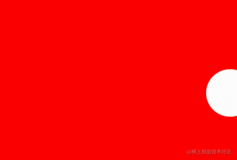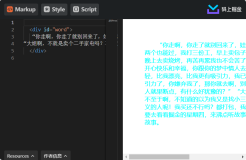源码介绍
基于canvas画布绘制多个六边形跟随鼠标,科技感的几何图形酷炫动画特效,
单页html源码,可以做网站动态背景,喜欢的朋友可以拿去
效果截图
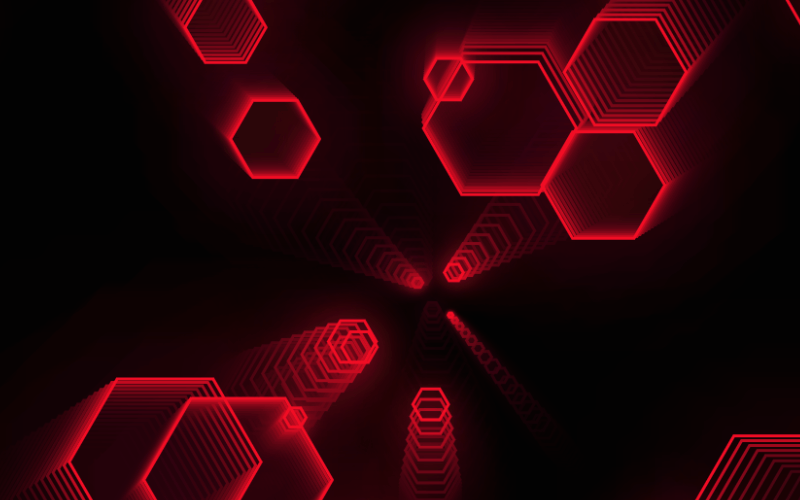
完整源码
<!doctype html>
<html>
<head>
<meta charset="utf-8">
<title>canvas六角型</title>
<style>
body {
background: black;
overflow: hidden;
/* cursor: none; */
}
</style>
</head>
<body>
<canvas id='canvas-club'></canvas>
<script>
window.requestAnimationFrame = window.requestAnimationFrame || window.webkitRequestAnimationFrame || window.mozRequestAnimationFrame;
var c = document.getElementById("canvas-club");
var w = c.width = window.innerWidth;
var h = c.height = window.innerHeight;
var ctx = c.getContext("2d");
var maxParticles = 30;
var particles = [];
var hue = 183;
mouse = {
};
mouse.size = 200;
mouse.x = mouse.tx = w/2;
mouse.y = mouse.ty = h/2;
var clearColor = "rgba(0, 0, 0, .2)";
function random(min, max){
return Math.random() * (max - min) + min
}
function distance(x1, y1, x2, y2){
return Math.sqrt( (x1-x2)*(x1-x2) + (y1-y2)*(y1-y2) );
}
function P(){
}
P.prototype = {
init: function(){
this.size = this.origSize = random(10, 100);
this.x = random(0, w);
this.y = Math.random() > .5 ? -this.size : h + this.size;
this.speed = this.origSpeed = random(.01, .03);
},
draw: function(){
this.distanceFromMouse = distance(this.x, this.y, mouse.x, mouse.y);
ctx.strokeStyle = "hsla("+hue+", 90%, 50%, 1)";
ctx.shadowColor = "hsla("+hue+", 100%, 55%, 1)";
ctx.shadowBlur = this.size * 2;
ctx.beginPath();
ctx.moveTo(this.x + this.size * Math.cos(0), this.y + this.size * Math.sin(0));
for(var i=0; i<6; i++){
ctx.lineTo(this.x + this.size * Math.cos(i * 2 * Math.PI / 6), this.y + this.size * Math.sin(i * 2 * Math.PI / 6));
}
ctx.closePath();
ctx.lineWidth = 3;
ctx.stroke();
this.update();
},
update: function(){
if(this.distanceFromMouse > 20){
this.x += (mouse.x - this.x) * this.speed;
this.y += (mouse.y - this.y) * this.speed;
if(this.distanceFromMouse < mouse.size){
this.size += (0 - this.size) * this.speed;
this.speed += .01;
} else {
this.size += (this.origSize - this.size) * this.speed;
}
} else {
this.init();
}
}
}
mouse.move = function(){
if(!distance(mouse.x, mouse.y, mouse.tx, mouse.ty) <= .1){
mouse.x += (mouse.tx - mouse.x) * .2;
mouse.y += (mouse.ty - mouse.y) * .2;
}
};
mouse.touches = function(e) {
var touches = e.touches;
if(touches){
mouse.tx = touches[0].clientX;
mouse.ty = touches[0].clientY;
} else {
mouse.tx = e.clientX;
mouse.ty = e.clientY;
}
e.preventDefault();
};
mouse.mouseleave = function(e){
mouse.tx = w/2;
mouse.ty = h/2;
};
window.addEventListener("mousemove", mouse.touches);
window.addEventListener("touchstart", mouse.touches);
window.addEventListener("touchmove", mouse.touches)
c.addEventListener("mouseleave", mouse.mouseleave)
window.addEventListener("resize", function(){
w = c.width = window.innerWidth;
h = c.height = window.innerHeight;
});
for(var i=1; i<=maxParticles; i++) {
setTimeout(function(){
var p = new P();
p.init();
particles.push(p);
}, i * 50);
}
function anim(){
ctx.fillStyle = clearColor;
ctx.shadowColor = clearColor;
ctx.shadowBlur = 0;
ctx.globalCompositeOperation = "source-over";
ctx.fillRect(0,0,w, h);
mouse.move();
for(var i in particles){
var p = particles[i];
p.draw();
}
hue++;
requestAnimationFrame(anim);
}
anim();
</script>
<script>
var _hmt = _hmt || [];
(function() {
var hm = document.createElement("script");
hm.src = "https://hm.baidu.com/hm.js?c8249987b56687e1763167bfea967a61";
var s = document.getElementsByTagName("script")[0];
s.parentNode.insertBefore(hm, s);
})();
</script>
<!--QQ沐编程 www.qqmu.com 学习群:290987565 -->
</body>
</html>