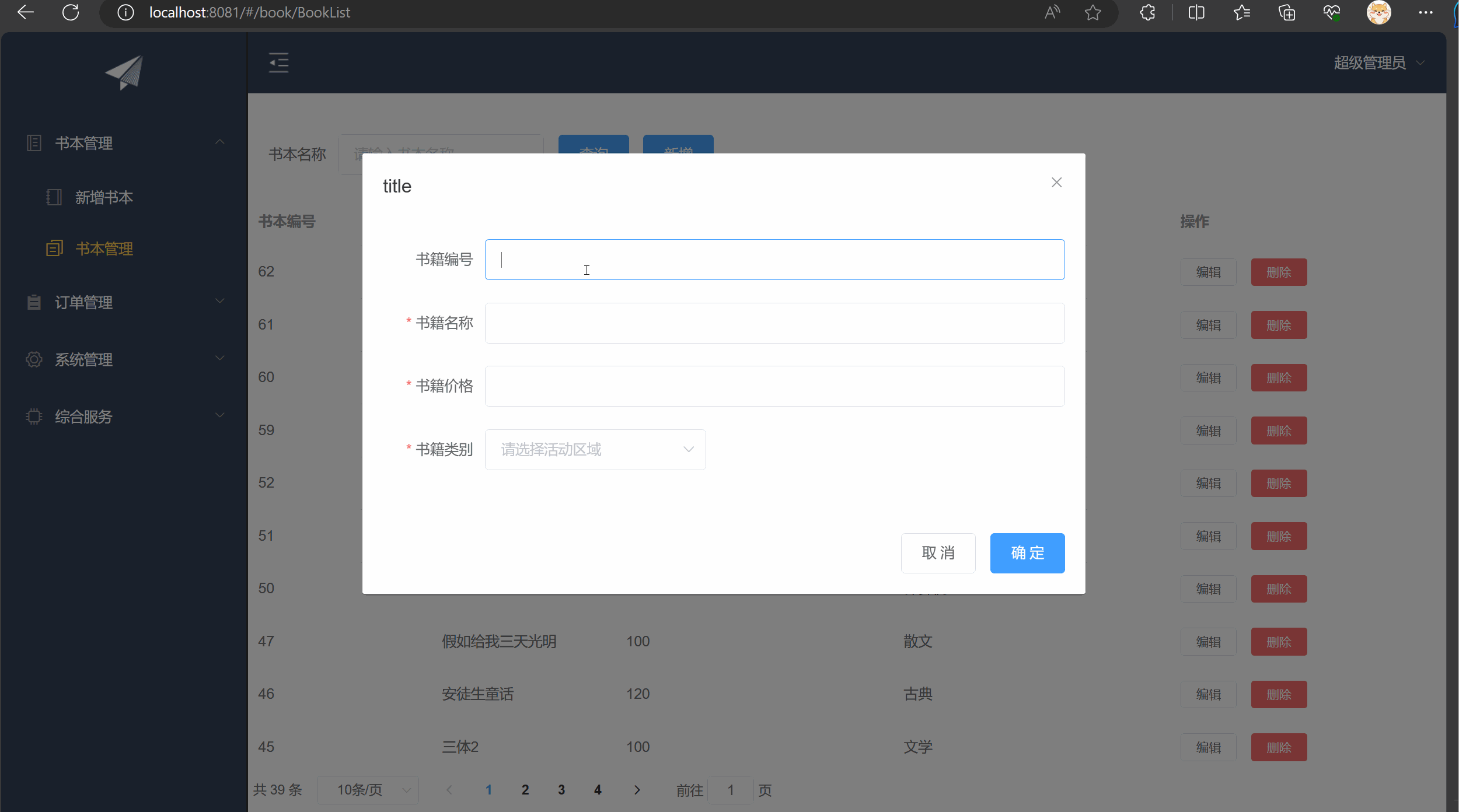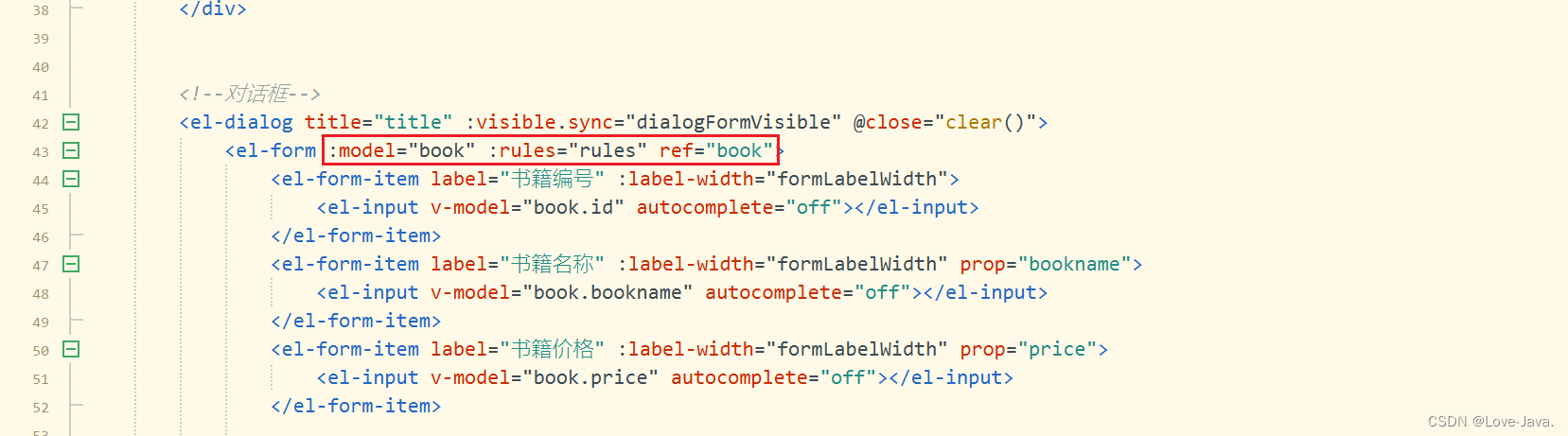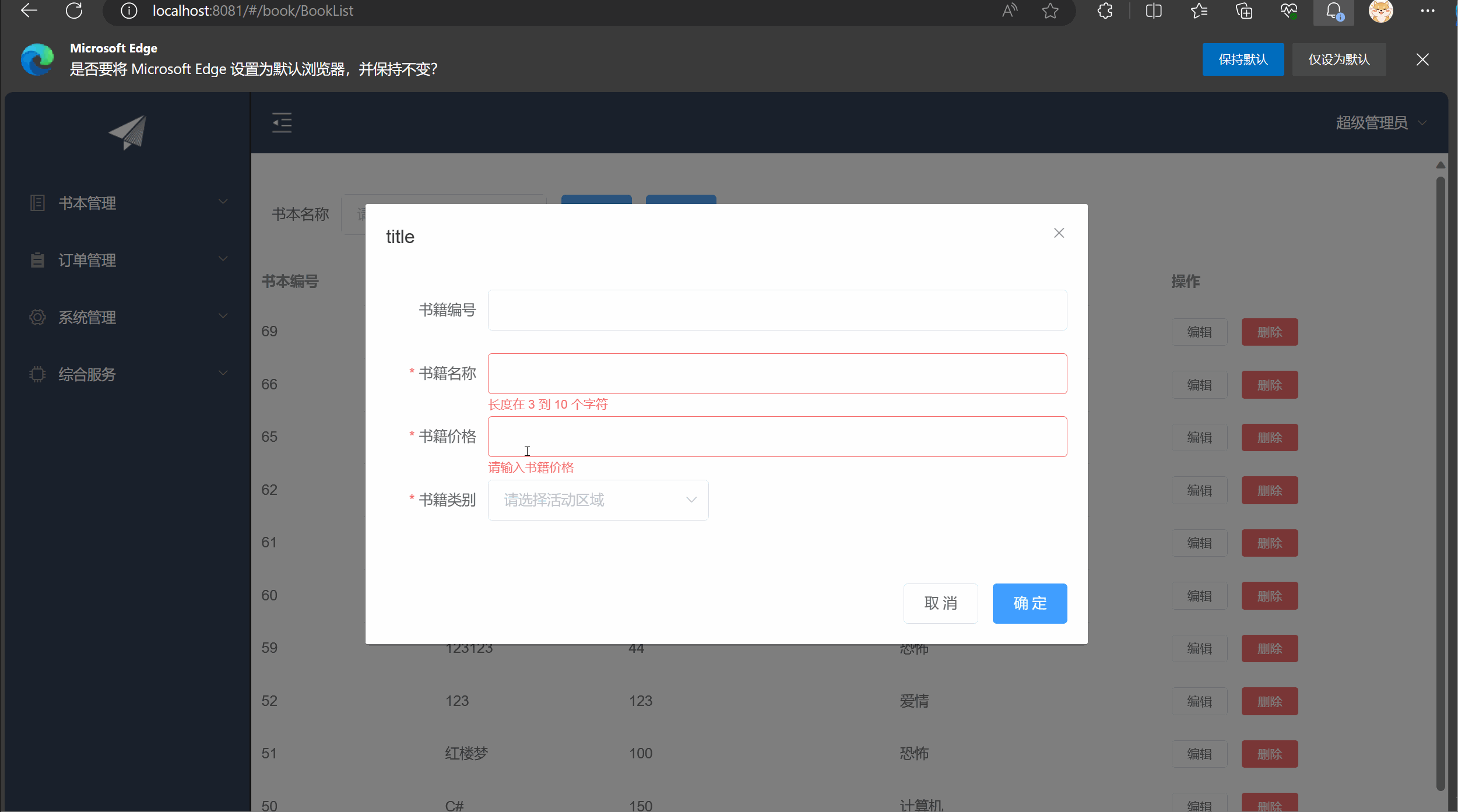前言:
本文根据上篇实现数据表格(查所有)完善增删改功能,数据表格===》查看数据表格的实现链接
一,增删改查
①后端Controller(增删改查方法):
package com.zking.ssm.controller; import com.zking.ssm.model.Book; import com.zking.ssm.service.IBookService; import com.zking.ssm.util.JsonResponseBody; import com.zking.ssm.util.PageBean; import com.zking.ssm.vo.BookFileVo; import org.apache.commons.io.IOUtils; import org.springframework.beans.factory.annotation.Autowired; import org.springframework.stereotype.Controller; import org.springframework.web.bind.annotation.RequestMapping; import org.springframework.web.bind.annotation.ResponseBody; import org.springframework.web.multipart.MultipartFile; import javax.servlet.http.HttpServletRequest; import javax.servlet.http.HttpServletResponse; import java.io.File; import java.io.FileInputStream; import java.io.InputStream; import java.io.OutputStream; import java.net.URLEncoder; import java.util.List; import java.util.Map; @Controller @RequestMapping("/book") public class BookController { @Autowired private IBookService bookService; @RequestMapping("/addBook") @ResponseBody public JsonResponseBody<?> addBook(Book book){ try { bookService.insert(book); return new JsonResponseBody<>("新增书本成功",true,0,null); } catch (Exception e) { e.printStackTrace(); return new JsonResponseBody<>("新增书本失败",false,0,null); } } @RequestMapping("/editBook") @ResponseBody public JsonResponseBody<?> editBook(Book book){ try { bookService.updateByPrimaryKey(book); return new JsonResponseBody<>("编辑书本成功",true,0,null); } catch (Exception e) { e.printStackTrace(); return new JsonResponseBody<>("编辑书本失败",false,0,null); } } @RequestMapping("/delBook") @ResponseBody public JsonResponseBody<?> delBook(Book book){ try { bookService.deleteByPrimaryKey(book.getId()); return new JsonResponseBody<>("删除书本成功",true,0,null); } catch (Exception e) { e.printStackTrace(); return new JsonResponseBody<>("删除书本失败",false,0,null); } } @RequestMapping("/queryBookPager") @ResponseBody public JsonResponseBody<List<Book>> queryBookPager(Book book, HttpServletRequest req){ try { PageBean pageBean=new PageBean(); pageBean.setRequest(req); List<Book> books = bookService.queryBookPager(book, pageBean); return new JsonResponseBody<>("OK",true,pageBean.getTotal(),books); } catch (Exception e) { e.printStackTrace(); return new JsonResponseBody<>("分页查询书本失败",false,0,null); } } @RequestMapping("/queryBookCharts") @ResponseBody public JsonResponseBody<?> queryBookCharts(){ try{ Map<String, Object> charts = bookService.queryBookCharts(); return new JsonResponseBody<>("OK",true,0,charts); }catch (Exception e){ e.printStackTrace(); return new JsonResponseBody<>("查询统计分析数据失败",false,0,null); } } @RequestMapping("/upload") @ResponseBody public JsonResponseBody<?> upload(BookFileVo bookFileVo){ try { MultipartFile bookFile = bookFileVo.getBookFile(); System.out.println(bookFileVo); System.out.println(bookFile.getContentType()); System.out.println(bookFile.getOriginalFilename()); return new JsonResponseBody<>("上传成功",true,0,null); } catch (Exception e) { e.printStackTrace(); return new JsonResponseBody<>("上传失败",false,0,null); } } @RequestMapping("/download") public void download(HttpServletRequest request, HttpServletResponse response){ try { String relativePath = "uploads/1.jpg"; String absolutePath = request.getRealPath(relativePath); InputStream is = new FileInputStream(new File(absolutePath)); OutputStream out = response.getOutputStream(); response.setContentType("application/octet-stream"); response.setHeader("Content-Disposition", "attachment;filename=" + URLEncoder.encode("1.jpg", "UTF-8")); byte[] by = new byte[1024]; int len = -1; while (-1 != (len = is.read(by))) { out.write(by); } is.close(); out.close(); } catch (Exception e) { e.printStackTrace(); } } @RequestMapping("/downloadUrl") public void downloadUrl(HttpServletRequest request, HttpServletResponse response){ String relativePath = "uploads/1.jpg"; String absolutePath = request.getRealPath(relativePath); InputStream is = null; OutputStream out = null; try { is = new FileInputStream(new File(absolutePath)); // 设置Content-Disposition response.setHeader("Content-Disposition", "attachment;filename=" + URLEncoder.encode("1.jpg", "UTF-8")); out = response.getOutputStream(); IOUtils.copy(is, out); response.flushBuffer(); System.out.println("完成"); } catch (Exception e) { e.printStackTrace(); } finally { IOUtils.closeQuietly(is); IOUtils.closeQuietly(out); } } }
②配置action.js
'Book_LIST': '/book/queryBookPager', //书籍列表 'Book_ADD': '/book/addBook', //增加 'Book_UPD': '/book/editBook', //修改 'Book_DEL': '/book/delBook', // 删除
③定义弹窗
<!--对话框--> <el-dialog title="title" :visible.sync="dialogFormVisible" @close="clear()"> <el-form :model="book" :rules="rules" ref="book"> <el-form-item label="书籍编号" :label-width="formLabelWidth"> <el-input v-model="book.id" autocomplete="off"></el-input> </el-form-item> <el-form-item label="书籍名称" :label-width="formLabelWidth" prop="bookname"> <el-input v-model="book.bookname" autocomplete="off"></el-input> </el-form-item> <el-form-item label="书籍价格" :label-width="formLabelWidth" prop="price"> <el-input v-model="book.price" autocomplete="off"></el-input> </el-form-item> <el-form-item label="书籍类别" :label-width="formLabelWidth" prop="booktype"> <el-select v-model="book.booktype" placeholder="请选择活动区域"> <el-option v-for="t in types" :label="t.name" :value="t.name" :key="'key'+t.id"></el-option> </el-select> </el-form-item> </el-form> <div slot="footer" class="dialog-footer"> <el-button @click="dialogFormVisible = false">取 消</el-button> <el-button type="primary" @click="dosub">确 定</el-button> </div> </el-dialog>
④ 定义变量
data() { return { bookname: '', tableData: [], rows: 10, page: 1, total: 0, title: '新增窗体', dialogFormVisible: false, formLabelWidth: '100px', types: [], book: { id: '', bookname: '', price: '', booktype: '' }, } }
⑤ 定义方法
methods: { del(idx, row) { this.$confirm('此操作将永久删除id为' + row.id + '的数据,是否继续?', '提示', { confirmButtonText: '确定', cancelButtonText: '取消', type: 'warning' }).then(() => { let url = this.axios.urls.Book_DEL; this.axios.post(url, { id: row.id }).then(r => { this.clear(); this.query({}) this.$message({ type: 'success', message: '删除成功!' }); this.query({}); }).catch(e => { }) }).catch(() => { this.$message({ type: 'info', message: '已取消删除' }); }); }, dosub() { this.$refs['book'].validate((valid) => { if (valid) { let url = this.axios.urls.Book_ADD; if (this.title == '编辑窗体') { url = this.axios.urls.Book_UPD; } let params = { id: this.book.id, bookname: this.book.bookname, price: this.book.price, booktype: this.book.booktype }; console.log(params); this.axios.post(url, params).then(r => { this.clear(); this.query({}) }).catch(e => { }) } else { console.log('error submit!!'); return false; } }); }, //初始化对话框,重置对话框 clear() { this.dialogFormVisible = false; this.title = '新增窗体'; this.book = { id: '', bookname: '', price: '', booktype: '' } }, open(idx, row) { //打开对话框 this.dialogFormVisible = true; if (row) { this.title = '编辑窗体'; this.book.id = row.id; this.book.bookname = row.bookname; this.book.price = row.price; this.book.booktype = row.booktype; } }, query(params) { let url = this.axios.urls.Book_LIST; this.axios.get(url, { params: params }).then(r => { console.log(r); this.tableData = r.data.rows; this.total = r.data.total; }).catch(e => {}) }, onSubmit() { let params = { bookname: this.bookname } this.query(params); }, //当页大小发生变化 handleSizeChange(r) { let params = { bookname: this.bookname, rows: r, page: this.page } this.query(params) }, //当前页码发生变化 handleCurrentChange(p) { let params = { bookname: this.bookname, rows: this.rows, page: p } this.query(params); } }, created() { this.query({}); this.types = [{ id: 1, name: '恐怖' }, { id: 2, name: '惊悚' }, { id: 3, name: '动画片' }, { id: 4, name: '爱情' }]; }
⑥ 完整代码
<template> <div> <!-- 上搜索框 --> <div class="books"> <el-form :inline="true" class="demo-form-inline" style="margin-top: 40px; margin-left: 20px;"> <el-form-item label="书本名称"> <el-input v-model="bookname" placeholder="请输入书本名称..."></el-input> </el-form-item> <el-form-item> <el-button type="primary" @click="onSubmit">查询</el-button> <el-button type="primary" @click="open()">新增</el-button> </el-form-item> </el-form> </div> <!-- 中 数据表格 --> <el-table :data="tableData" style="width: 100%"> <el-table-column prop="id" label="书本编号" width="180"></el-table-column> <el-table-column prop="bookname" label="书本名称" width="180"></el-table-column> <el-table-column prop="price" label="书本价格"></el-table-column> <el-table-column prop="booktype" label="书本类型"></el-table-column> <el-table-column label="操作"> <template slot-scope="scope"> <el-button size="mini" @click="open(scope.$index, scope.row)">编辑</el-button> <el-button size="mini" type="danger" @click="del(scope.$index, scope.row)">删除</el-button> </template> </el-table-column> </el-table> <!-- 下 分页条 --> <div class="block"> <el-pagination @size-change="handleSizeChange" @current-change="handleCurrentChange" :current-page="page" :page-sizes="[10, 20, 30, 40]" :page-size="rows" layout="total, sizes, prev, pager, next, jumper" :total="total"> </el-pagination> </div> <!--对话框--> <el-dialog title="title" :visible.sync="dialogFormVisible" @close="clear()"> <el-form :model="book" > <el-form-item label="书籍编号" :label-width="formLabelWidth"> <el-input v-model="book.id" autocomplete="off"></el-input> </el-form-item> <el-form-item label="书籍名称" :label-width="formLabelWidth" prop="bookname"> <el-input v-model="book.bookname" autocomplete="off"></el-input> </el-form-item> <el-form-item label="书籍价格" :label-width="formLabelWidth" prop="price"> <el-input v-model="book.price" autocomplete="off"></el-input> </el-form-item> <el-form-item label="书籍类别" :label-width="formLabelWidth" prop="booktype"> <el-select v-model="book.booktype" placeholder="请选择活动区域"> <el-option v-for="t in types" :label="t.name" :value="t.name" :key="'key'+t.id"></el-option> </el-select> </el-form-item> </el-form> <div slot="footer" class="dialog-footer"> <el-button @click="dialogFormVisible = false">取 消</el-button> <el-button type="primary" @click="dosub">确 定</el-button> </div> </el-dialog> </div> </template> <script> export default { data() { return { bookname: '', tableData: [], rows: 10, page: 1, total: 0, title: '新增窗体', dialogFormVisible: false, formLabelWidth: '100px', types: [], book: { id: '', bookname: '', price: '', booktype: '' }, } }, methods: { del(idx, row) { this.$confirm('此操作将永久删除id为' + row.id + '的数据,是否继续?', '提示', { confirmButtonText: '确定', cancelButtonText: '取消', type: 'warning' }).then(() => { let url = this.axios.urls.Book_DEL; this.axios.post(url, { id: row.id }).then(r => { this.clear(); this.query({}) this.$message({ type: 'success', message: '删除成功!' }); this.query({}); }).catch(e => { }) }).catch(() => { this.$message({ type: 'info', message: '已取消删除' }); }); }, dosub() { this.$refs['book'].validate((valid) => { if (valid) { let url = this.axios.urls.Book_ADD; if (this.title == '编辑窗体') { url = this.axios.urls.Book_UPD; } let params = { id: this.book.id, bookname: this.book.bookname, price: this.book.price, booktype: this.book.booktype }; console.log(params); this.axios.post(url, params).then(r => { this.clear(); this.query({}) }).catch(e => { }) } else { console.log('error submit!!'); return false; } }); }, //初始化对话框,重置对话框 clear() { this.dialogFormVisible = false; this.title = '新增窗体'; this.book = { id: '', bookname: '', price: '', booktype: '' } }, open(idx, row) { //打开对话框 this.dialogFormVisible = true; if (row) { this.title = '编辑窗体'; this.book.id = row.id; this.book.bookname = row.bookname; this.book.price = row.price; this.book.booktype = row.booktype; } }, query(params) { let url = this.axios.urls.Book_LIST; this.axios.get(url, { params: params }).then(r => { console.log(r); this.tableData = r.data.rows; this.total = r.data.total; }).catch(e => {}) }, onSubmit() { let params = { bookname: this.bookname } this.query(params); }, //当页大小发生变化 handleSizeChange(r) { let params = { bookname: this.bookname, rows: r, page: this.page } this.query(params) }, //当前页码发生变化 handleCurrentChange(p) { let params = { bookname: this.bookname, rows: this.rows, page: p } this.query(params); } }, created() { this.query({}); this.types = [{ id: 1, name: '恐怖' }, { id: 2, name: '惊悚' }, { id: 3, name: '动画片' }, { id: 4, name: '爱情' }]; } } </script> <style> </style>
⑦ 效果演示
二、表单验证
2.1 添加规则
需要在里面的form表单里面添加:model="book" :rules="rules" ref="book",:model和ref必须是一样的
<el-form :model="book" :rules="rules" ref="book">
在<el-form-item>里面添加prop属性
注意:该prop属性值要与实体表字段名一致
2.2 定义规则
rules: { //定义验证格式 bookname: [ {required: true, message: '请输入书籍名称', trigger: 'blur'}, {min: 3, max: 10, message: '长度在 3 到 10 个字符', trigger: 'blur'} ], price: [ {required: true, message: '请输入书籍价格', trigger: 'change'}, {min: 1, max: 5, message: '长度在 1 到 5 个字符', trigger: 'blur'} ], booktype: [ {required: true, message: '请输入书籍类型', trigger: 'blur'} ] },
2.3 提交事件
在提交的事件里面添加。
this.$refs[formName].validate((valid) => { if (valid) { alert('submit!'); } else { console.log('error submit!!'); return false; } });
ormName:form里面:model="book" 或者ref="book" 的名字
比例我的提交事件为确定按钮,那我是在确定按钮的事件中添加。比如:
dosub() { this.$refs['book'].validate((valid) => { if (valid) { let url = this.axios.urls.Book_ADD; if (this.title == '编辑窗体') { url = this.axios.urls.Book_UPD; } let params = { id: this.book.id, bookname: this.book.bookname, price: this.book.price, booktype: this.book.booktype }; console.log(params); this.axios.post(url, params).then(r => { this.clear(); this.query({}) }).catch(e => { }) } else { console.log('error submit!!'); return false; } }); },
当你的规则必配了就执行你的增加修改的方法,或者其他的方法
2.4 前端完整代码
<template> <div> <!-- 上搜索框 --> <div class="books"> <el-form :inline="true" class="demo-form-inline" style="margin-top: 40px; margin-left: 20px;"> <el-form-item label="书本名称"> <el-input v-model="bookname" placeholder="请输入书本名称..."></el-input> </el-form-item> <el-form-item> <el-button type="primary" @click="onSubmit">查询</el-button> <el-button type="primary" @click="open()">新增</el-button> </el-form-item> </el-form> </div> <!-- 中 数据表格 --> <el-table :data="tableData" style="width: 100%"> <el-table-column prop="id" label="书本编号" width="180"></el-table-column> <el-table-column prop="bookname" label="书本名称" width="180"></el-table-column> <el-table-column prop="price" label="书本价格"></el-table-column> <el-table-column prop="booktype" label="书本类型"></el-table-column> <el-table-column label="操作"> <template slot-scope="scope"> <el-button size="mini" @click="open(scope.$index, scope.row)">编辑</el-button> <el-button size="mini" type="danger" @click="del(scope.$index, scope.row)">删除</el-button> </template> </el-table-column> </el-table> <!-- 下 分页条 --> <div class="block"> <el-pagination @size-change="handleSizeChange" @current-change="handleCurrentChange" :current-page="page" :page-sizes="[10, 20, 30, 40]" :page-size="rows" layout="total, sizes, prev, pager, next, jumper" :total="total"> </el-pagination> </div> <!--对话框--> <el-dialog title="title" :visible.sync="dialogFormVisible" @close="clear()"> <el-form :model="book" :rules="rules" ref="book"> <el-form-item label="书籍编号" :label-width="formLabelWidth"> <el-input v-model="book.id" autocomplete="off"></el-input> </el-form-item> <el-form-item label="书籍名称" :label-width="formLabelWidth" prop="bookname"> <el-input v-model="book.bookname" autocomplete="off"></el-input> </el-form-item> <el-form-item label="书籍价格" :label-width="formLabelWidth" prop="price"> <el-input v-model="book.price" autocomplete="off"></el-input> </el-form-item> <el-form-item label="书籍类别" :label-width="formLabelWidth" prop="booktype"> <el-select v-model="book.booktype" placeholder="请选择活动区域"> <el-option v-for="t in types" :label="t.name" :value="t.name" :key="'key'+t.id"></el-option> </el-select> </el-form-item> </el-form> <div slot="footer" class="dialog-footer"> <el-button @click="dialogFormVisible = false">取 消</el-button> <el-button type="primary" @click="dosub">确 定</el-button> </div> </el-dialog> </div> </template> <script> export default { data() { return { bookname: '', tableData: [], rows: 10, page: 1, total: 0, title: '新增窗体', dialogFormVisible: false, formLabelWidth: '100px', types: [], book: { id: '', bookname: '', price: '', booktype: '' }, rules: { bookname: [{ required: true, message: '请输入书籍名称', trigger: 'blur' }, { min: 2, max: 7, message: '长度在 2 到 7 个字符', trigger: 'blur' } ], price: [{ required: true, message: '请输入书籍价格', trigger: 'blur' }], booktype: [{ required: true, message: '请输入书籍类别', trigger: 'blur' }] } } }, methods: { del(idx, row) { this.$confirm('此操作将永久删除id为' + row.id + '的数据,是否继续?', '提示', { confirmButtonText: '确定', cancelButtonText: '取消', type: 'warning' }).then(() => { let url = this.axios.urls.Book_DEL; this.axios.post(url, { id: row.id }).then(r => { this.clear(); this.query({}) this.$message({ type: 'success', message: '删除成功!' }); this.query({}); }).catch(e => { }) }).catch(() => { this.$message({ type: 'info', message: '已取消删除' }); }); }, dosub() { this.$refs['book'].validate((valid) => { if (valid) { let url = this.axios.urls.Book_ADD; if (this.title == '编辑窗体') { url = this.axios.urls.Book_UPD; } let params = { id: this.book.id, bookname: this.book.bookname, price: this.book.price, booktype: this.book.booktype }; console.log(params); this.axios.post(url, params).then(r => { this.clear(); this.query({}) }).catch(e => { }) } else { console.log('error submit!!'); return false; } }); }, //初始化对话框,重置对话框 clear() { this.dialogFormVisible = false; this.title = '新增窗体'; this.book = { id: '', bookname: '', price: '', booktype: '' } }, open(idx, row) { //打开对话框 this.dialogFormVisible = true; if (row) { this.title = '编辑窗体'; this.book.id = row.id; this.book.bookname = row.bookname; this.book.price = row.price; this.book.booktype = row.booktype; } }, query(params) { let url = this.axios.urls.Book_LIST; this.axios.get(url, { params: params }).then(r => { console.log(r); this.tableData = r.data.rows; this.total = r.data.total; }).catch(e => {}) }, onSubmit() { let params = { bookname: this.bookname } this.query(params); }, //当页大小发生变化 handleSizeChange(r) { let params = { bookname: this.bookname, rows: r, page: this.page } this.query(params) }, //当前页码发生变化 handleCurrentChange(p) { let params = { bookname: this.bookname, rows: this.rows, page: p } this.query(params); } }, created() { this.query({}); this.types = [{ id: 1, name: '恐怖' }, { id: 2, name: '惊悚' }, { id: 3, name: '动画片' }, { id: 4, name: '爱情' }]; } } </script> <style> </style>
2.5 效果