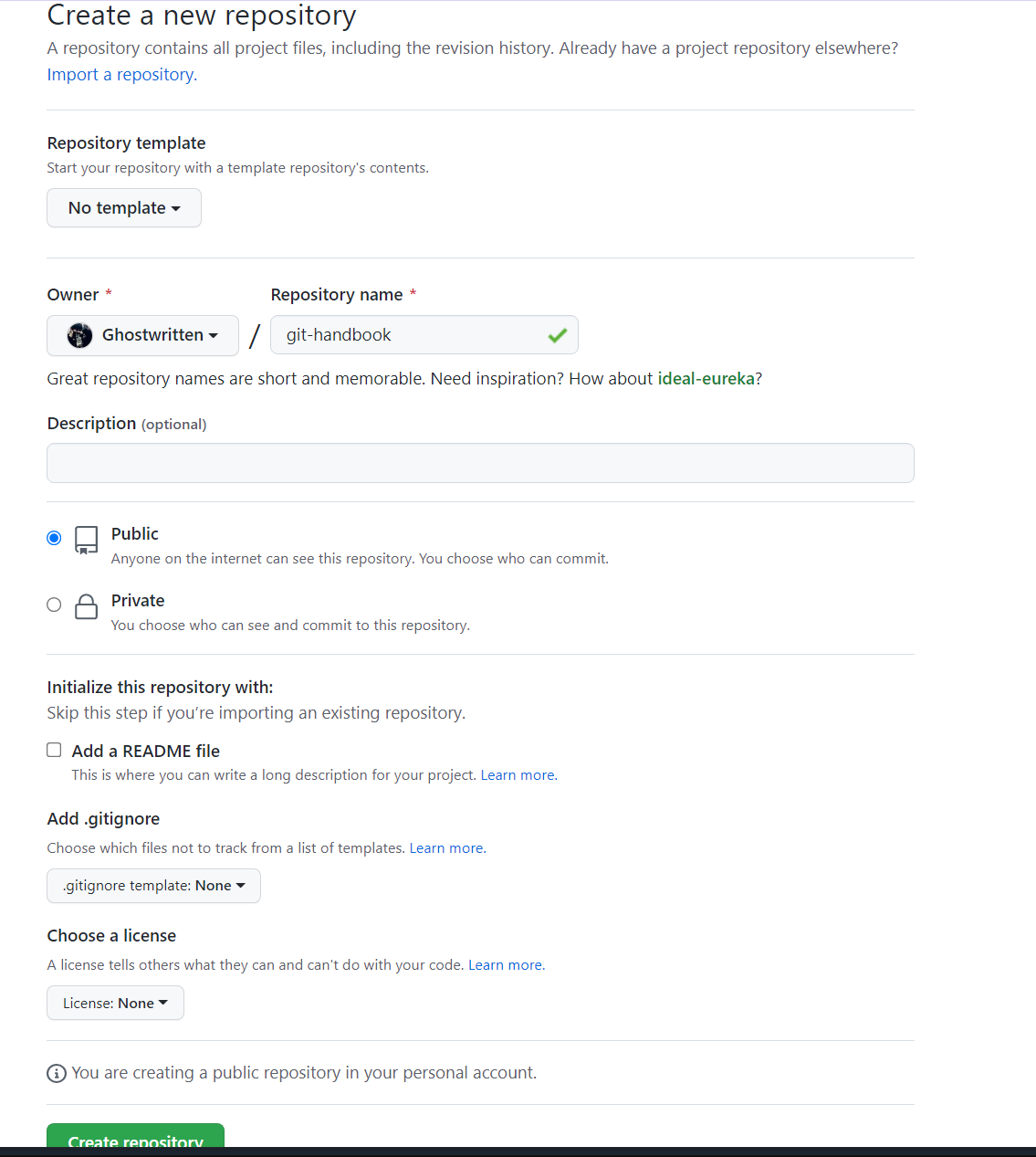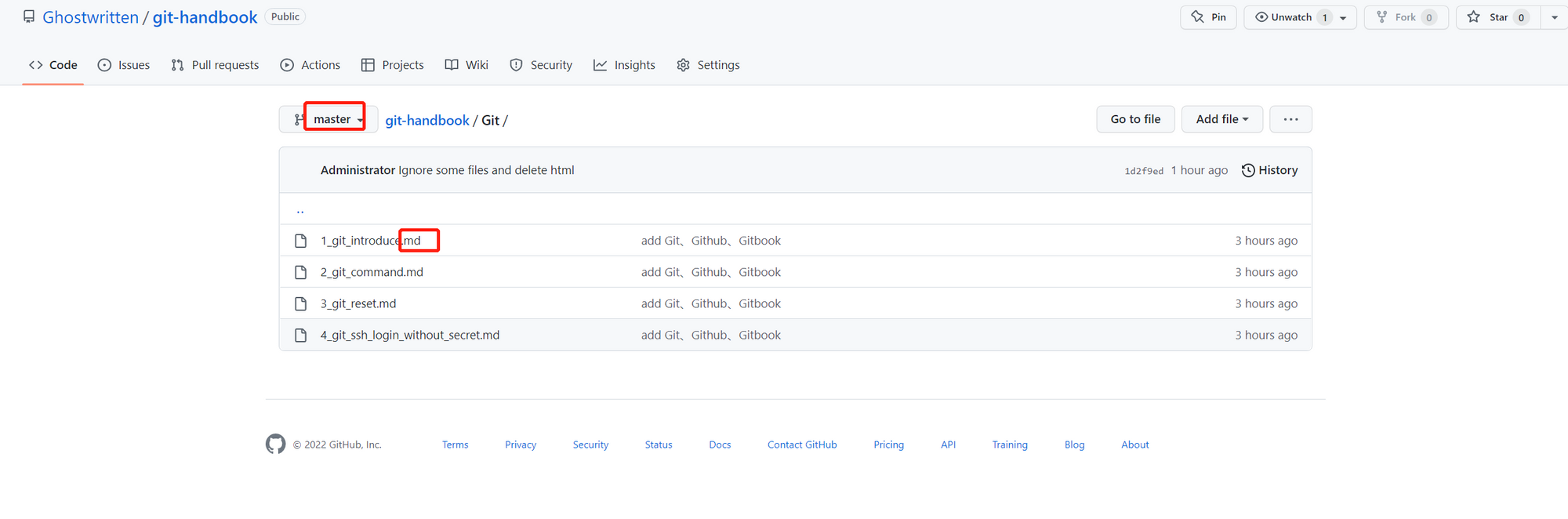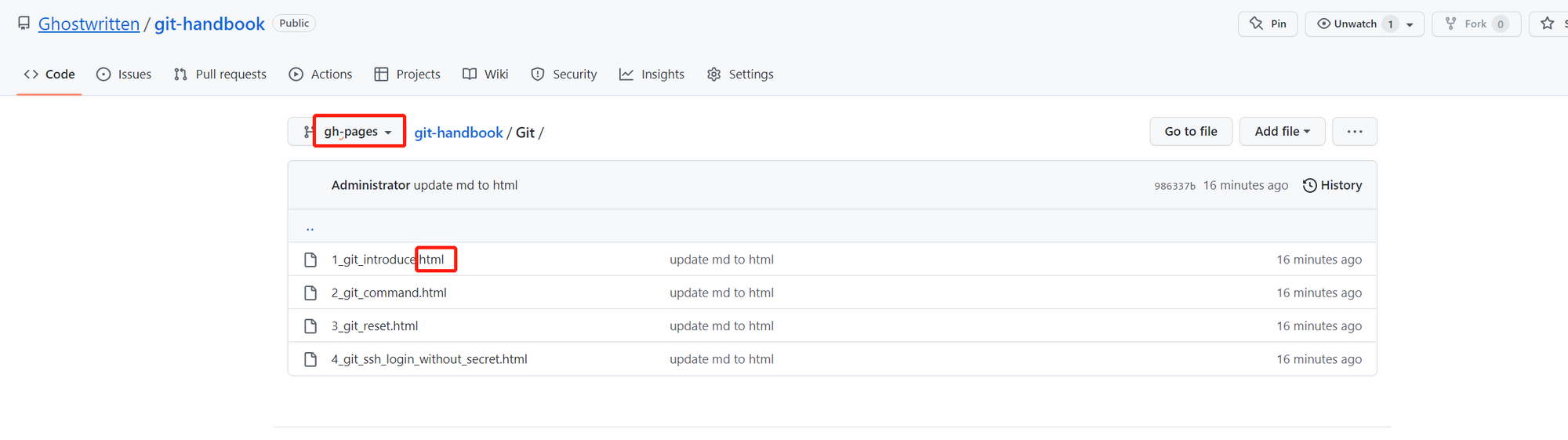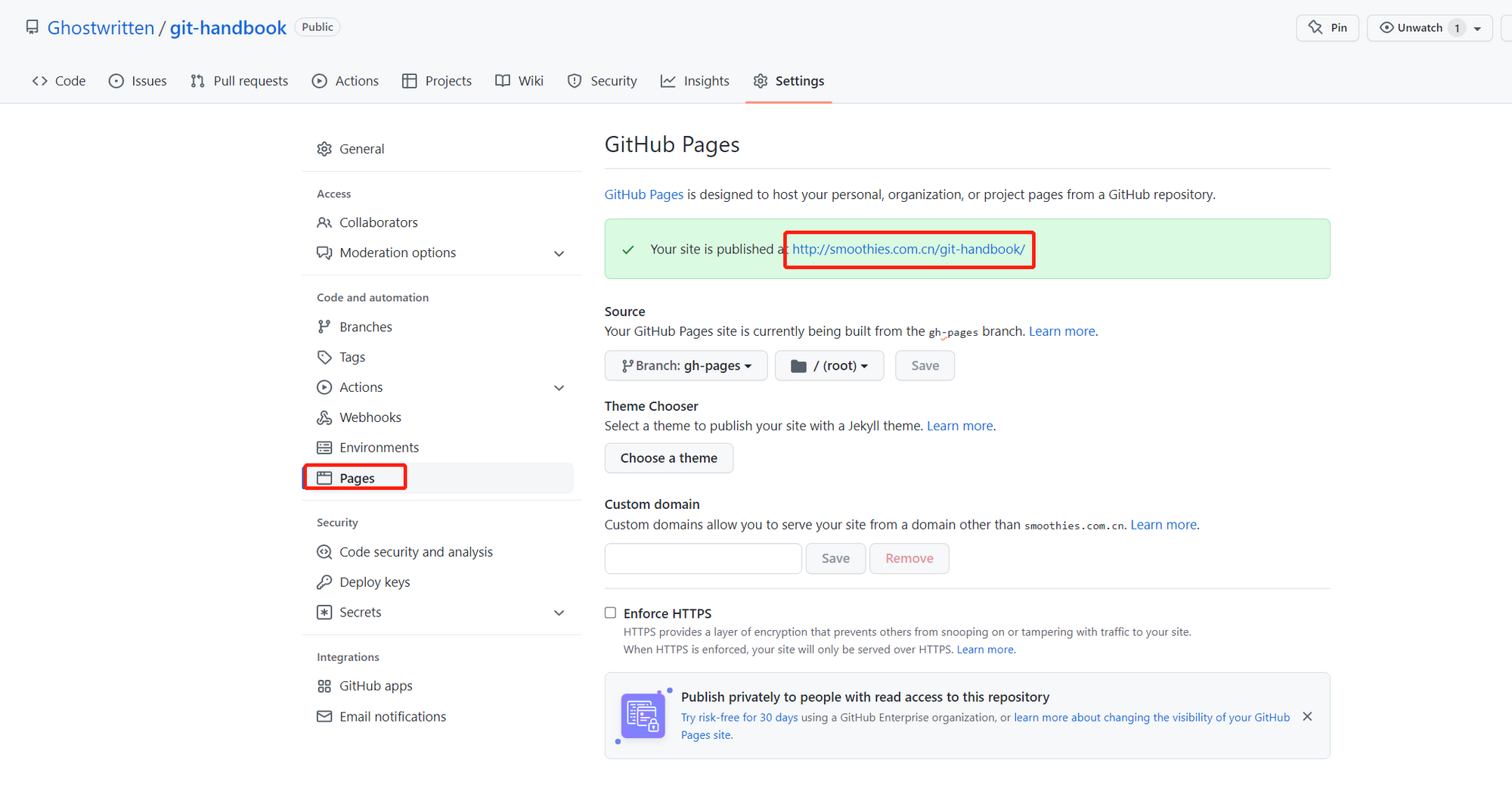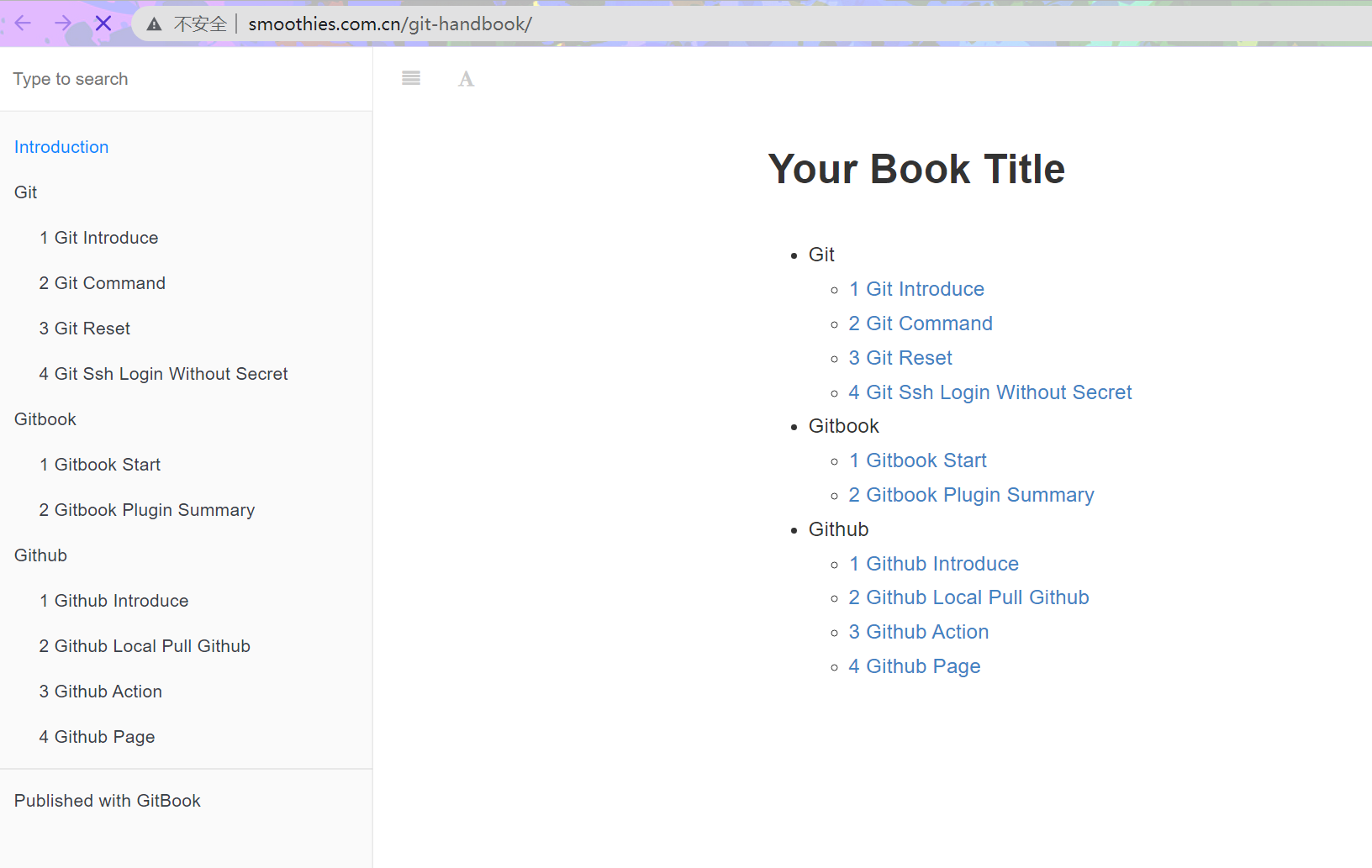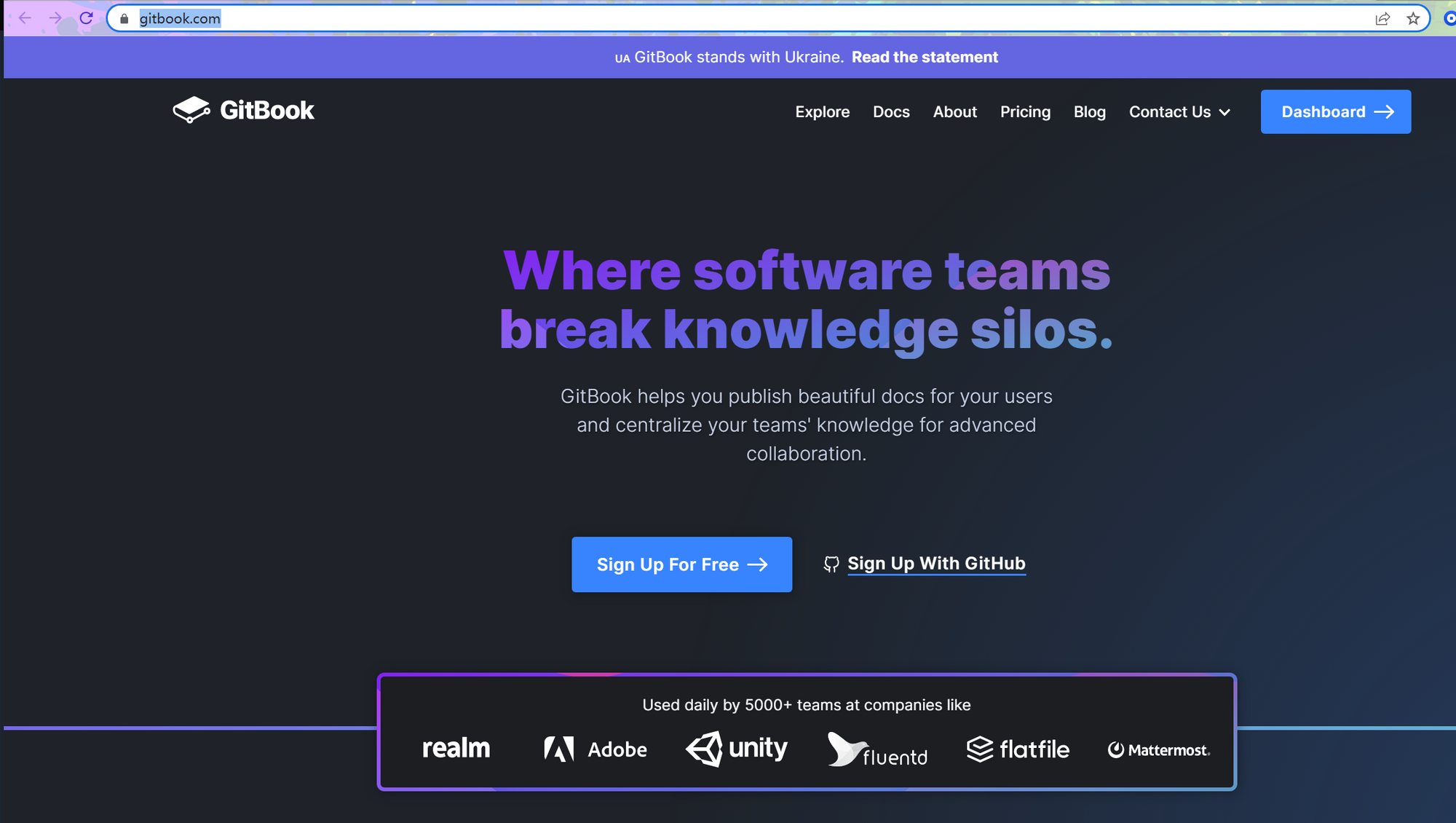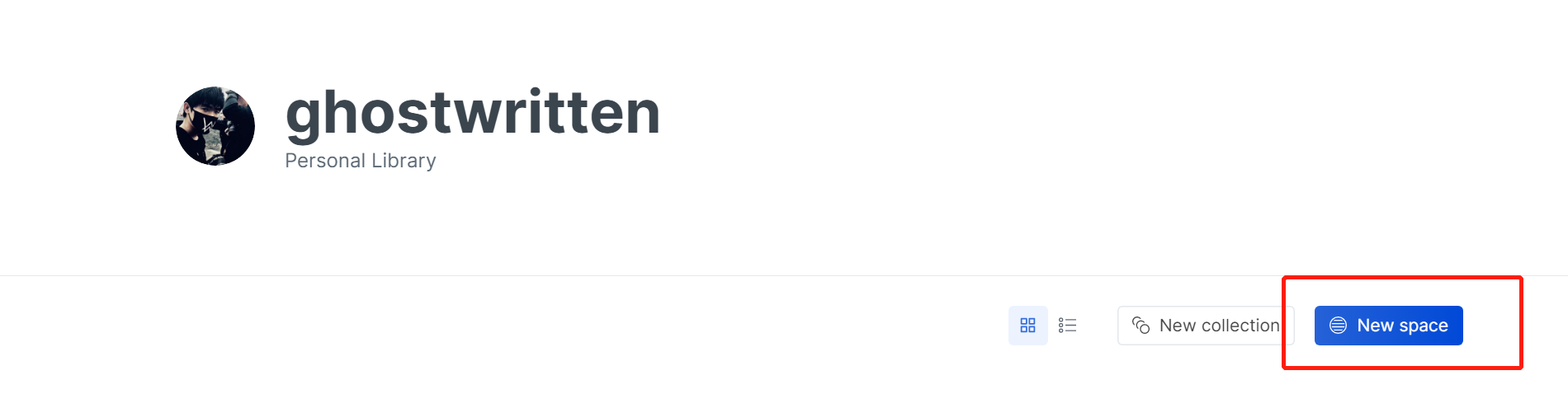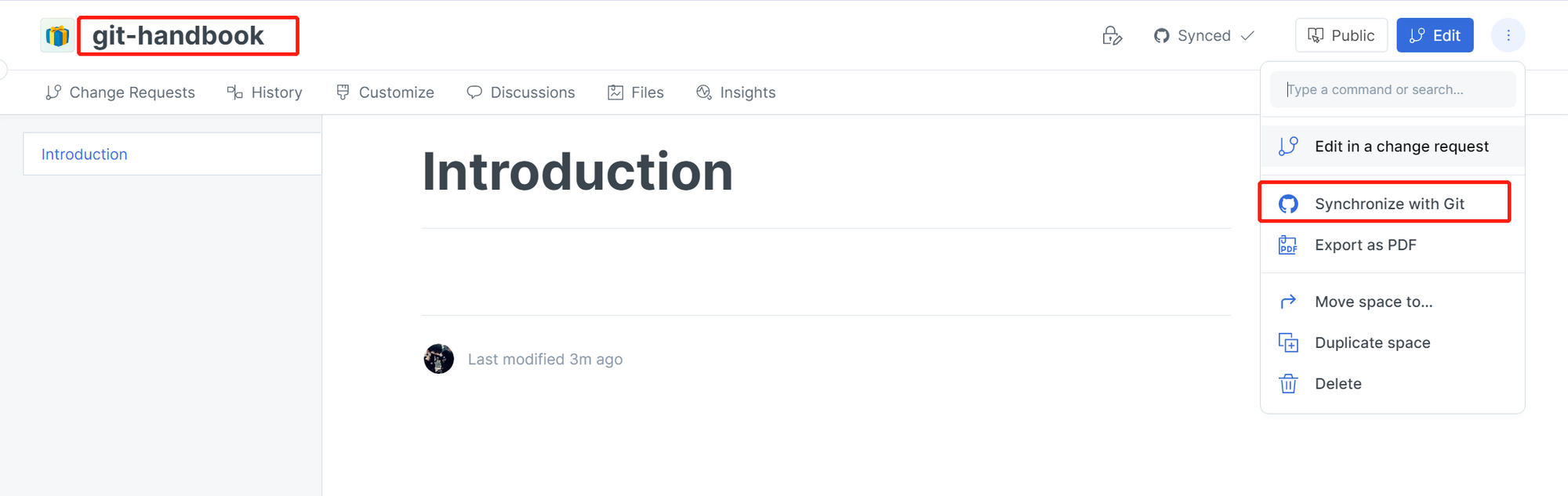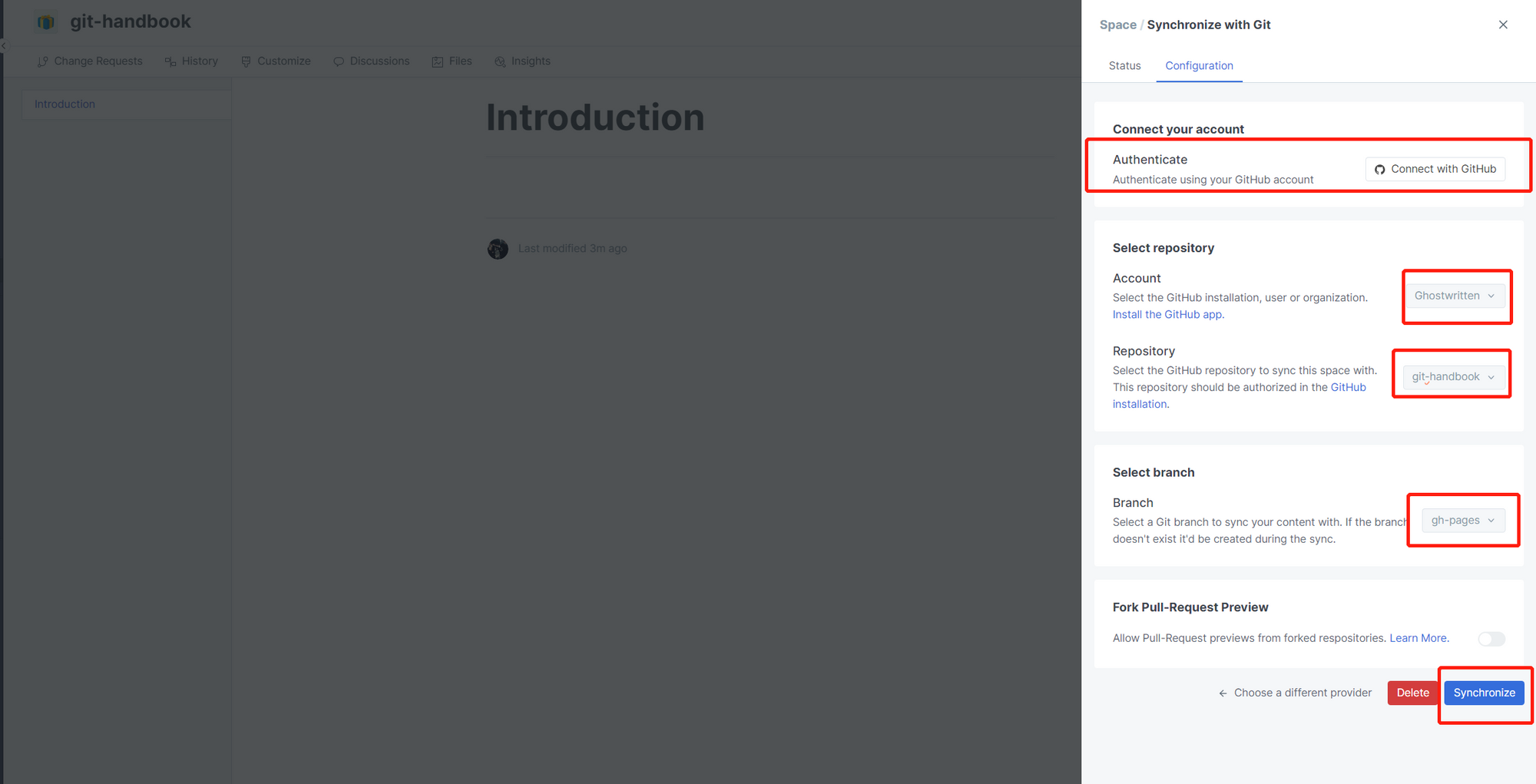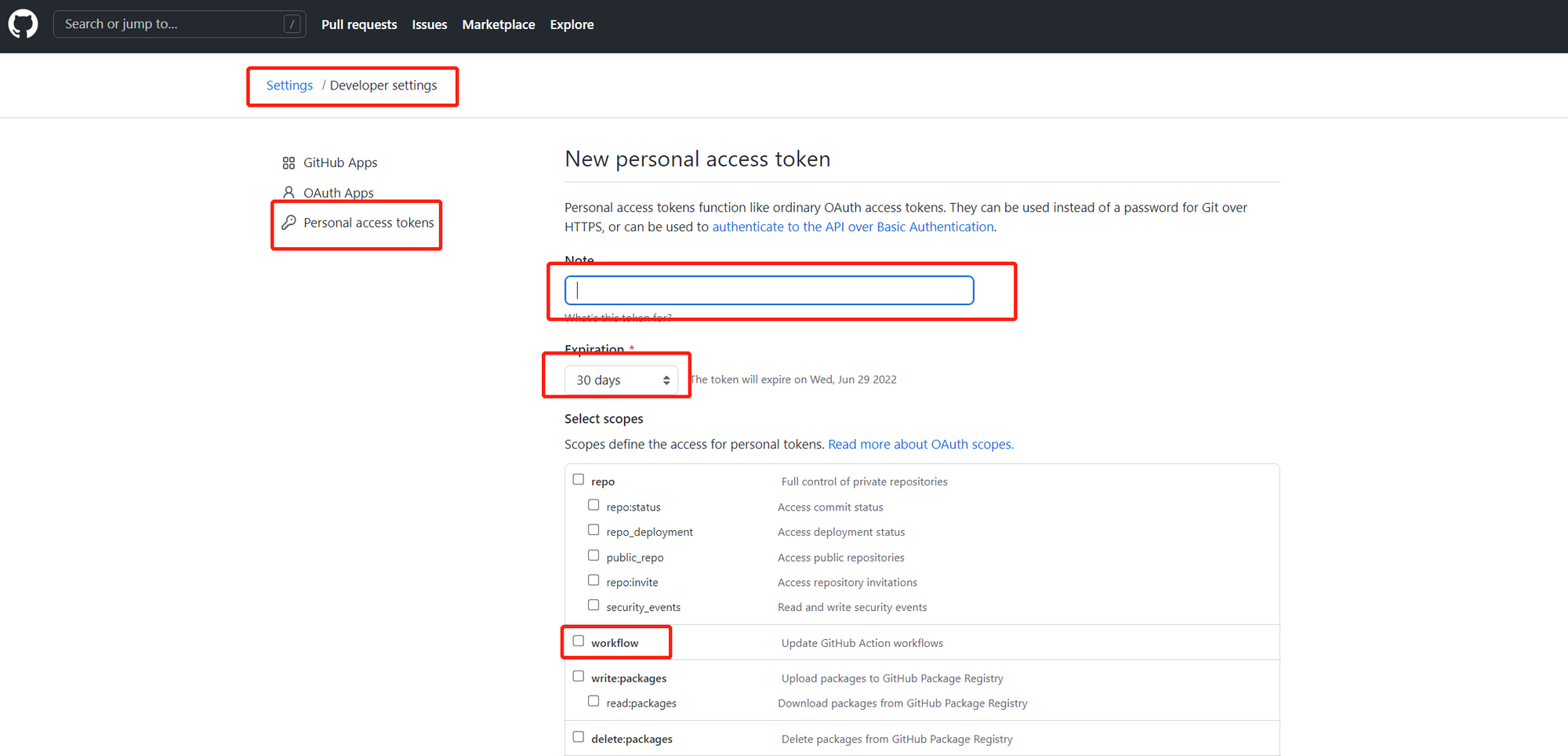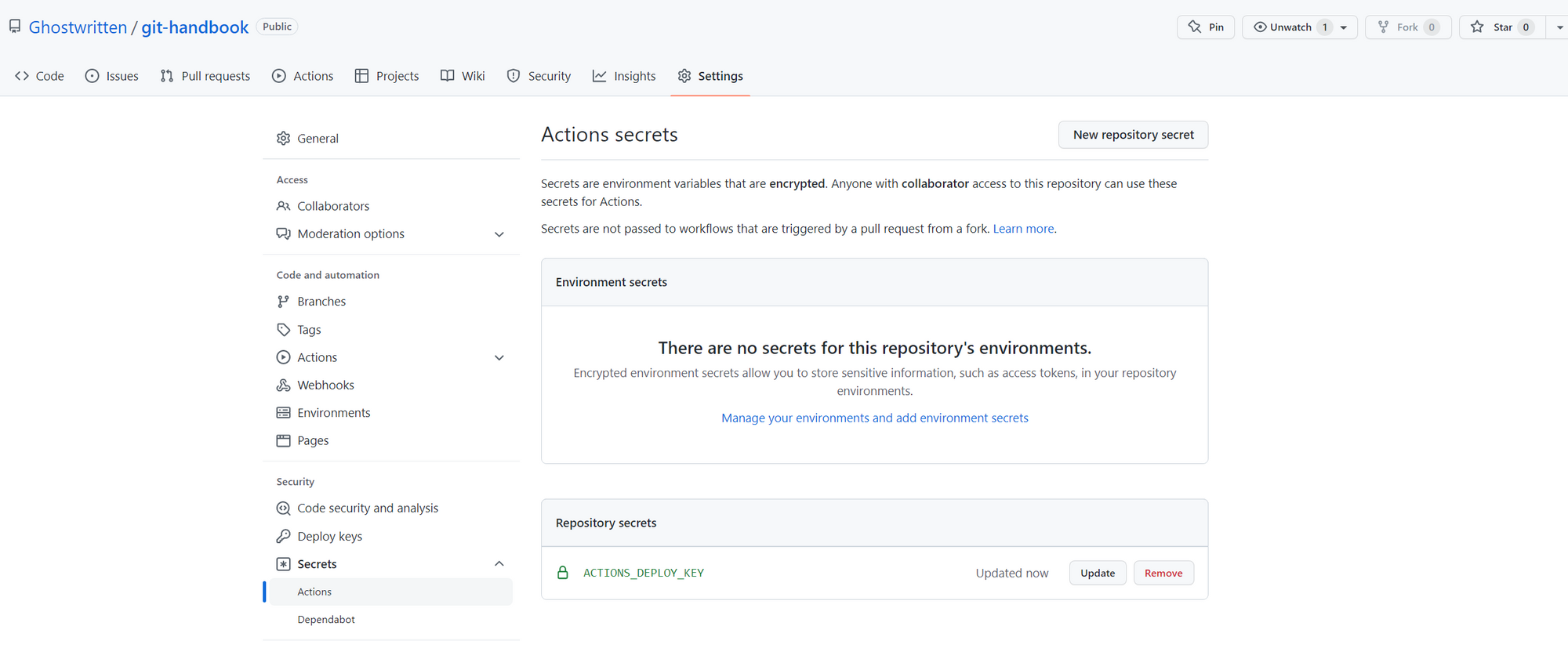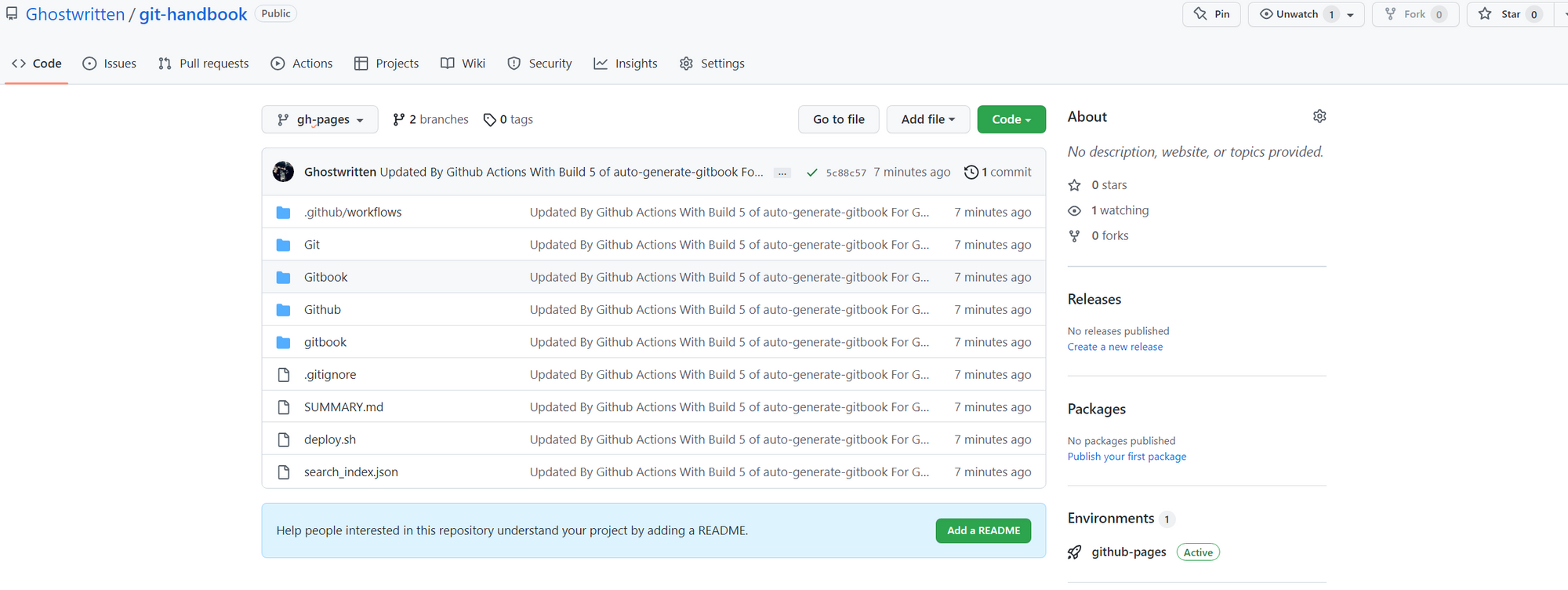Gitbook 发布 Github Pages
文章目录
Gitbook 发布 Github Pages
1. github 创建仓库
2. 本地创建github仓库
2.1 linux
3. 配置 github pages
3.1 新建分支
3.2 删除不需要的文件
3.3 添加忽略文件
3.4 复制_book文件夹到分支根目录
3.5 推送
3.6 验证
4. 推送至gitbook仓库
5. github action:master 同步 gh-pages
5.1 新建 Person Access Token
5.2 创建 secret
5.3 编写 .github/workflows/main.yml
5.4 推送 github
5.5 验证
1. github 创建仓库
例如:git-handbook
2. 本地创建github仓库
2.1 linux
仓库名:git-handbook
初始化配置操作,推送github pages
$ mkdir git-handbook $ cd git-handbook $ gitbook init $ gitbook build $ ls _book/ gitbook index.html search_index.json $ ls _book README.md SUMMARY.md $ git init $ echo "*~" > .gitignore $ echo "_book" >> .gitignore $ ls _book gitbook index.html README.md search_index.json SUMMARY.md $ git add --all $ git commit -m "Publish book" $ git remote add origin https://github.com/Ghostwritten/git-handbook.git $ git push -u origin master Username for 'https://github.com': ghostwritten Password for 'https://ghostwritten@github.com':<token>
3. 配置 github pages
3.1 新建分支
git checkout --orphan gh-pages
3.2 删除不需要的文件
切换到pages分支后,我们需要将_books目录之外的文件都清理掉:
git rm --cached -r . git clean -df rm -rf *~
3.3 添加忽略文件
使用文本编辑器,创建名为.gitignore的文件,内容如下:
*~ _book .DS_Store
通过.gitignore文件,本地仓库将忽略临时文件和_book文件夹。
3.4 复制_book文件夹到分支根目录
cp -r _book/* .
3.5 推送
git add . git commit -m '更新说明' git push -u origin gh-pages
master与gh-pages的不同之处:
3.6 验证
如果没有自定义的域名,你访问的方式地址为:http://<github名字>.github.io/git-handbook
这里我配置了自己的域名,ghostwritten*.github.io* 重定向到了个人站点 smoothies.com.cn
4. 推送至gitbook仓库
5. github action:master 同步 gh-pages
5.1 新建 Person Access Token
复制**Person Access Token**
5.2 创建 secret
创建secret:ACTIONS_DEPLOY_KEY ,value填写**Person Access Token**
5.3 编写 .github/workflows/main.yml
name: auto-generate-gitbook on: #在master分支上进行push时触发 push: branches: - master jobs: main-to-gh-pages: runs-on: ubuntu-latest steps: - name: checkout master uses: actions/checkout@v2 with: ref: master - name: install nodejs uses: actions/setup-node@v1 - name: configue gitbook run: | npm install -g gitbook-cli gitbook install npm install -g gitbook-summary - name: generate _book folder run: | book sm gitbook build cp SUMMARY.md _book - name: push _book to branch gh-pages env: TOKEN: ${{ secrets.ACTIONS_DEPLOY_KEY }} REF: github.com/${{ github.repository }}.git MYEMAIL: 1zoxun1@gmail.com # !!记得修改为自己github设置的邮箱 MYNAME: ${{ github.repository_owner }} run: | cd _book git config --global user.email "${MYEMAIL}" git config --global user.name "${MYNAME}" git init git remote add origin https://${REF} git add . git commit -m "Updated By Github Actions With Build ${{github.run_number}} of ${{github.workflow}} For Github Pages" git branch -M master git push --force --quiet "https://${TOKEN}@${REF}" master:gh-pages
5.4 推送 github
git add . git commit -m "update **[.github](https://github.com/rootsongjc/kubernetes-handbook/tree/master/.github)/[workflows](https://github.com/rootsongjc/kubernetes-handbook/tree/master/.github/workflows)/main.yml**" git push origin master
5.5 验证