
https://fcnext.console.aliyun.com/self-service?q=OpenBLAS WARNING - could not determine the L2 cache size on this system, assuming 256k
OpenBLAS WARNING - could not determine the L2 cache size on this system, assuming 256k
INFO: Started server process [1]
INFO: Waiting for application startup.
2024-06-25 00:20:39.941 | INFO | RedisManager:connect:39 - connect redis pool
INFO: Application startup complete.
INFO: Uvicorn running on http://0.0.0.0:1236 (Press CTRL+C to quit)
Function instance health check failed on port 1234 in 120 seconds.
函数计算这种错误该如何排查呢?
版权声明:本文内容由阿里云实名注册用户自发贡献,版权归原作者所有,阿里云开发者社区不拥有其著作权,亦不承担相应法律责任。具体规则请查看《阿里云开发者社区用户服务协议》和《阿里云开发者社区知识产权保护指引》。如果您发现本社区中有涉嫌抄袭的内容,填写侵权投诉表单进行举报,一经查实,本社区将立刻删除涉嫌侵权内容。
实例健康检查失败(Function instance health check failed)
报错示例
Function instance health check failed on port 9001 in 120 seconds.\nLogs:
报错排查
函数实例健康检查失败,一般是代码中监听的IP地址或者端口设置错误导致。函数实例启动后,平台会根据函数配置的端口进行4层连通性检查,若在超时时间内检查不通过,则返回Function instance health check failed报错。
监听地址和端口必须满足以下条件。
监听地址
代码中的监听IP地址必须设置为0.0.0.0或*,不能设置为127.0.0.0或localhost。
监听端口
监听端口必须和函数配置中的端口保持一致。Custom Runtime运行时默认监听端口为9000。
如果使用默认端口,请确保代码中HTTP Server监听的端口也是9000。
如果设置了监听端口,请确保代码中HTTP Server监听的端口与其一致。
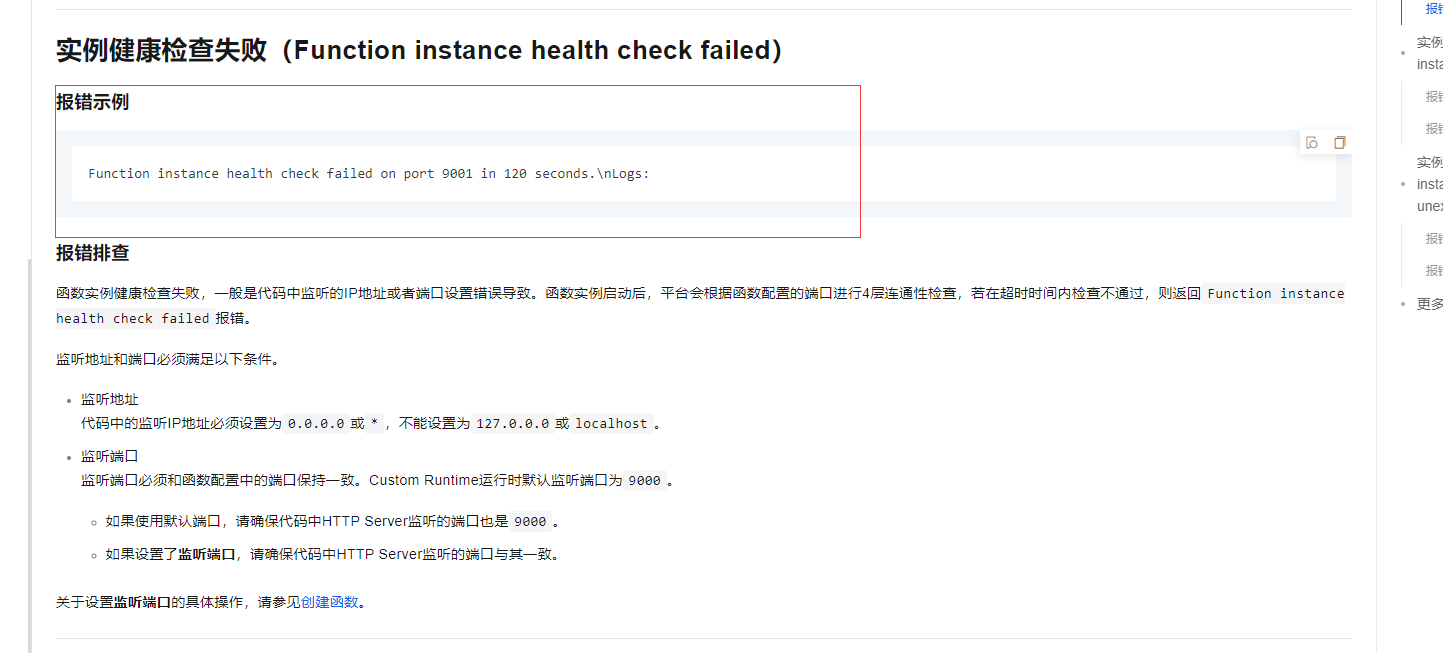
参考文档https://help.aliyun.com/zh/functioncompute/user-guide/troubleshooting?spm=a2c4g.11186623.0.i34