
"如何在使用阿里云Serverless命令s config add时指定这个接口?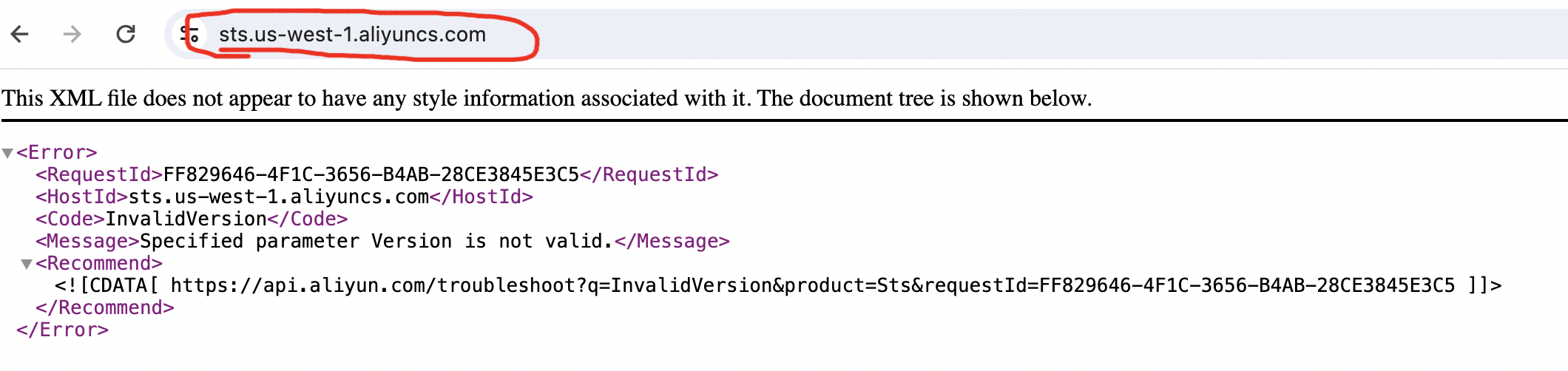 "
"
版权声明:本文内容由阿里云实名注册用户自发贡献,版权归原作者所有,阿里云开发者社区不拥有其著作权,亦不承担相应法律责任。具体规则请查看《阿里云开发者社区用户服务协议》和《阿里云开发者社区知识产权保护指引》。如果您发现本社区中有涉嫌抄袭的内容,填写侵权投诉表单进行举报,一经查实,本社区将立刻删除涉嫌侵权内容。
在使用阿里云Serverless命令 s config add 时,您可以通过指定接口的相关参数来完成配置。以下是详细的操作步骤和说明:
根据知识库中的内容,调用阿里云接口通常需要以下关键信息: - Action:指定要执行的操作名称,例如 StopConfigRules 或 PutDeliveryChannel。 - 公共请求参数:包括 Timestamp、Signature、AccessKeyId 等,用于身份验证和请求签名。 - 特定接口参数:每个接口可能有其专属的参数,例如 ConfigRuleIds(用于停用规则)或 DeliveryChannelType(用于创建投递渠道)。
因此,在使用 s config add 时,您需要明确目标接口的名称及其所需参数。
s config add 指定接口s config add 是 Serverless Devs 工具中用于添加配置的命令。以下是具体操作步骤:
s config add --AccessKeyID <YourAccessKeyID> --AccessKeySecret <YourAccessKeySecret> --AccountID <YourAccountID> --Endpoint <YourEndpoint>
config.aliyuncs.com。在 s config add 中,您可以通过以下方式指定接口及其参数: - 设置 Action 参数:通过 --Action 指定目标接口的操作名称。例如:
s config add --Action StopConfigRules --ConfigRuleIds "cr-2da35180a8d1008e****,cr-2da35180a8d1008e****"
这里指定了 StopConfigRules 接口,并传入了 ConfigRuleIds 参数。
PutDeliveryChannel 接口时:
s config add --Action PutDeliveryChannel \
--DeliveryChannelAssumeRoleArn "acs:ram::100931896542****:role/aliyunserviceroleforconfig" \
--DeliveryChannelTargetArn "acs:oss:cn-hangzhou:100931896542****:20171130--1" \
--DeliveryChannelType "OSS"
这里指定了 PutDeliveryChannel 接口及其所需的参数。
如果需要手动设置公共请求参数(如 Timestamp 或 Signature),可以通过以下方式添加:
s config add --Timestamp "2023-10-01T12:00:00Z" --Signature "your-signature-value"
不过,通常情况下,s config add 会自动生成这些参数,无需手动设置。
完成配置后,您可以使用以下命令验证配置是否生效:
s config get
该命令会列出当前的所有配置项,确保您指定的接口和参数已正确添加。
StopConfigRules 需要 config:StopConfigRules 权限。PutDeliveryChannel),建议使用 ClientToken 参数保证请求的幂等性。通过以上步骤,您可以成功使用 s config add 指定并配置阿里云接口。如果有更多疑问,请参考相关接口文档或联系技术支持。