
options 在哪里增加 ?
sd 报错求破 : A tensor with all NaNs was produced in VAE. This could be because there's not enough precision to represent the picture. Try adding --no-half-vae commandline argument to fix this. Use --disable-nan-check commandline argument to disable this check. Time taken: 17.13sTorch active/reserved: 10932/13828 MiB, Sys VRAM: 14867/14961 MiB (99.37%)
版权声明:本文内容由阿里云实名注册用户自发贡献,版权归原作者所有,阿里云开发者社区不拥有其著作权,亦不承担相应法律责任。具体规则请查看《阿里云开发者社区用户服务协议》和《阿里云开发者社区知识产权保护指引》。如果您发现本社区中有涉嫌抄袭的内容,填写侵权投诉表单进行举报,一经查实,本社区将立刻删除涉嫌侵权内容。
可以先问下Google老师,然后试一下
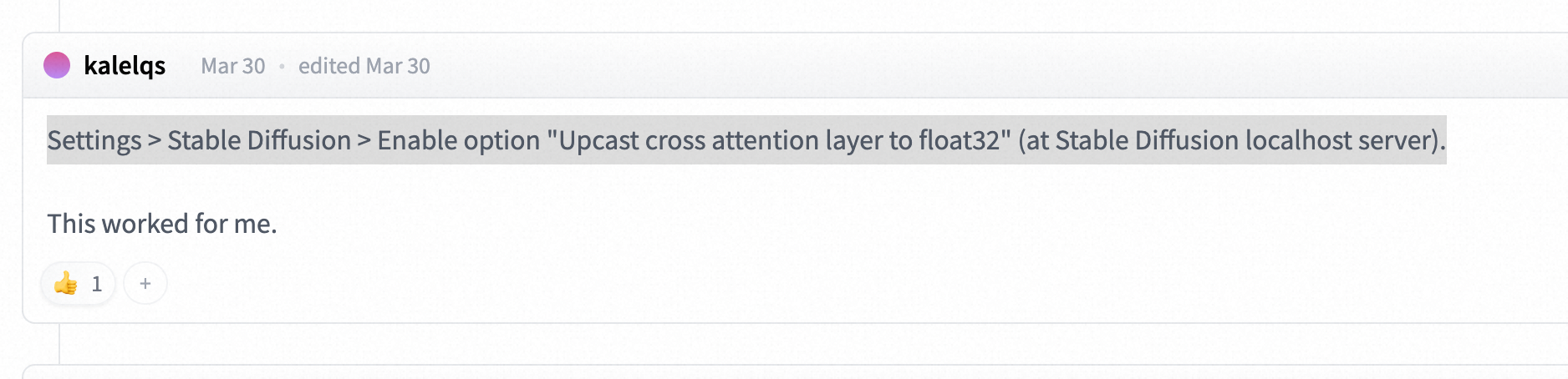
https://huggingface.co/andite/anything-v4.0/discussions/23
此答案来自钉钉群“阿里函数计算官网客户"
在阿里云函数计算中,您可以在代码中设置函数的配置项,包括入口函数名称、运行环境、内存限制、超时时间等。您可以通过 options 参数来设置这些配置项。具体来说,您可以在代码中使用如下方式来设置 options 选项:
def handler(event, context, options):
# your function code here
在函数代码中,您可以将 options 参数定义为一个字典,并将相关配置项放入其中。例如,以下代码使用 options 参数设置了入口函数名称和内存限制:
def handler(event, context, options):
options['function_name'] = 'my_function'
options['memory_limit_mb'] = 256
# your function code here
这样,在函数执行时,函数计算会根据 options 中的配置项来运行函数。
关于 sd 报错,您可以尝试按照报错提示信息的建议,添加 --no-half-vae 参数来解决该问题。具体来说,您可以在代码中使用以下方式来设置 options 参数:
def handler(event, context, options):
options['cmd'] = '--no-half-vae'
# your function code here
这样,在函数启动时,函数计算会将 --no-half-vae 参数传递给程序,从而解决出现 NaN 值的问题。另外,如果您不想进行 NaN 检查,也可以使用 --disable-nan-check 参数来禁用该检查。
函数计算的Options可以在函数部署时进行设置,具体设置方法如下:
1、在命令行中使用--config参数,指定函数部署时的配置文件,例如:
fun deploy --config ./template.yml
2、在配置文件template.yml中,使用Properties字段指定函数的Options,例如:
ROSTemplateFormatVersion: '2015-09-01'
Transform: 'Aliyun::Serverless-2018-04-03'
Resources:
myFunction:
Type: 'Aliyun::Serverless::Function'
Properties:
Handler: index.handler
Runtime: nodejs12
CodeUri: ./
MemorySize: 128
Timeout: 60
Properties:
Description: This is my function.
在上述示例中,我们使用Properties字段指定了函数的Options,包括函数的描述等。
阿里云函数计算提供了多种方式来设置函数的配置选项,其中最常用的方式是通过函数计算的命令行工具 fun 进行配置。
您可以使用 fun deploy 命令来部署函数,并在 template.yml 中添加 options 配置项,示例如下:
ROSTemplateFormatVersion: '2015-09-01'
Transform: 'Aliyun::Serverless-2018-04-03'
Resources:
myFunction:
Type: 'Aliyun::Serverless::Function'
Properties:
Handler: index.handler
Runtime: python3.6
CodeUri: ./
MemorySize: 128
Timeout: 60
EnvironmentVariables:
key: value
Events:
Timer:
Type: Timer
Properties:
CronExpression: '0 0/1 * * *'
Enable: true
Options:
NasConfig:
UserId: 10003
GroupId: 10003
MountPoints:
- ServerPath: /mnt/nas
LocalPath: /mnt/nas
以上示例中的 Options 配置项用于设置函数的 NAS 挂载点配置。您可以根据需要修改 Options 配置项中的内容。
至于您提到的报错,可能是由于模型输出了 NaN 值导致的,建议您尝试添加 --disable-nan-check 命令行参数来禁用 NaN 检查,或者尝试使用更高精度的数据类型来避免这个问题。