显然要定义对话框进度条就要用ProgressDialog,首先我们需要创建ProgressDialog对象,当然这里同样使用了线程来控制进度条显示,另外可以使用以下方法来设置ProgressDialog。
setProgressStyle:设置进度条风格,风格为圆形,旋转的。
setTitlt:设置ProgressDialog 标题
setMessage:设置ProgressDialog提示信息;
setIcon:设置ProgressDialog标题图标;
setIndeterminate:设置ProgressDialog 的进度条是否不明确;
setCancelable:设置ProgressDialog 是否可以按返回键取消;
setButton:设置ProgressDialog 的一个Button(需要监听Button事件);
show:显示ProgressDialog。
首先还是让我们看看运行效果吧
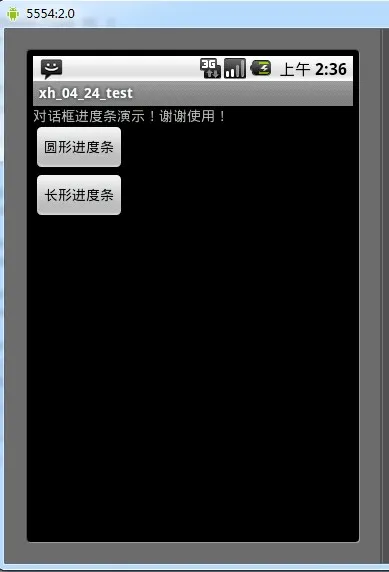


下面先来看看布局文件
<?xml version="1.0" encoding="utf-8"?>
android:orientation="vertical"
android:layout_width="fill_parent"
android:layout_height="fill_parent"
>
android:layout_width="fill_parent"
android:layout_height="wrap_content"
android:text="@string/hello"
/>
android:id="@+id/Button01"
android:layout_width="wrap_content"
android:layout_height="wrap_content"
android:text="圆形进度条"/>
android:id="@+id/Button02"
android:layout_width="wrap_content"
android:layout_height="wrap_content"
android:text="长形进度条"/>
Activity01
android 2.0
源码 运行效果图片 见附件
CU博客本地下载见下面:
setProgressStyle:设置进度条风格,风格为圆形,旋转的。
setTitlt:设置ProgressDialog 标题
setMessage:设置ProgressDialog提示信息;
setIcon:设置ProgressDialog标题图标;
setIndeterminate:设置ProgressDialog 的进度条是否不明确;
setCancelable:设置ProgressDialog 是否可以按返回键取消;
setButton:设置ProgressDialog 的一个Button(需要监听Button事件);
show:显示ProgressDialog。
首先还是让我们看看运行效果吧
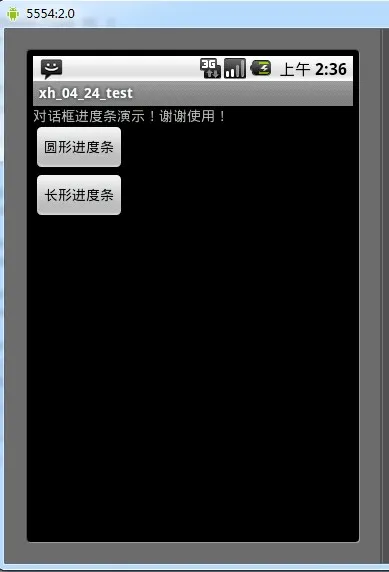


下面先来看看布局文件
<?xml version="1.0" encoding="utf-8"?>
android:orientation="vertical"
android:layout_width="fill_parent"
android:layout_height="fill_parent"
>
android:layout_width="fill_parent"
android:layout_height="wrap_content"
android:text="@string/hello"
/>
android:id="@+id/Button01"
android:layout_width="wrap_content"
android:layout_height="wrap_content"
android:text="圆形进度条"/>
android:id="@+id/Button02"
android:layout_width="wrap_content"
android:layout_height="wrap_content"
android:text="长形进度条"/>
Activity01
- package xiaohang.zhimeng;
- import android.app.Activity;
- import android.app.ProgressDialog;
- import android.content.DialogInterface;
- import android.os.Bundle;
- import android.view.View;
- import android.view.View.OnClickListener;
- import android.widget.Button;
- public class Activity01 extends Activity {
- private Button xhButton01, xhButton02;
- int xh_count = 0;
- // 声明进度条对话框
- ProgressDialog xh_pDialog;
- @Override
- public void onCreate(Bundle savedInstanceState) {
- super.onCreate(savedInstanceState);
- setContentView(R.layout.main);
- // 得到按钮对象
- xhButton01 = (Button) findViewById(R.id.Button01);
- xhButton02 = (Button) findViewById(R.id.Button02);
- // 设置xhButton01的事件监听
- xhButton01.setOnClickListener(new OnClickListener() {
- @Override
- public void onClick(View v) {
- // 创建ProgressDialog对象
- xh_pDialog = new ProgressDialog(Activity01.this);
- // 设置进度条风格,风格为圆形,旋转的
- xh_pDialog.setProgressStyle(ProgressDialog.STYLE_SPINNER);
- // 设置ProgressDialog 标题
- xh_pDialog.setTitle("提示");
- // 设置ProgressDialog提示信息
- xh_pDialog.setMessage("这是一个圆形进度条对话框");
- // 设置ProgressDialog标题图标
- xh_pDialog.setIcon(R.drawable.img1);
- // 设置ProgressDialog 的进度条是否不明确 false 就是不设置为不明确
- xh_pDialog.setIndeterminate(false);
- // 设置ProgressDialog 是否可以按退回键取消
- xh_pDialog.setCancelable(true);
- // 设置ProgressDialog 的一个Button
- xh_pDialog.setButton("确定", new Bt1DialogListener());
- // 让ProgressDialog显示
- xh_pDialog.show();
- }
- });
- // 设置xhButton02的事件监听
- xhButton02.setOnClickListener(new Button.OnClickListener() {
- @Override
- public void onClick(View v) {
- xh_count = 0;
- // 创建ProgressDialog对象
- xh_pDialog = new ProgressDialog(Activity01.this);
- // 设置进度条风格,风格为圆形,旋转的
- xh_pDialog.setProgressStyle(ProgressDialog.STYLE_HORIZONTAL);
- // 设置ProgressDialog 标题
- xh_pDialog.setTitle("提示");
- // 设置ProgressDialog提示信息
- xh_pDialog.setMessage("这是一个长形进度条对话框");
- // 设置ProgressDialog标题图标
- xh_pDialog.setIcon(R.drawable.img2);
- // 设置ProgressDialog 的进度条是否不明确 false 就是不设置为不明确
- xh_pDialog.setIndeterminate(false);
- // 设置ProgressDialog 进度条进度
- xh_pDialog.setProgress(100);
- // 设置ProgressDialog 是否可以按退回键取消
- xh_pDialog.setCancelable(true);
- // 让ProgressDialog显示
- xh_pDialog.show();
- new Thread() {
- @Override
- public void run() {
- try {
- while (xh_count 100) {
- // 由线程来控制进度
- xh_pDialog.setProgress(xh_count++);
- Thread.sleep(100);
- }
- xh_pDialog.cancel();
- } catch (Exception e) {
- xh_pDialog.cancel();
- }
- }
- }.start();
- }
- });
- }
- // xhButton01的监听器类
- class Bt1DialogListener implements DialogInterface.OnClickListener {
- @Override
- public void onClick(DialogInterface dialog, int which) {
- // 点击“确定”按钮取消对话框
- dialog.cancel();
- }
- }
- }
android 2.0
源码 运行效果图片 见附件
 49adb25a-e911-30f3-b302-324cf2c5a3aa.rar
49adb25a-e911-30f3-b302-324cf2c5a3aa.rar
http://blog.csdn.net/kaiyang45/article/details/6997131
http://byandby.iteye.com/blog/817214

