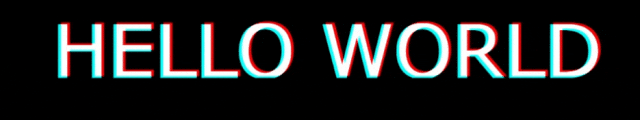先上效果
🌟 在视觉传达的艺术中,logo作为品牌的第一印象,其设计至关重要。随着网页设计趋势的发展,动态元素的加入使得logo不再局限于静态图像,而是能够通过动画效果与用户产生更深层次的互动。本文将探讨如何利用CSS为logo添加阴影动画效果,让品牌标志在网页上生动起来,增强品牌的吸引力和记忆度。
完整代码
以下是完整代码:
HTML:
<div class="textItem" data-word="HELLO WORLD"> </div>
CSS代码:
body {background:#000} .textItem { position: absolute; top: 50%; left: 50%; transform: translate(-50%, -50%) scale(3); width: 300px; font-size: 36px; font-family: Raleway, Verdana, Arial; color: transparent; } .textItem::before { content: attr(data-word); position: absolute; top: 0; left: 0; height: 36px; color: red; overflow: hidden; z-index: 2; filter: contrast(200%); text-shadow: 1px 0 0 red; animation: move 0.95s infinite; } .textItem::after { content: attr(data-word); position: absolute; top: 0; left: -1px; height: 36px; color: rgba(255, 255, 255, 0.8); overflow: hidden; z-index: 3; color: cyan; filter: contrast(200%); text-shadow: -1px 0 0 cyan; mix-blend-mode: lighten; animation: move 1.1s infinite 0.2s; } @keyframes move { 10% { top: -0.4px; left: -1.1px; } 20% { top: 0.4px; left: -0.2px; } 30% { left: .5px; } 40% { top: -0.3px; left: -0.7px; } 50% { left: 0.2px; } 60% { top: 1.8px; left: -1.2px; } 70% { top: -1px; left: 0.1px; } 80% { top: -0.4px; left: -0.9px; } 90% { left: 1.2px; } 100% { left: -1.2px; } }
🌟 关键技术点如下:
- 变换(Transform):
.textItem使用了transform: translate(-50%, -50%) scale(3);来将元素的位置偏移并缩放。 - 伪元素(Pseudo-elements):
.textItem::before和.textItem::after使用伪元素来在元素的前后添加额外的内容,这些内容可以被定位和动画化。 - 过渡(Transitions):动画效果是通过过渡(
transition)属性实现的,它可以平滑地改变元素的状态。 - 动画(Animations):
.textItem::before和.textItem::after的动画是通过@keyframes规则定义的,这些规则定义了动画的不同状态和它们之间的转换。 - CSS变量(Custom Properties):尽管在您提供的代码中没有直接使用CSS变量,但CSS变量可以用来定义和复用颜色和尺寸等值,以提高代码的可维护性。