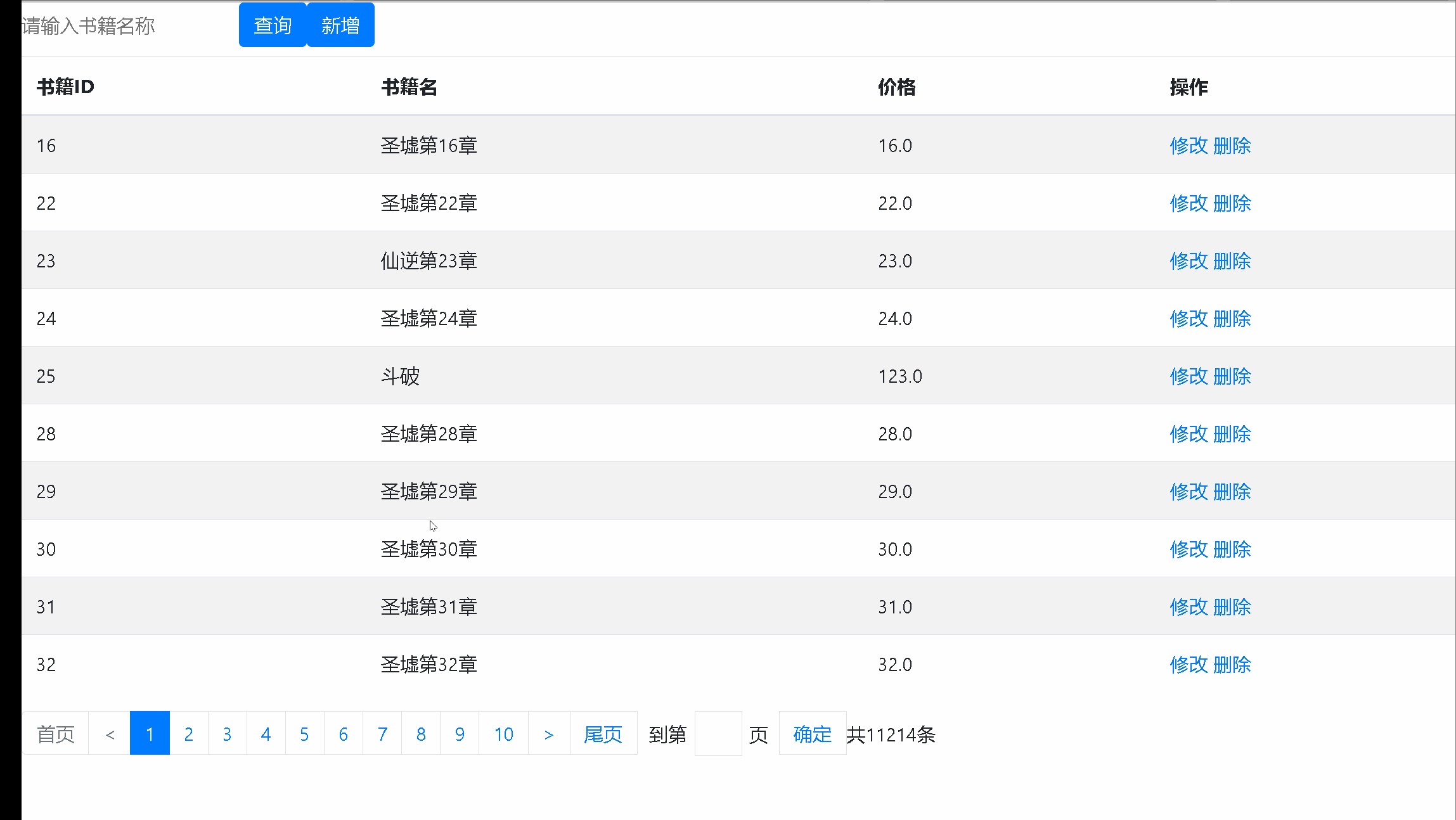一前言
这次是第三次发MVC了,也是最终版本,结合前两次的的MVC,出一期最终版本的增删改查,就是代码还是之前一样的代码,不过这一期是简易版的增删改查
防止有些宝子找不到,我把链接放这啦~
http://t.csdn.cn/N8OWb 这个里面是xml文件的内容和model类
http://t.csdn.cn/cjCLB 这个里面就是Dao方法的详解
http://t.csdn.cn/HCnz8 这个是分页的详解
http://t.csdn.cn/jbSqy 这个是自定义MVC的详解
大概的就是这样的啦~还有不懂得欢迎来评论区或者私信解答哦~
二.导出架包
把模型,就是我前面以model结尾命名的类和Action,ActionServlet,ModelDriver把这类导成架包,在第二篇也把这里面的东西做活数据了
大家根据下方图片进行操作即可
这样子就完成啦!!!
三.增删改查的方法
首先,在写方法这里我运用了BaseDao
3.1 BaseDao方法
package com.yinzi.utils; import java.lang.reflect.Field; import java.sql.Connection; import java.sql.PreparedStatement; import java.sql.ResultSet; import java.util.ArrayList; import java.util.List; import com.yinzi.utils.DBAccess; import com.yinzi.utils.PageBean; public class BaseDao<T> { /** * 带分页的模糊查询 * @param c * @param sql * @param pagebean * @return * @throws Exception */ public List<T> executeQuery(Class c ,String sql,PageBean pagebean) throws Exception{ //创建集合保存数据 List<T> list = new ArrayList<>(); //获取连接 Connection conn =null; //执行SQL语句 PreparedStatement ps = null; //结果集对象 ResultSet rs =null; //判断是否需要分页 if(pagebean!=null && pagebean.isPagination()) {//如果需要分页,就拼接SQL语句 String Countsql=getCountsql(sql);//获取总数量 conn = DBAccess.getConnection(); ps = conn.prepareStatement(Countsql);//执行改变后的SQL语句 rs = ps.executeQuery(); if(rs.next()) { pagebean.setTotal(rs.getObject("n").toString()); } String pagesql=getPagesql(sql,pagebean); conn = DBAccess.getConnection(); ps = conn.prepareStatement(pagesql);//执行改变后的SQL语句 rs = ps.executeQuery(); }else {//否则不需要,就按照原sql语句执行 conn = DBAccess.getConnection(); ps = conn.prepareStatement(sql); rs = ps.executeQuery(); } //循环遍历数据 while(rs.next()) { T t = (T) c.newInstance(); //拿到所有的属性 Field[] fields = c.getDeclaredFields(); for (Field field : fields) { //打开访问权限 field.setAccessible(true); field.set(t,rs.getObject(field.getName())); } list.add(t); } return list; } /** * 最终SQL语句 * @param sql * @param pagebean * @return */ private String getPagesql(String sql, PageBean pagebean) { return sql+" limit "+pagebean.getStartIndex()+","+pagebean.getRows(); } /** * 总记录数 * @param sql * @return */ private String getCountsql(String sql) { return "select count(1) as n from ("+sql+") t"; } /** * 增删改的方法 * @param sql sql语句 * @param t 实体类 * @param attr 实体类对应的属性 * @return * @throws Exception */ public int excuteUpdate(String sql ,T t,String[] attr) throws Exception { Connection conn=DBAccess.getConnection();//连接数据库 PreparedStatement ps=conn.prepareStatement(sql);//执行sql语句 //循环拿到属性 for (int i = 0; i < attr.length; i++) { //一切反射从获取类类开始 Field f = t.getClass().getDeclaredField(attr[i]); //打开访问权限 f.setAccessible(true); ps.setObject(i+1, f.get(t)); } return ps.executeUpdate(); } }
3.1.1详解BaseDao
查询的详解在上一篇了哦~嘿嘿~~~
3.2增删改查方法
这样子可以看到,增删改查的方法的代码就会的很少了,几乎两行代码就可以解决
package com.yinzi.dao; import java.util.List; import com.yinzi.entity.Book; import com.yinzi.utils.BaseDao; import com.yinzi.utils.PageBean; import com.yinzi.utils.StringUtils; /** * 增删改查 * @author yinzi * @2023年7月3日 * */ public class BookDao extends BaseDao<Book>{ /** * 查询 * @param book * @param pagebean * @return * @throws Exception */ public List<Book> query(Book book, PageBean pagebean) throws Exception { String sql="select * from t_mvc_book where 1=1"; //获取名字和id String bname = book.getBname(); int bid = book.getBid(); //判断加Sql语句(模糊查询) if(StringUtils.isNotBlank(bname)) {//如果名字不为空 sql+=" and bname like '%"+bname+"%'"; } if(bid!=0) {//如果id不等于0,说明前台传id了 sql+=" and bid ="+bid; } return super.executeQuery(Book.class, sql, pagebean); } /** * 新增 * @param book * @return * @throws Exception */ public int add(Book book) throws Exception { //sql语句 String sql="insert into t_mvc_book values(?,?,?)"; //返回 return super.excuteUpdate(sql, book, new String[] {"bid","bname","price"}); } /** * 删除 * @param book * @return * @throws Exception */ public int del(Book book) throws Exception { //sql语句 String sql="delete from t_mvc_book where bid=?"; //返回 return super.excuteUpdate(sql, book, new String[] {"bid"}); } /** * 修改 * @param book * @return * @throws Exception */ public int edit(Book book) throws Exception { //sql语句 String sql="update t_mvc_book set bname=?,price=? where bid=?"; //返回 return super.excuteUpdate(sql, book, new String[] {"bname","price","bid"}); } }
四.配置文件
4.1 mvc.xml文件
这个name就是增删改查方法里对应的返回的名字,根据这个去判断是否需要重定向还是转发,并跳转页面
<?xml version="1.0" encoding="UTF-8"?> <config> <action path="/book" type="com.yinzi.Servlet.BookAction"> <!-- 查询:BookList.jsp 返回值:list --> <!-- * 增删改确定:book.action?methodName=list 返回值:toList --> <!-- * 增加修改跳转对应界面:bookEdit.jsp 返回值:toEdit --> <forward name="list" path="/book.jsp" redirect="false" /> <forward name="toList" path="/book.action?methodName=list" redirect="true" /> <forward name="toEdit" path="/BookEdit.jsp" redirect="false" /> </action> </config>
4.2 web.xml文件
这个里面放入中央控制器,就是架包里面的东西
<?xml version="1.0" encoding="UTF-8"?> <web-app xmlns:xsi="http://www.w3.org/2001/XMLSchema-instance" xmlns="http://xmlns.jcp.org/xml/ns/javaee" xsi:schemaLocation="http://xmlns.jcp.org/xml/ns/javaee http://xmlns.jcp.org/xml/ns/javaee/web-app_3_1.xsd" id="WebApp_ID" version="3.1"> <display-name>mvc_crud</display-name> <welcome-file-list> <welcome-file>index.html</welcome-file> <welcome-file>index.htm</welcome-file> <welcome-file>index.jsp</welcome-file> <welcome-file>default.html</welcome-file> <welcome-file>default.htm</welcome-file> <welcome-file>default.jsp</welcome-file> </welcome-file-list> <servlet> <servlet-name>mvc</servlet-name> <servlet-class>com.zking.framework.DispatchServlet</servlet-class> <init-param> <param-name>configurationLocation</param-name> <param-value>/mvc.xml</param-value> </init-param> </servlet> <servlet-mapping> <servlet-name>mvc</servlet-name> <url-pattern>*.action</url-pattern> </servlet-mapping> </web-app>
4.3 .tld文件
这个就是分页的标签
<?xml version="1.0" encoding="UTF-8" ?> <taglib xmlns="http://java.sun.com/xml/ns/j2ee" xmlns:xsi="http://www.w3.org/2001/XMLSchema-instance" xsi:schemaLocation="http://java.sun.com/xml/ns/j2ee http://java.sun.com/xml/ns/j2ee/web-jsptaglibrary_2_0.xsd" version="2.0"> <description>yinzi 1.1 core library</description> <display-name>yinzi core</display-name> <tlib-version>1.1</tlib-version> <short-name>y</short-name> <uri>http://yinzi</uri> <tag> <name>page</name> <tag-class>com.yinzi.Tag.PageTag</tag-class> <body-content>JSP</body-content> <attribute> <name>pageBean</name> <required>true</required> <rtexprvalue>true</rtexprvalue> </attribute> </tag> </taglib>
最后在前端展示即可
<%@ page language="java" contentType="text/html; charset=UTF-8" pageEncoding="UTF-8"%> <%@ taglib uri="http://java.sun.com/jsp/jstl/core" prefix="c" %> <%@ taglib uri="http://yinzi" prefix="y" %> <!DOCTYPE html PUBLIC "-//W3C//DTD HTML 4.01 Transitional//EN" "http://www.w3.org/TR/html4/loose.dtd"> <html> <head> <meta http-equiv="Content-Type" content="text/html; charset=UTF-8"> <link href="https://cdn.bootcdn.net/ajax/libs/twitter-bootstrap/4.5.0/css/bootstrap.css" rel="stylesheet"> <script src="https://cdn.bootcdn.net/ajax/libs/twitter-bootstrap/4.5.0/js/bootstrap.js"></script> <title>书籍列表</title> <style type="text/css"> .page-item input { padding: 0; width: 40px; height: 100%; text-align: center; margin: 0 6px; } .page-item input, .page-item b { line-height: 38px; float: left; font-weight: 400; } .page-item.go-input { margin: 0 10px; } </style> </head> <body> <!-- 搜索框 --> <form class="form-inline" action="${pageContext.request.contextPath }/book.action?methodName=list" method="post"> <div class="form-group mb-2"> <input type="text" class="form-control-plaintext" name="bname" placeholder="请输入书籍名称"> </div> <button type="submit" class="btn btn-primary mb-2">查询</button> </form> <!-- 表格内容 --> <table class="table table-striped "> <thead> <tr> <th scope="col">书籍ID</th> <th scope="col">书籍名</th> <th scope="col">价格</th> </tr> </thead> <tbody> <c:forEach items="${query }" var="b"> <tr> <td>${b.bid }</td> <td>${b.bname }</td> <td>${b.price }</td> </tr> </c:forEach> </tbody> </table> <y:page pageBean="${pageBean }"></y:page> </body> </html>
运行出来的结果为:
因为这篇文章是基于前面两次的文章写的,写的就是一些展示页面,主要的就是配置文件啦~,很多东西在前面已经写过啦~,所以这里就没有再写了,有不懂的宝子,欢迎私信或者评论区留下您的问题哦~都会一一回复的 ,里面的配置文件也是之前有提到过的,关注我了解更多知识~