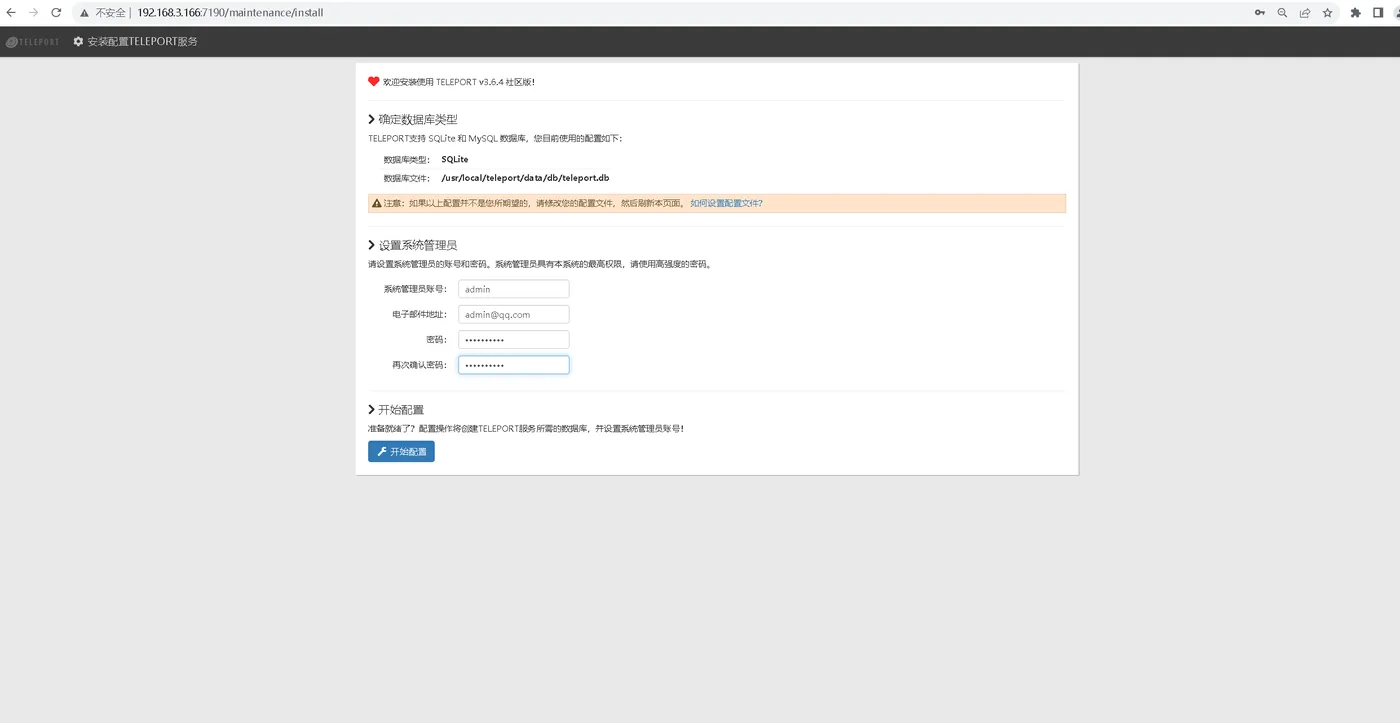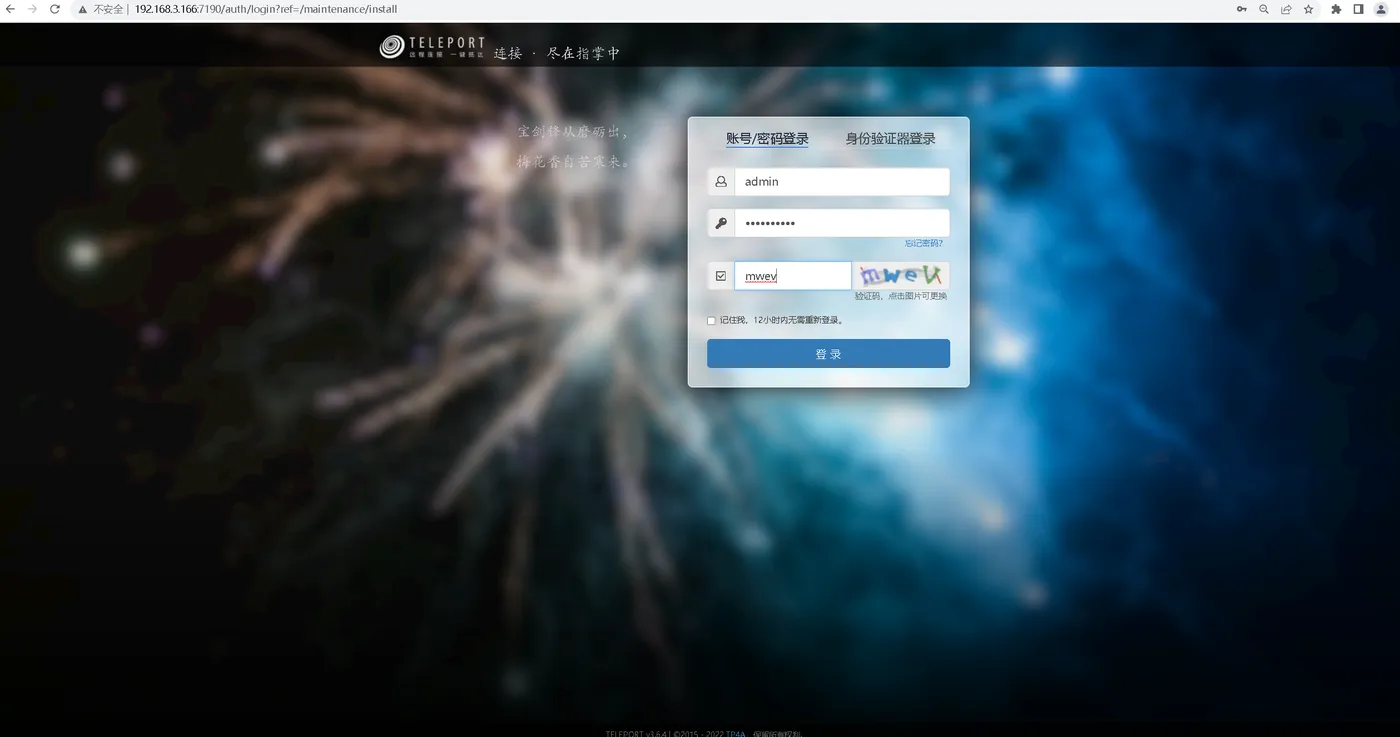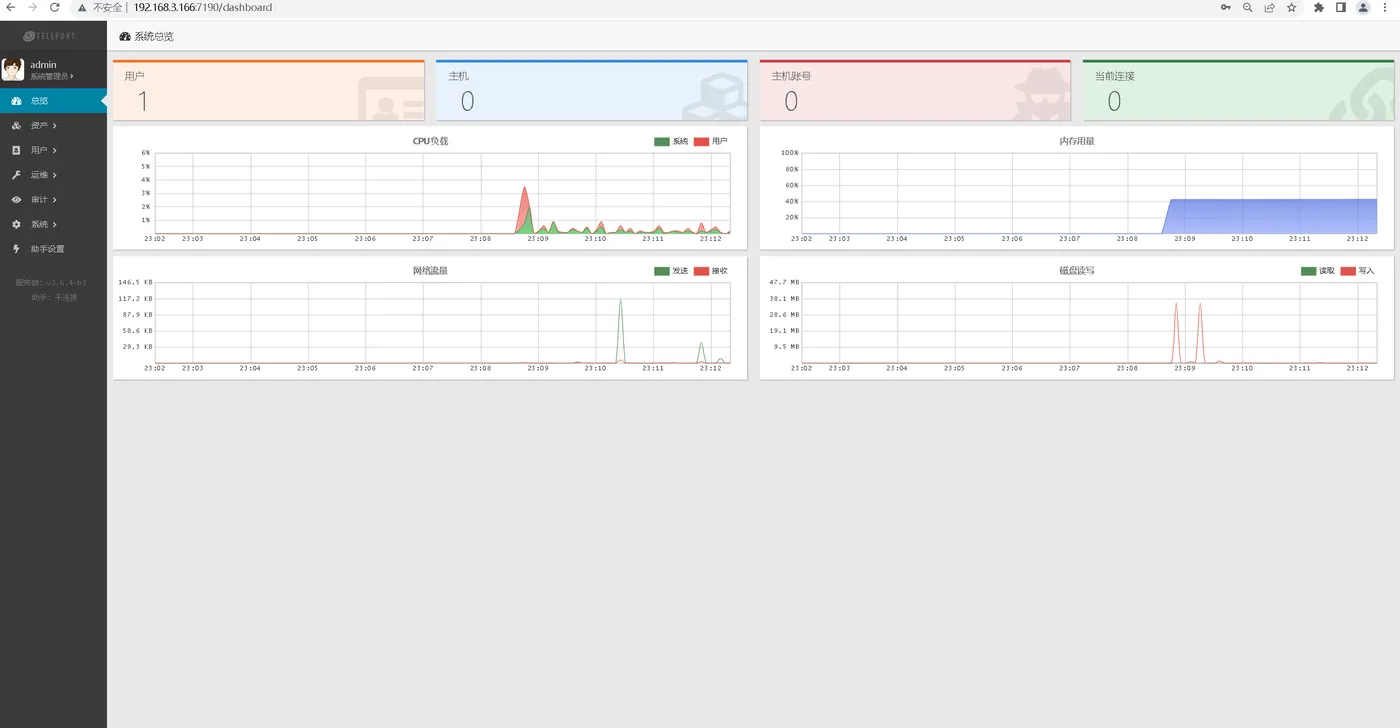一、teleport介绍
Teleport是一款简单易用的堡垒机系统,具有小技巧、易用、易于集成的特点,支持RDP和SSH协议的跳转和管理。
二、检查系统环境
1.检查系统版本
[root@jeven ~]# cat /etc/os-release
NAME="CentOS Linux"
VERSION="7 (Core)"
ID="centos"
ID_LIKE="rhel fedora"
VERSION_ID="7"
PRETTY_NAME="CentOS Linux 7 (Core)"
ANSI_COLOR="0;31"
CPE_NAME="cpe:/o:centos:centos:7"
HOME_URL="https://www.centos.org/"
BUG_REPORT_URL="https://bugs.centos.org/"
CENTOS_MANTISBT_PROJECT="CentOS-7"
CENTOS_MANTISBT_PROJECT_VERSION="7"
REDHAT_SUPPORT_PRODUCT="centos"
REDHAT_SUPPORT_PRODUCT_VERSION="7"
2.检查系统内核版本
[root@jeven ~]# uname -r
3.10.0-957.el7.x86_64
三、下载软件包
[root@jeven teleport]# wget https://tp4a.com/static/download/teleport-server-linux-x64-3.6.4-b3.tar.gz
--2022-12-03 23:07:13-- https://tp4a.com/static/download/teleport-server-linux-x64-3.6.4-b3.tar.gz
Resolving tp4a.com (tp4a.com)... 39.97.125.170
Connecting to tp4a.com (tp4a.com)|39.97.125.170|:443... connected.
ERROR: cannot verify tp4a.com's certificate, issued by ‘/C=US/O=Let's Encrypt/CN=R3’:
Issued certificate has expired.
To connect to tp4a.com insecurely, use `--no-check-certificate'.
[root@jeven teleport]# ls
[root@jeven teleport]# wget https://tp4a.com/static/download/teleport-server-linux-x64-3.6.4-b3.tar.gz --no-check-certificate
--2022-12-03 23:07:25-- https://tp4a.com/static/download/teleport-server-linux-x64-3.6.4-b3.tar.gz
Resolving tp4a.com (tp4a.com)... 39.97.125.170
Connecting to tp4a.com (tp4a.com)|39.97.125.170|:443... connected.
WARNING: cannot verify tp4a.com's certificate, issued by ‘/C=US/O=Let's Encrypt/CN=R3’:
Issued certificate has expired.
HTTP request sent, awaiting response... 200 OK
Length: 32717761 (31M) [application/octet-stream]
Saving to: ‘teleport-server-linux-x64-3.6.4-b3.tar.gz’
100%[============================================================================================================>] 32,717,761 2.33MB/s in 11s
2022-12-03 23:07:36 (2.80 MB/s) - ‘teleport-server-linux-x64-3.6.4-b3.tar.gz’ saved [32717761/32717761]
[root@jeven teleport]# ls
teleport-server-linux-x64-3.6.4-b3.tar.gz
四、部署teleport系统
1.解压软件包
[root@jeven teleport]# ls
teleport-server-linux-x64-3.6.4-b3.tar.gz
[root@jeven teleport]# tar -xzf teleport-server-linux-x64-3.6.4-b3.tar.gz
[root@jeven teleport]# ls
teleport-server-linux-x64-3.6.4-b3 teleport-server-linux-x64-3.6.4-b3.tar.gz
[root@jeven teleport]#
2.安装teleport
[root@jeven teleport-server-linux-x64-3.6.4-b3]# sh ./setup.sh
[]===========================================================================[]
| Teleport Server Installation |
|===========================================================================|
| ver: 3.6.4 |
| author: apex.liu@qq.com |
[]===========================================================================[]
Welcome to install Teleport Server!
NOTICE: There are a few steps need you enter information or make choice,
if you want to use the DEFAULT choice, just press `Enter` key.
Otherwise you need enter the highlight character to make choice.
Prepare installation...
- check local installation ... [not exists]
Set installation path [/usr/local/teleport]:
- copy [/data/teleport/teleport-server-linux-x64-3.6.4-b3/data/bin]
-> [/usr/local/teleport/bin]
- copy [/data/teleport/teleport-server-linux-x64-3.6.4-b3/data/www]
-> [/usr/local/teleport/www]
- copy [/data/teleport/teleport-server-linux-x64-3.6.4-b3/data/tmp/etc]
-> [/usr/local/teleport/data/etc]
process [daemon.in] to [/etc/init.d/teleport]
process [start.sh.in] to [/usr/local/teleport/start.sh]
process [stop.sh.in] to [/usr/local/teleport/stop.sh]
process [status.sh.in] to [/usr/local/teleport/status.sh]
start services...
starting teleport web ... [done]
starting teleport core server ... [done]
check services status...
teleport web server is running.
teleport core server is running.
--==[ ALL DONE ]==--
3.查看服务端口
[root@jeven ~]# netstat -tunlp |grep 7190
tcp 0 0 0.0.0.0:7190 0.0.0.0:* LISTEN 79624/tp_web
[root@jeven ~]#
五、teleport的初始配置
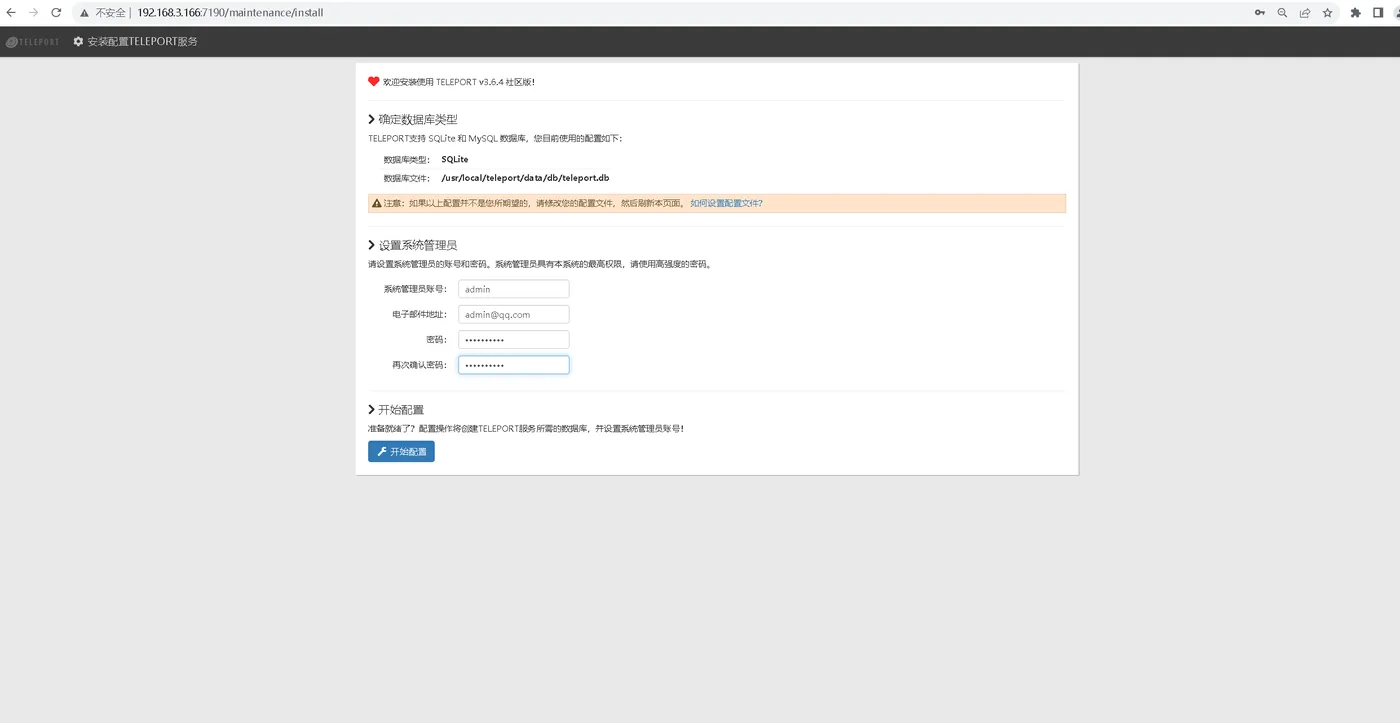

六、访问teleport
1.登录teleport
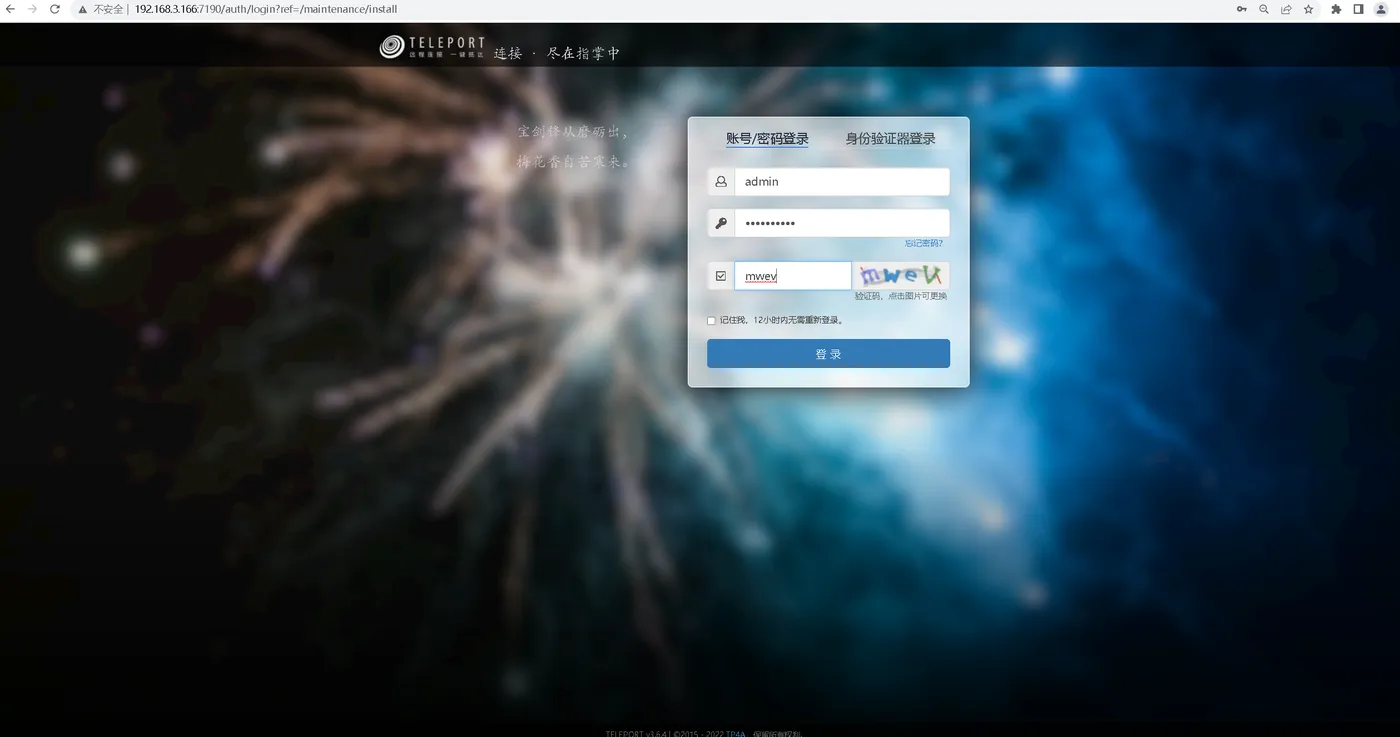
2.访问teleport的服务端首页
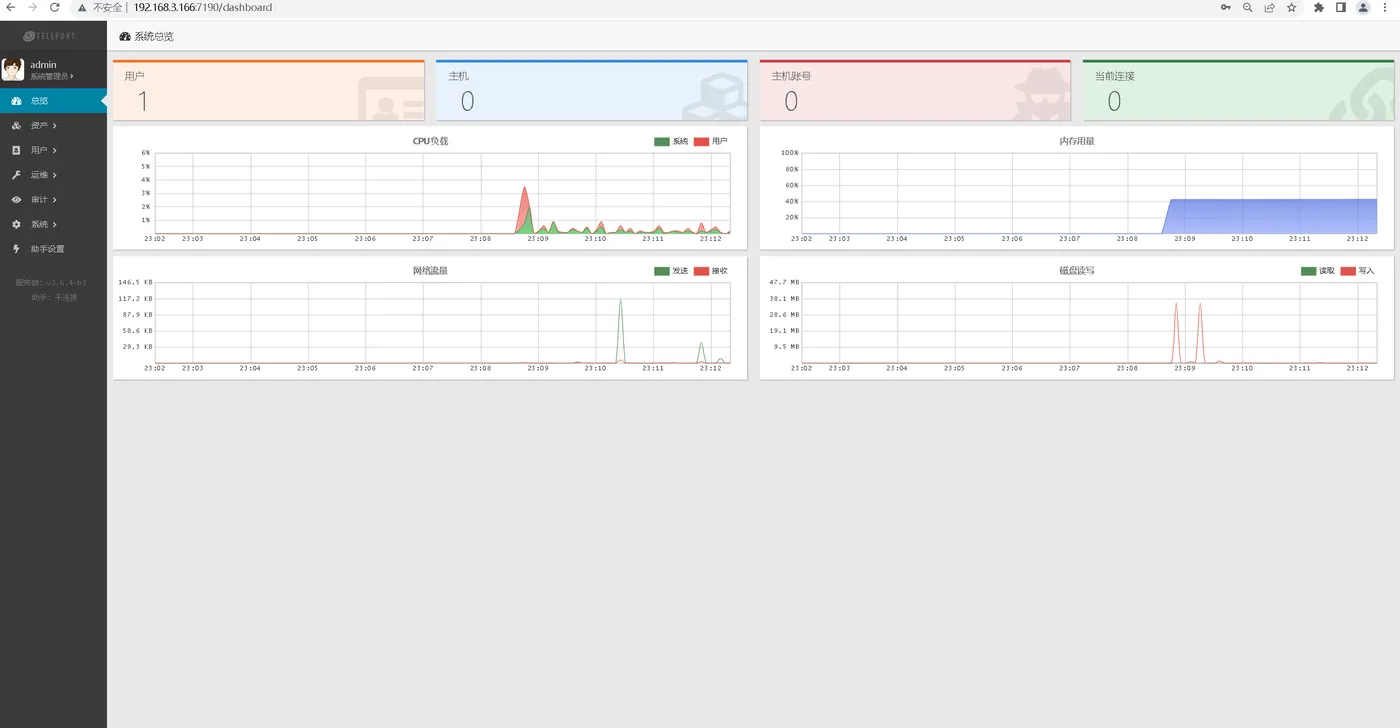
七、官网下载客户端z助手
https://tp4a.com/download