长空翱翔_个人页
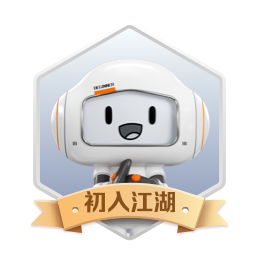
文章
938
问答
0
视频
0
个人介绍
长期从事Windows和linux应用程序开发,系统开发,驱动程序开发以及基于.net平台的软件开发;擅长面向对象程序设计、数据库设计、应用与开发;
擅长的技术
暂无更多信息
暂无更多信息
-
 发表了文章
2018-01-30
发表了文章
2018-01-30
makefile 中 $@ $^ % 2015-04-11 18:02:36
-
 发表了文章
2016-12-15
发表了文章
2016-12-15
ps如何快速消除黑眼圈或者眼袋
-
 发表了文章
2016-10-12
发表了文章
2016-10-12
C#获取实体类属性名和值 | 遍历类对象
-
 发表了文章
2016-09-27
发表了文章
2016-09-27
C#.net模拟提交表单POST
-
 发表了文章
2016-09-06
发表了文章
2016-09-06
TortoiseSVN文件夹及文件图标不显示解决方法
-
 发表了文章
2016-08-25
发表了文章
2016-08-25
Access 中数据库操作时提示from子句语法错误
-
 发表了文章
2016-08-20
发表了文章
2016-08-20
C#枚举类型遍历案例
-
 发表了文章
2016-08-11
发表了文章
2016-08-11
c#如何根据字符串长度获得宽度
-
 发表了文章
2016-07-04
发表了文章
2016-07-04
C# 如何提取SaveFileDialog的保存路径?
-
 发表了文章
2016-06-29
发表了文章
2016-06-29
Winform html 处理图片的问题
-
 发表了文章
2016-06-29
发表了文章
2016-06-29
string与byte[]相互转换方法
-
 发表了文章
2016-06-20
发表了文章
2016-06-20
让窗体所有控件无效但close有效
-
 发表了文章
2016-06-20
发表了文章
2016-06-20
List与自定义类的排序一例
-
 发表了文章
2016-06-17
发表了文章
2016-06-17
C# synchronize scroll and select of two DataGridViews
-
 发表了文章
2016-06-15
发表了文章
2016-06-15
ImageList+Listview设计图片浏览器
-
 发表了文章
2016-06-15
发表了文章
2016-06-15
(C#)ListView双击Item事件
-
 发表了文章
2016-06-13
发表了文章
2016-06-13
将dataGridView数据转成DataTable
-
 发表了文章
2016-05-31
发表了文章
2016-05-31
VS2010 PrintDialog Win7 64无法显示
-
 发表了文章
2016-05-30
发表了文章
2016-05-30
如何把toolbar放出来?
-
 发表了文章
2016-05-30
发表了文章
2016-05-30
C#禁用numericUpDown控件鼠标中键滚轮消息响应
滑动查看更多

暂无更多信息
暂无更多信息




