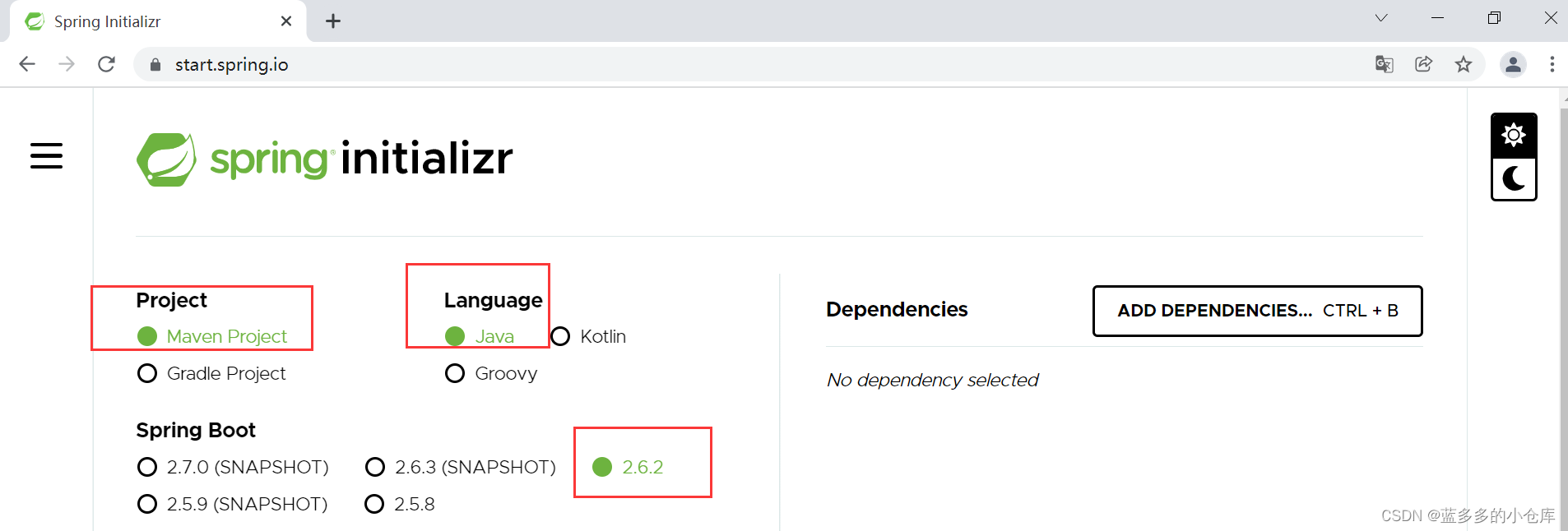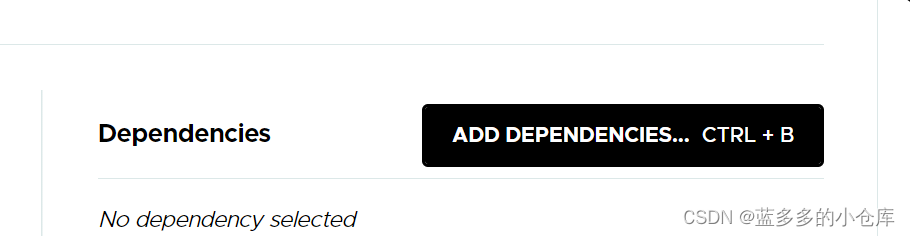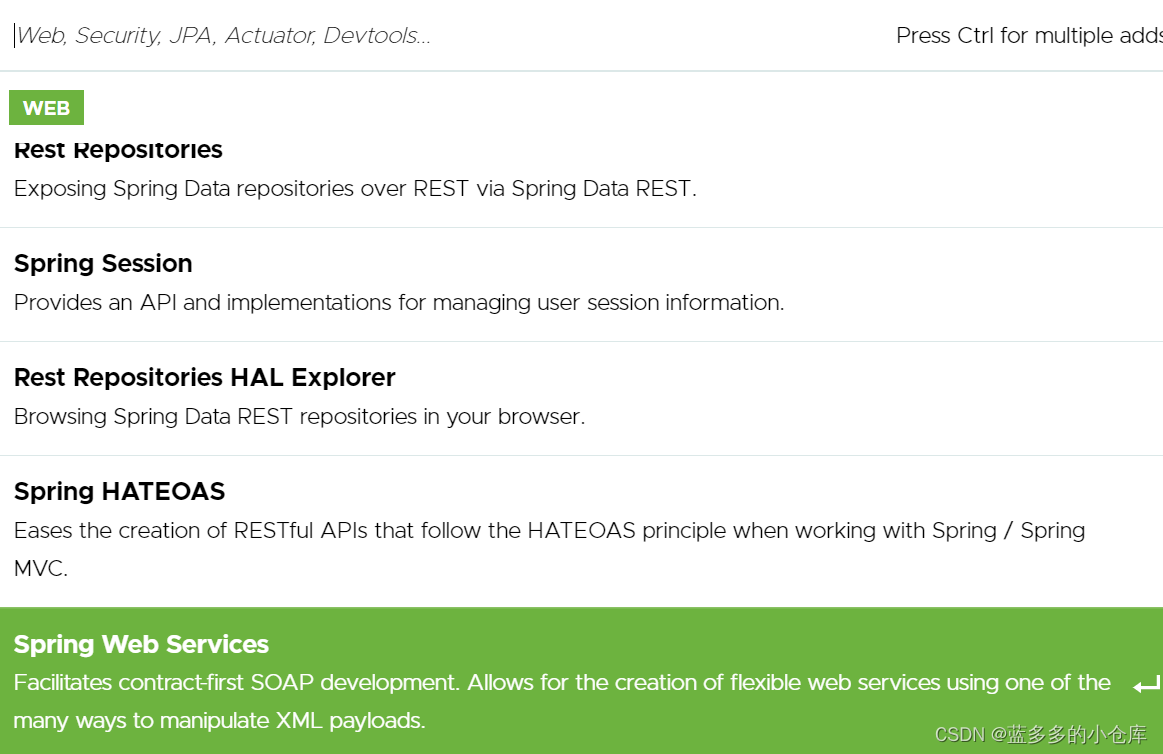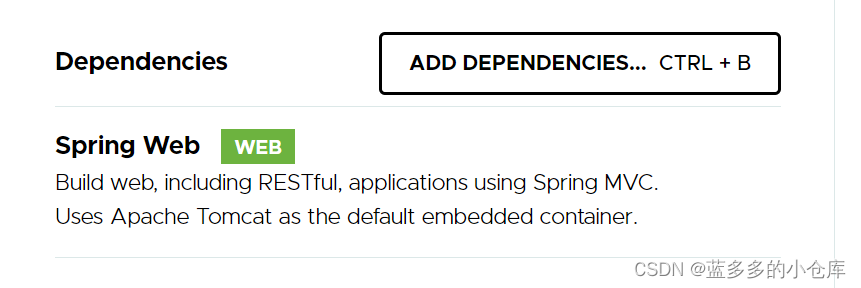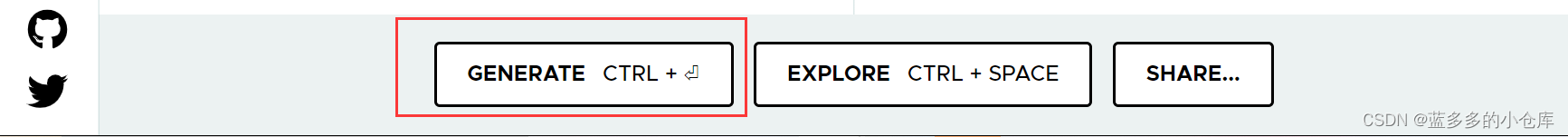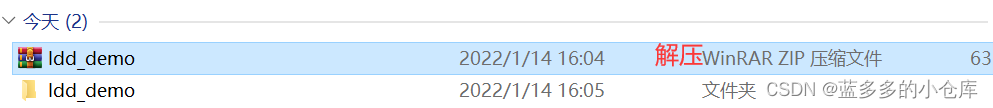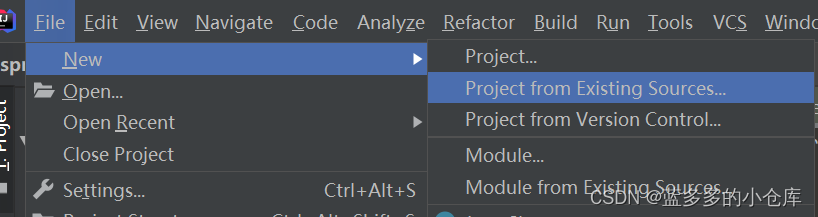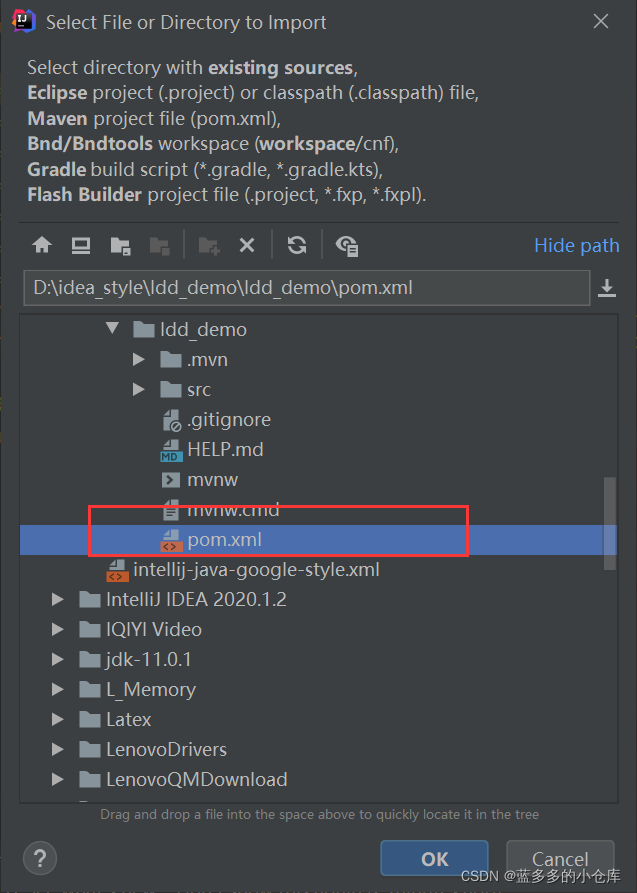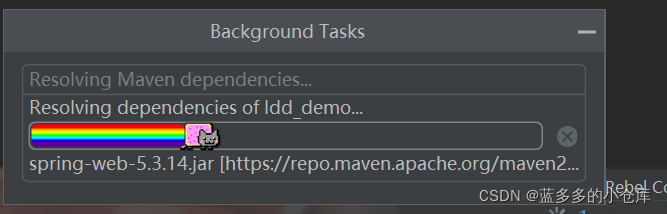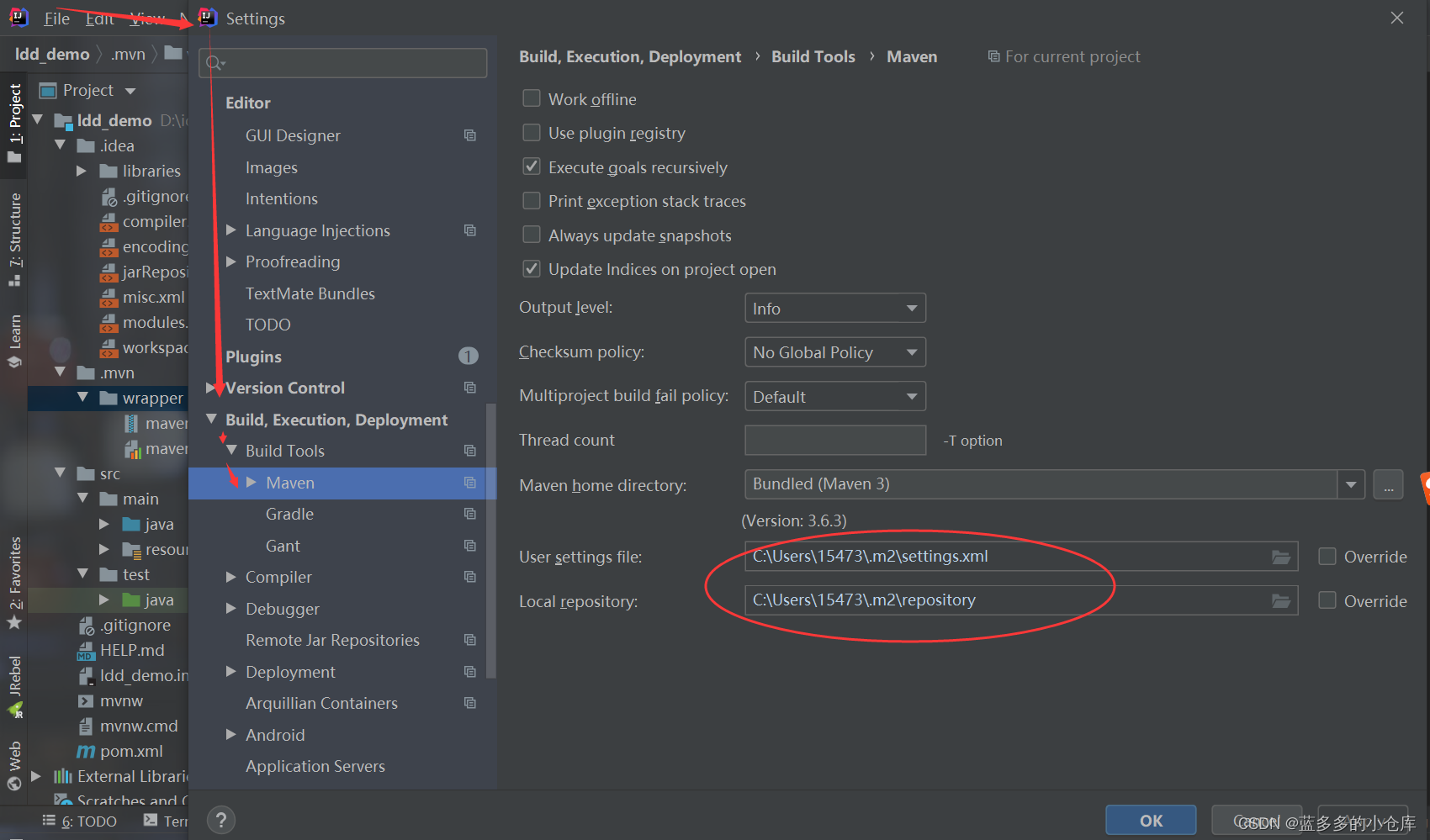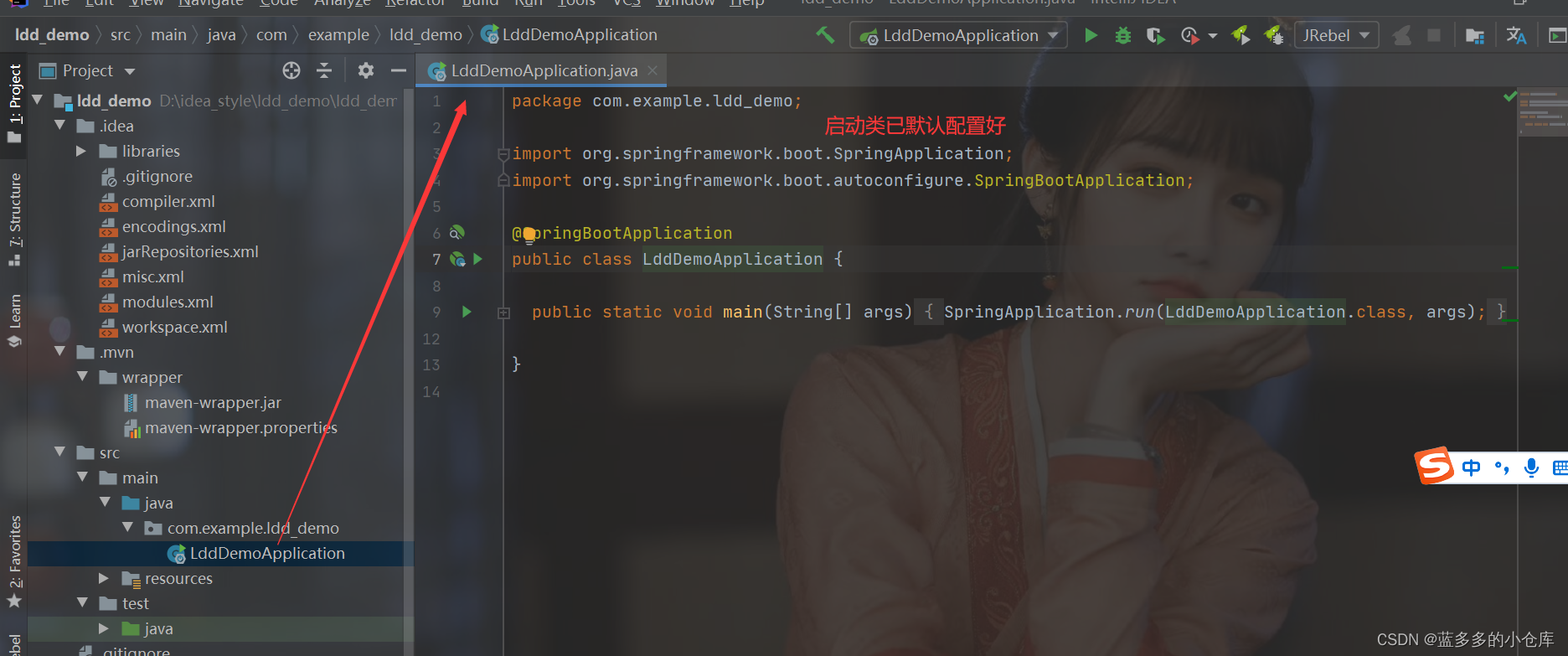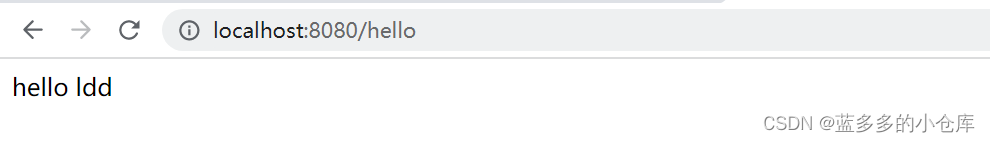目录
1、打开网站
1>网站链接:https://start.spring.io/ 选择Project、Language、Springboot的version
2>输入Group、项目名等,并选择需要的打包方式以及Java的版本
3>右上方Dependencies处,点击ADD........ 添加需要的依赖
这里演示仅添加一个spring web依赖
4>点击GENERATE生成代码包,并下载到本地并解压
2、将Demo导入到IDEA
1>File------>New------>Project From Existing Sources------>选中项目中的pom.xml------>OK
等着加载就好了(耐心等待,需要一定的时间)
2>加载完成的目录结构如下
3>File------>settings检查Maven的配置,对应自己本地用的即可,若修改的话请注意重新刷新下maven载入好依赖
编辑
3、编写Controller类
启动类已经默认配置完成了
我们只需要编写测试类即可。
package com.example.ldd_demo; /** * @author 蓝多多的小仓库 * @title: HelloController * @projectName ldd_demo * @description: ldd_annotation * @date 2022/1/14 16:24 */ import org.springframework.web.bind.annotation.GetMapping; import org.springframework.web.bind.annotation.RestController; @RestController public class HelloController { @GetMapping("/hello") public String hello(){ return "hello ldd"; } }
4、启动测试
在浏览器中输入:http://localhost:8080/hello
到此,我们完成了一个从https://start.spring.io网站创建springboot项目的简单案例。感谢明哥@编程界明世隐 的技术指导!