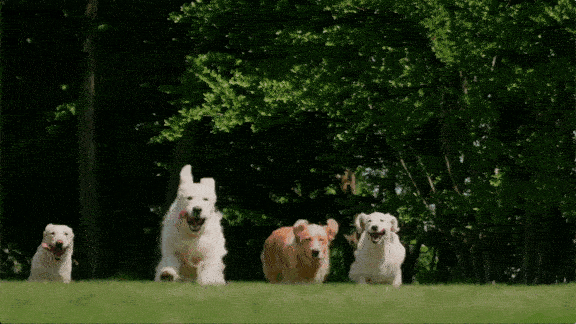一、配置web.xml
<filter>
<filter-name>struts2</filter-name>
<filter-class>org.apache.struts2.dispatcher.ng.filter.StrutsPrepareAndExecuteFilter</filter-class>
<init-param>
<param-name>actionPackages</param-name>
<param-value>com.test.action</param-value>
</init-param>
</filter>
<filter-mapping>
<filter-name>struts2</filter-name>
<url-pattern>/*</url-pattern>
</filter-mapping>
二、加入注解
@Namespace(value="/test")
@Action(value = "file-manager",
interceptorRefs = {
@InterceptorRef(value = "fileUpload",params={"maximumSize","1024000","allowedTypes","image/pjpeg"}),
@InterceptorRef(value = "basicStack")},
results = {@Result(name = ActionSupport.SUCCESS, location = "/view/file-manager-sucess.jsp"),
@Result(name = ActionSupport.ERROR, location = "/view/file-manager-error.jsp") },
exceptionMappings = {@ExceptionMapping(exception = "java.lang.Exception", result = ActionSupport.ERROR)}
)
验证注解:
@Validations(
requiredStrings={
@RequiredStringValidator(fieldName="username",message="用户名不能为空!"),
@RequiredStringValidator(fieldName="telNum",message="电话号码不能为空!")
},
regexFields={@RegexFieldValidator(fieldName="telNum",expression="^(//+86|0|1)//d{10,11}$",
message="电话号码格式不正确!")}
)
跳过验证注解:
@SkipValidation
三、Convention的Annotation
1)与Action相关的两个Annotation是@Action 和@Actions
2)@Action中可指定一个value属性。类似于指定<action name=””/>属性值
3)@Action中还可以指定一个params属性,该属性是一个字符串数组,用于该Acion指定的参数名和参数值。params属性应遵守如下格式:{“name1”,”value1”,”name2”,”value2”}
4)@Actions 也用于修饰Action类里的方法,用于将该方法映射到多个URL.@Actions用于组织多个@Action.因此它可将一个方法映射成多个逻辑Action。
四、与Result配置相关的Annotation
1)@ResultPath @Result 和Results
2)@Results用于组织多个@Result因此它只需指定一个value属性值,该value属性值为多个@Result
3)@Result相当于struts.xml文件中的<result/>元素。使用@Result必须指定一个name属性,相当于<result name=””/>另外,它还有几个可选的属性。
type 相当于<result type=””/>指定返回视图资源的类型
location 相当于<result>…..</result>中间部分,用于指定实际视图位置
params:该属性相当于<result/>元素里多个<param../>子元素的作用,用于为该Result指定参数值。该属性应满足{“name1”,”value1”,”name2”,”value2”}格式
4)@Result有以下两种用法
1.Action级的Result映射:以@Actions组合多个@Action后修饰的Action类。这种Result映射对该Action里的所有方法都有效。
2.方法级Result映射:将多个@Result组成数组后作为@Action的results属性值。这种Result映射仅对被修饰的方法有效。
5)@ResultPath则用于修饰包和Action类,用于改变被修饰Action所对应的物理视图资源的根路径。举例说:默认情况下,Convention都会到WEB-INF/content路径下找物理视图资源,一旦我们使用@ResultPath("/view")修饰该Action,系统将回到view目录下寻找物理视图资源。
五、与包和命名空间相关的Annotation:
@Namespace:修饰Action类或其所在的包。该Annotation中指定一个value属性值,用于指定被修饰的Action所在的命名空间
@Namespaces:修饰Action类或其所在的包,用于组合多个@Namespace
@ParentPackage: 用于指定被修饰的Action所在包的父包。
六、与异常处理相关的Annotation
@ExceptionMappings 用于组织多个@ExceptionMapping,因此它只需指定一个value属性值,该value属性值为多个@ExceptionMapping。
@ExceptionMapping 用于定义异常类和物理视图之间的对应关系,也相当于struts.xml文件里<exception-mapping../>元素的作用 使用时,必须注意以下两个属性:
exception: 用于指定异常类
result:用于指定逻辑视图
@ExceptionMpping有如下两种用法
Action级的异常定义:以@ExceptionMappings组合多个@ExceptionMapping后修饰的Action类。这种异常定义对Action中的所有方法有效
方法级的异常定义:将多个@ExceptionMapping组成数组后作为@Action的exceptionMappings属性值,这种异常定义仅对被修饰的方法有效。
七、与拦截器配置相关的Annotation
与拦截器配置的Annotation有@InterceptorRef、@InterceptorRefs和@DefaultInterceptorRef
@InterceptorRefs用于组织多个@InterceptorRef,因此它只需要指定一个value属性值,该value属性值为多个@InterceptorRef
@InterceptorRef用于为指定Action引用lanjieq或者是拦截器栈。也就相当于strut.xml中位于<action../>元素内部的<interceptor-ref../>子元素的作用。使用@InterceptorRefAnnotation时,必须制定一个value属性,用于指定所引用的拦截器或拦截器栈的名字。相当于<interceptor-ref../>子元素里name属性的作用。
八、查看struts2配置
为了看到struts2应用里的Action等各种资源的影射情况,struts2提供了Config Browser插件。
使用方法:将struts2-config-browser-plugin-2.1.6.jar文件复制到struts2应用的WEB-INF/lib目录中。
打开首页地址:http://localhost:8080/应用名字/config-browser/actionNames.action 这里可以看到Config Browser插件的首页。
struts2注解实例:
使用注解完成一个Action的流程必须要如下的7个jar包
1.commons-fileupload-1.2.1.jar
2.commons-io-1.3.2.jar
3.freemarker-2.3.15.jar
4.ognl-2.7.3.jar
5.struts2-convention-plugin-2.1.8.1.jar
6.struts2-core-2.1.8.1.jar
7.xwork-core-2.1.6.jar
如下用户登录的Action通过注解的方式验证通过:
- package com.huawei.action;
- import org.apache.struts2.convention.annotation.Action;
- import org.apache.struts2.convention.annotation.ExceptionMapping;
- import org.apache.struts2.convention.annotation.ExceptionMappings;
- import org.apache.struts2.convention.annotation.Namespace;
- import org.apache.struts2.convention.annotation.ParentPackage;
- import org.apache.struts2.convention.annotation.Result;
- import org.apache.struts2.convention.annotation.Results;
- import com.opensymphony.xwork2.ActionSupport;
- /**
- * @name
- * @date 2011-3-24
- * @action LoginAction.java
- * @time 下午11:23:58
- * @package_name com.huaweiaction
- * @project_name steutsAction
- */
- /*
- * 这个小Demo的主要作用就是温故一下Struts2 Action的注解
- * 一般在一个项目实施开发中是不会配置struts.xml进行Action的转发或重定向的,其都是通过注解的方式来配置Action的
- */
- ///////////使用注解来配置Action///////////////////////////
- @ParentPackage("struts-default")
- // 父包
- @Namespace("")
- @Results( {
- @Result(name = com.opensymphony.xwork2.Action.SUCCESS, location = "/msg.jsp"),
- @Result(name = com.opensymphony.xwork2.Action.ERROR, location = "/erlogin.jsp") })
- // @ExceptionMappings 一级声明异常的数组
- // @ExceptionMapping 映射一个声明异常
- @ExceptionMappings( {
- @ExceptionMapping(exception = "java.lange.RuntimeException", result = "error") })
- public class LoginAction extends ActionSupport {
- private static final long serialVersionUID = -2554018432709689579L;
- private String loginname;
- private String pwd;
- // @Action(value="login") 指定某个请求处理方法的请求URL。注意,它不能添加在Action类上,要添加到方法上。
- @Action(value = "loginName")
- public String login() throws Exception {
- if ("HEFE".equalsIgnoreCase(loginname.trim())&&"123".equalsIgnoreCase(pwd.trim())) {
- return SUCCESS;
- }
- else {
- System.out.println("===========");
- return ERROR;
- }
- }
- @Action(value = "add", results = { @Result(name = "success", location = "/index.jsp") })
- public String add() throws Exception {
- return SUCCESS;
- }
- public String getLoginname() {
- return loginname;
- }
- public void setLoginname(String loginname) {
- this.loginname = loginname;
- }
- public String getPwd() {
- return pwd;
- }
- public void setPwd(String pwd) {
- this.pwd = pwd;
- }
- }