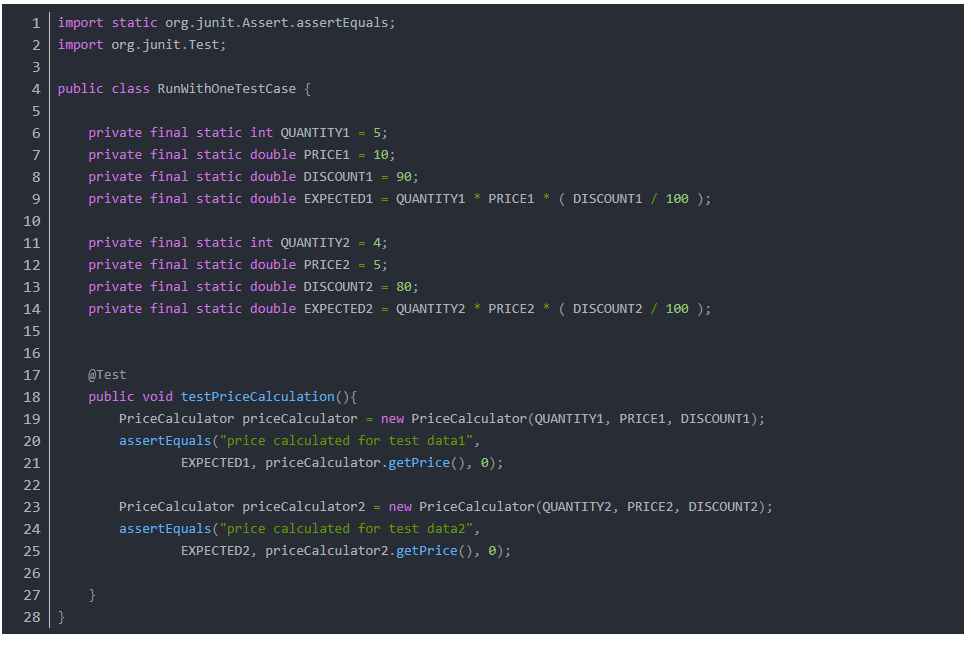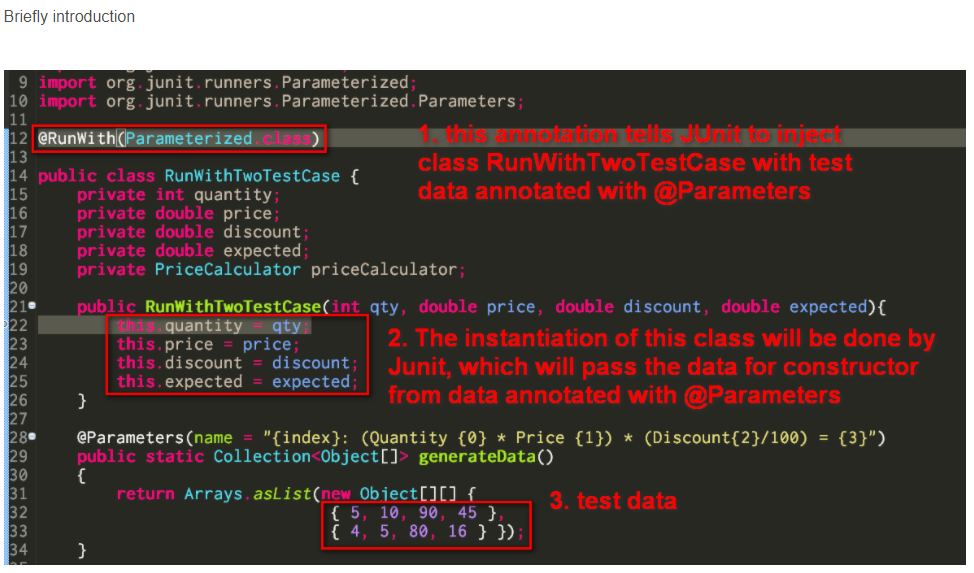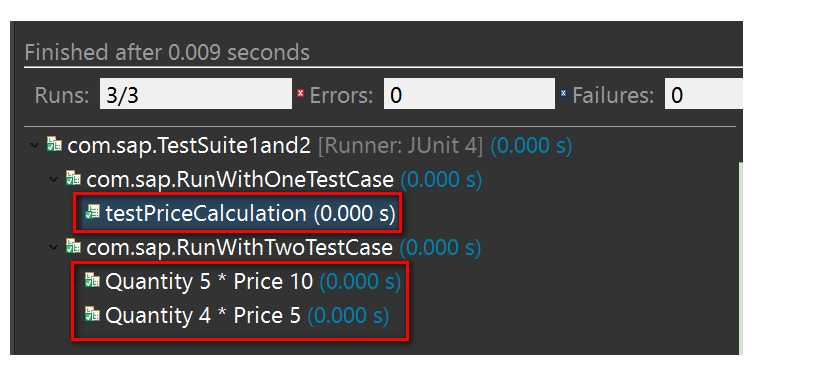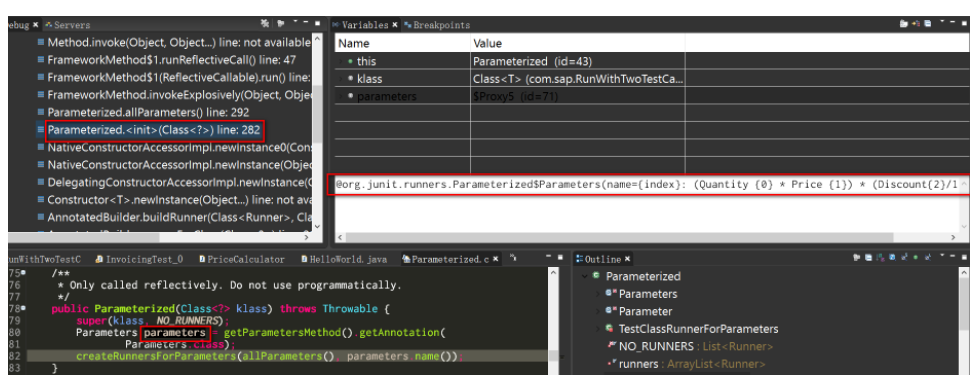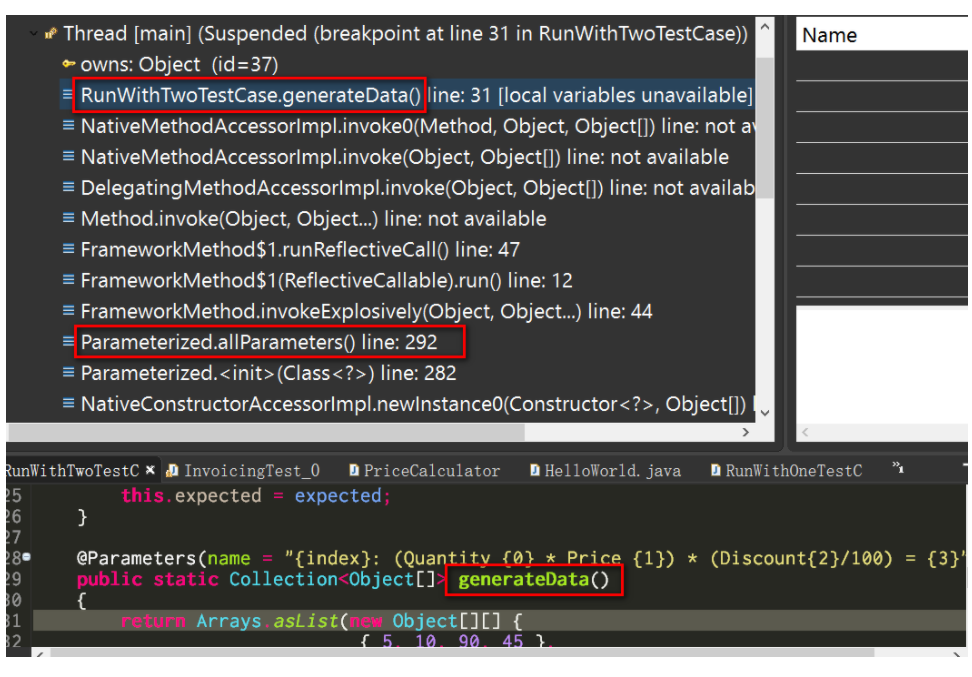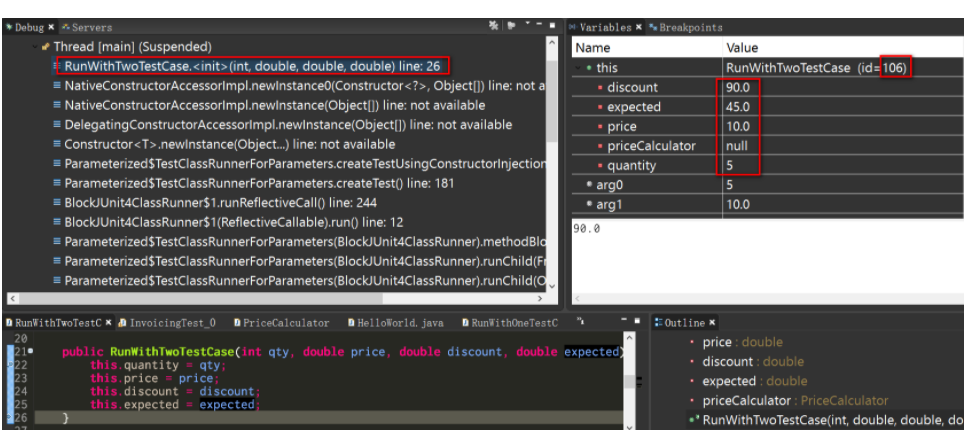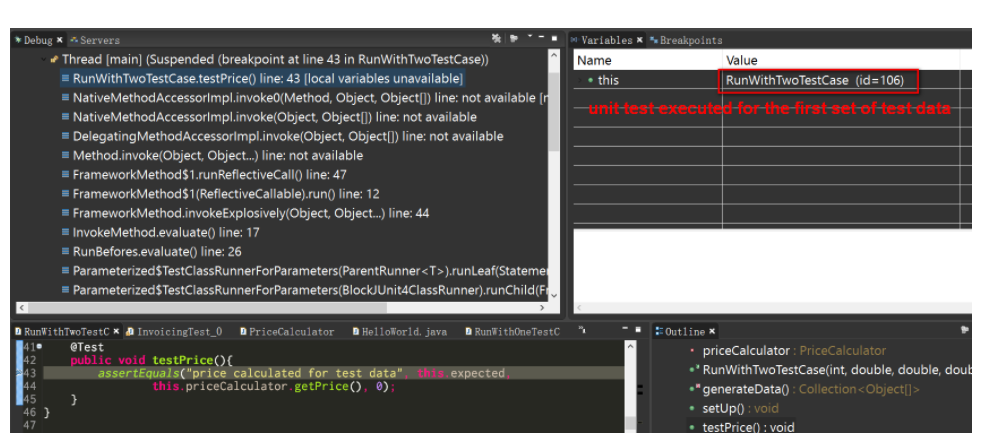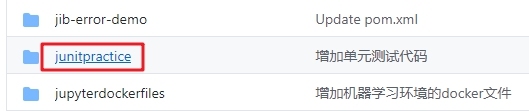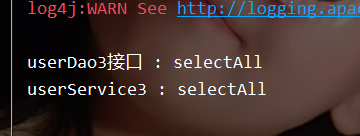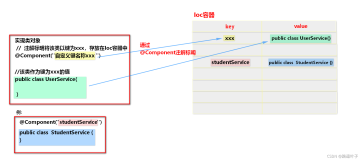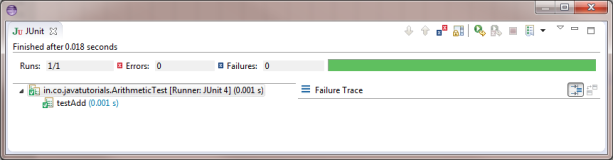In order to introduce the usage of this annotation in JUnit, I use an example to demonstrate.
I have a very simple price calculator:Test class for this calculator:
The disadvantage of this solution: here I have two sets of test data, so duplicate static attribute QUANTITY2, PRICE2, DISCOUNT2 and EXPECTED2 are introduced, which is a violation of DRY – Don’t Repeat Yourself.
A better solution
import static org.junit.Assert.assertEquals; import java.util.Arrays; import java.util.Collection; import org.junit.Before; import org.junit.Test; import org.junit.runner.RunWith; import org.junit.runners.Parameterized; import org.junit.runners.Parameterized.Parameters; @RunWith(Parameterized.class) public class RunWithTwoTestCase { private int quantity; private double price; private double discount; private double expected; private PriceCalculator priceCalculator; public RunWithTwoTestCase(int qty, double price, double discount, double expected){ this.quantity = qty; this.price = price; this.discount = discount; this.expected = expected; } @Parameters(name = "{index}: (Quantity {0} * Price {1}) * (Discount{2}/100) = {3}") public static Collection<Object[]> generateData() { return Arrays.asList(new Object[][] { { 5, 10, 90, 45 }, { 4, 5, 80, 16 } }); } @Before public void setUp() throws Exception { this.priceCalculator = new PriceCalculator(this.quantity, this.price, this.discount); } @Test public void testPrice(){ assertEquals("price calculated for test data", this.expected, this.priceCalculator.getPrice(), 0); } }
The advantage of this solution is, the test data is in fact somehow separated from test class itself. In case you need more test data, you can simply append array in method generateData() without any duplicate static attributes.
Another benefit is, the test data injected with @Parameters are also available in JUnit result view, which is easier for tester to analyze result. Just compare the normal test case and the solution where @Parameters is used:In the runtime,
(1) the annotation “@org.junit.runners.Parameterized$Parameters(name={index}: (Quantity {0} * Price {1}) * (Discount{2}/100) = {3})” I write in method generateData is extracted by framework:After that call allParameters method to retrieve test data written in test code.
(2) In allParameters method, my prepared test data is passed to JUnit framework via reflective call:(3) then my test case class is instantiated by reflection, the first set of test data is passed into constructor. After that the method annotated with @Before and @Test are executed sequentially. And then, @Before and @Test will be executed once again for the second set of test data. This could be observed by id displayed in debugger.