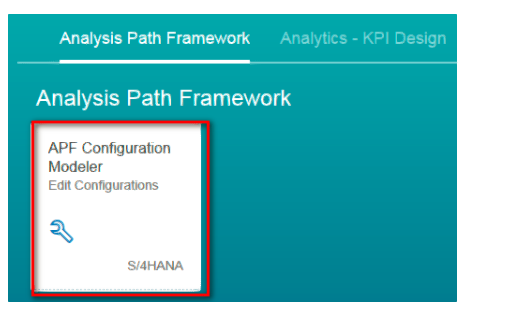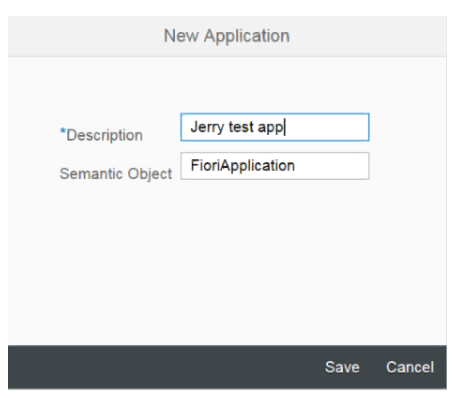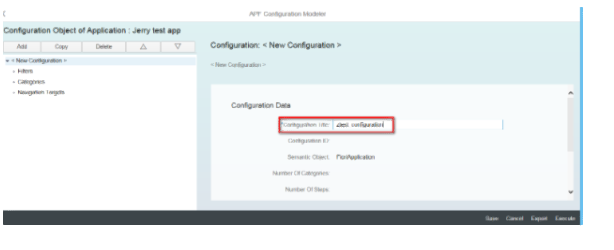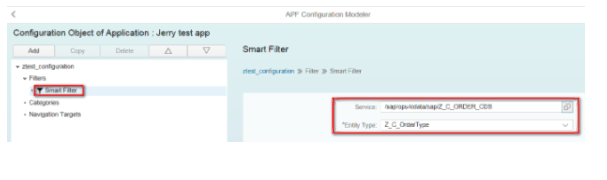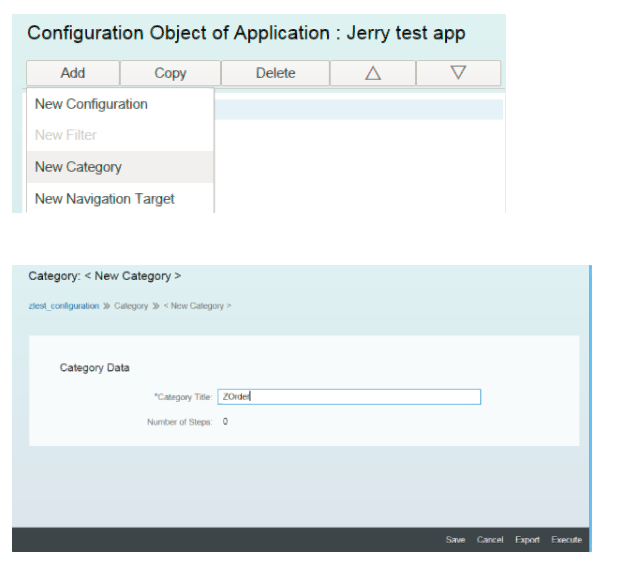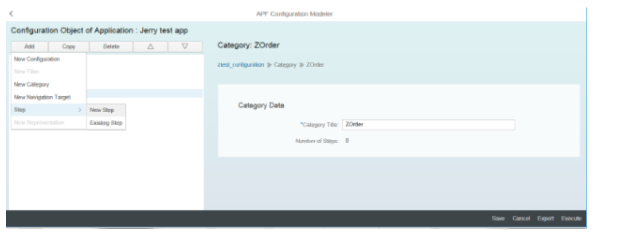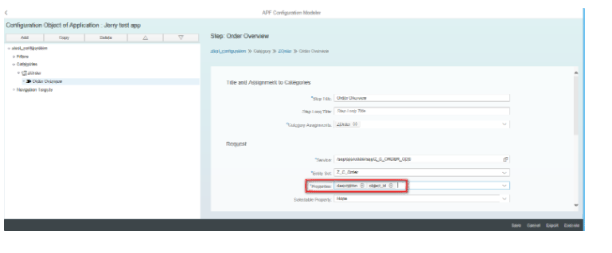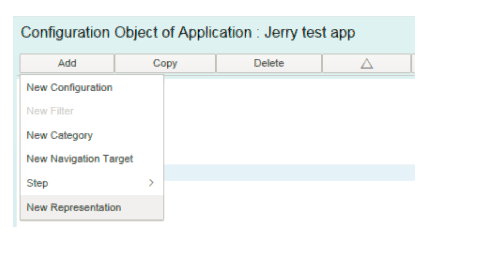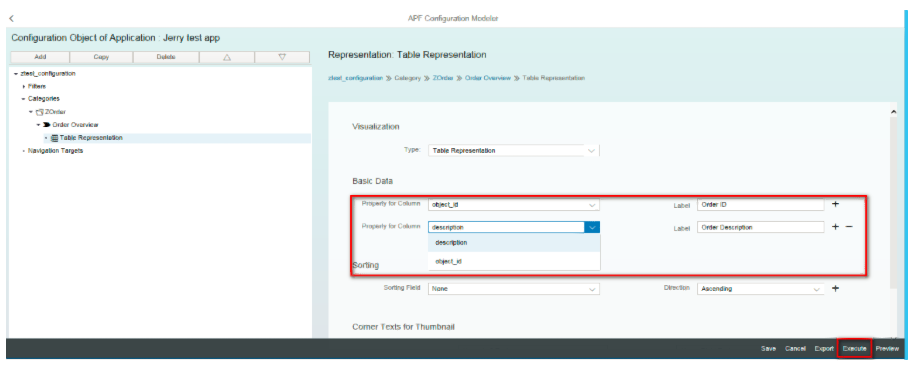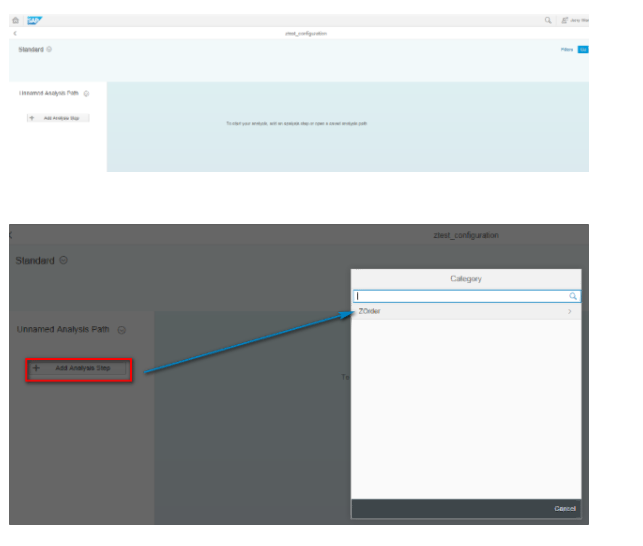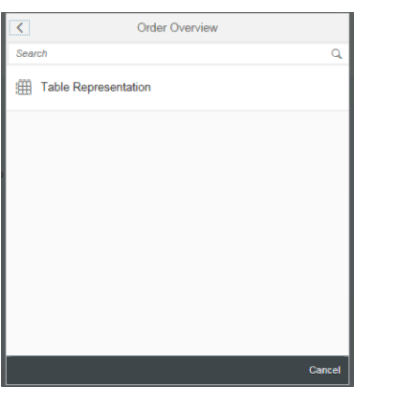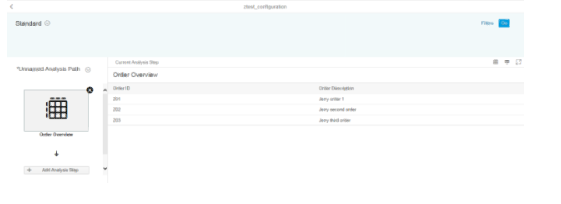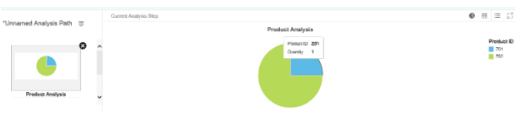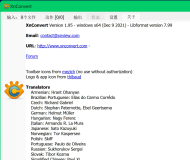Click tile APF Configuration Modeler,
Create a new Application:
Use the default semantic object:
Create a new configuration which acts as a container for sub settings such as Filters and Categories:
In Smart Filter, choose the OData service and entity type created from previous step.
Add a new category:
Select this new category and create a new step:
In the step creation page, just select all the two properties exposed by CDS view Z_C_Order, that is:
Create a new Representation based on this step:
Here for representation type, I just choose the most simple one: Table. Choose property from drop down list for table display.
Once done, click execute button, you will see the following screen:
Then choose the table representation:
Then the table is displayed as expected:
Its content matches with the data in the corresponding database table.
update 2016-05-24: lots of chart type are supported:
Line Chart:
Bar Chart:
Pie Chart: